Why Use a Landscape Generator?
Create stunning visuals effortlessly with OpenArt's AI Landscape Generator.
- Effortless Creativity: Generate breathtaking landscapes with just a single click, no artistic skills required.
- Endless Possibilities: Experiment with various styles and settings, unlocking limitless potential for unique scenes.
- Time Saver: Quickly produce captivating visuals for personal projects, presentations, or marketing materials.
- AI Art Exploration: Dive into the world of AI-generated art and discover new creative avenues.
- Community Connection: Join a growing community of AI art enthusiasts, sharing ideas and inspiration.
How To Use This AI Landscape Generator
Unleash your creativity by generating stunning landscapes with an AI Landscape Generator.
- Choose a style: Select a desired landscape style or theme to begin.
- Adjust settings: Customize parameters such as color, complexity, and scale to your preference.
- Generate: Click the generate button to create your AI-generated landscape.
- Refine: Make any necessary adjustments or re-generate until satisfied with the result.
- Save and share: Save your masterpiece and share it with the world.
How to Write a Good Landscape AI Prompt?
Creating an engaging landscape prompt for a generator requires a blend of imagination and specificity to guide the AI in producing a captivating scene.
- Visualize the scene: Begin with a clear mental image of the landscape you want to generate, considering elements like terrain, vegetation, and atmosphere.
- Be specific: Provide detailed descriptions of key features, such as mountain ranges, bodies of water, or unique landmarks, to guide the generator's output.
- Set the mood: Convey the desired atmosphere or mood of the landscape, such as serene, mysterious, or dramatic, to influence the generator's style.
- Consider perspective: Think about the vantage point from which the landscape will be viewed, as this can impact the composition and depth of the scene.
- Experiment and iterate: Refine your prompt and try different variations to discover the most effective approach for generating your desired landscape.
Great prompts for Landscape
- Tropical Beach: A serene tropical beach scene, with crystal clear waters, white sandy shores, and lush palm trees swaying in a gentle ocean breeze.
- Autumn Forest: A vibrant autumn forest with trees in fiery shades of orange, red, and yellow, a carpet of fallen leaves covering a winding forest path.
- Winter Scene: A peaceful winter scene showcasing a snow-covered landscape with a small cottage, smoke rising from the chimney, under a starry night sky.
- Desert Dunes: A vast expanse of desert dunes under a scorching sun, the smooth, golden sands creating rippling patterns stretching into the horizon.
- River Valley: A lush river valley with a meandering river cutting through green hills, small farms dotting the landscape under a bright blue sky.
- Night Sky: A dramatic night sky filled with stars, a Milky Way arching over a quiet, undisturbed natural landscape, inspiring awe and wonder.
- Spring Meadow: A vibrant spring meadow blooming with wildflowers, buzzing bees, and fluttering butterflies, a backdrop of distant rolling hills.
- Rainforest: A dense rainforest scene with towering trees, thick undergrowth, and rays of sunlight piercing through the canopy, teeming with wildlife.
- Mountain Vista: A breathtaking mountain vista with rugged peaks, snow-capped summits, and a pristine alpine lake reflecting the surrounding beauty.
- City Skyline: A dynamic city skyline at sunset, with modern skyscrapers, historic landmarks, and a bustling waterfront reflecting the golden hues of the setting sun.