Online Zoom Background Video Generator
Tired of static backgrounds? OpenArt's Zoom Background Video Generator creates dynamic scenes from text. Go ahead, click the button below to create your own!






Access cutting-edge art tools at no cost, making creativity and innovation easily accessible to everyone.
Your projects and data remain confidential, ensuring your creative work is protected and secure.
Designed with simplicity in mind, it's easy to start and excel, regardless of your experience level.
Generate Zoom Videos With Our AI Video Generator With Ease
OpenArt's Zoom Background Video Generator empowers everyone, from complete beginners to seasoned pros, to unleash their creativity and craft stunning, unique video backgrounds with absolute ease and confidence.

A neutral home office with a plant, shelf, and warm desk lamp in soft focus.


Lush green forest with sunlight filtering through the trees.


A bright, modern workspace with a city view window and subtle light movement.

Fun and engaging
Let your unique character shine through by crafting a personalized video with our Zoom Background Video Generator.
Express yourself
Its intuitive design lets anyone create stunning art, no experience necessary.
Easy to use
Explore diverse styles, atmospheres, and backdrops to craft unparalleled artistic pieces.
Endless possibilities
Effortlessly broadcast your creations on social media and ignite compelling conversations with your followers.
Share your art
Jump in and have fun creating with our Zoom Background Video model, using OpenArt's simple and enjoyable features.
Efficient workflow
Boost your creative output with intuitive tools that manage the complexities, allowing you to focus purely on your craft.
How To Use Our Zoom Background Video Generator
Create beautiful video backgrounds from your ideas in just five simple steps with our Zoom Background Generator.
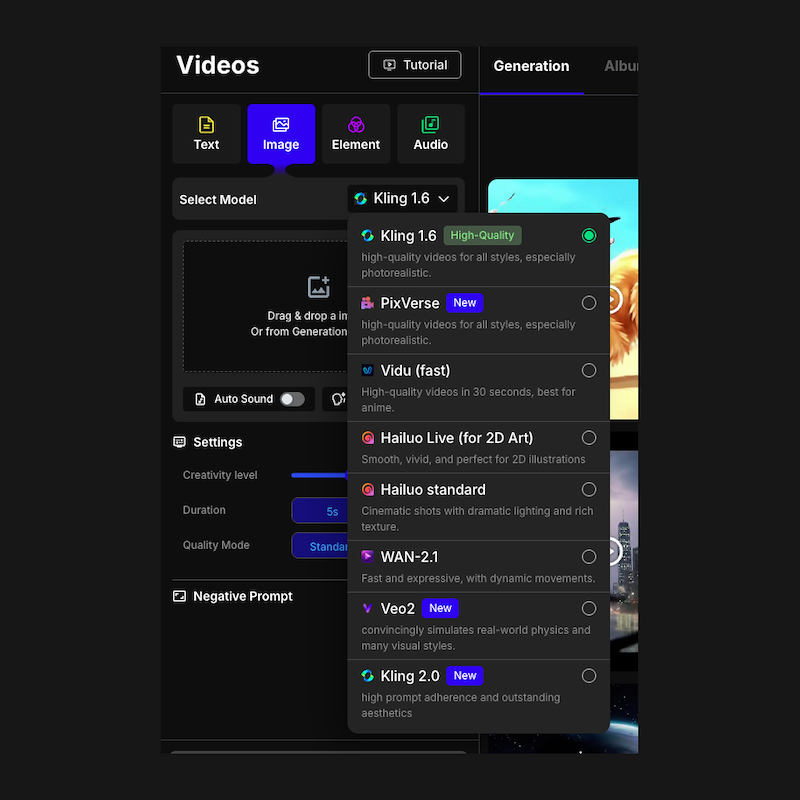
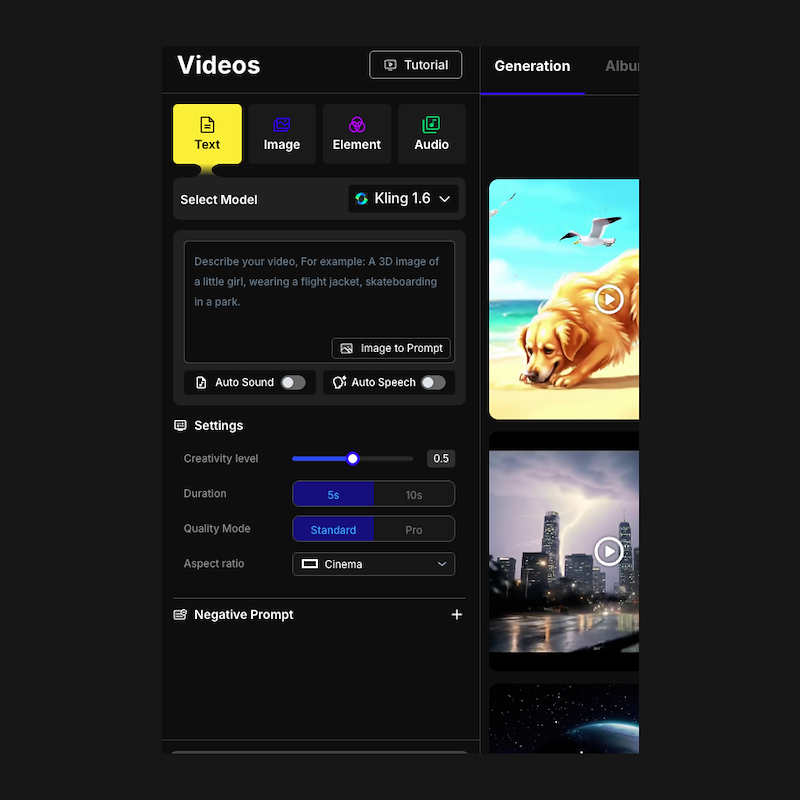
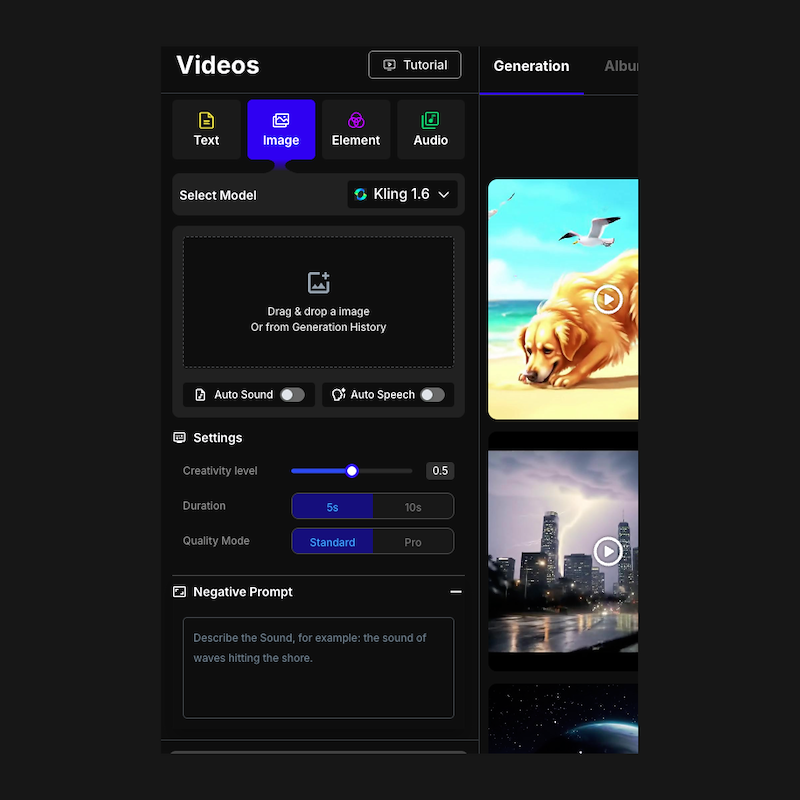

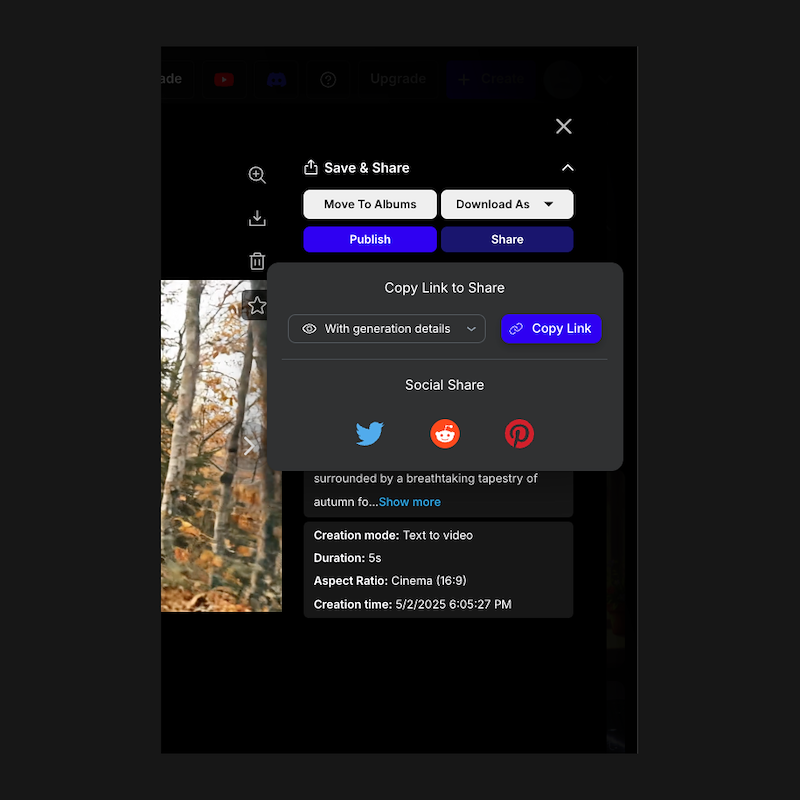
How To Get The Best Results With Our Zoom Background Video Generator
To craft compelling AI videos with our Zoom Background Video Generator, you'll need to fuse your creative spark and personal taste with a strategic plan, whether you're bringing ideas to life from text or enhancing visuals with image-to-image techniques.
Define the theme
To begin using the Zoom Background Video Generator, clearly define the primary subject of your creation to provide the AI with a solid creative starting point.
Experiment with styles
Clearly outline the environment or background to assist the Zoom Background Video Generator in creating a vibrant and cohesive setting for your subject.
Consider combinations
Specify key aesthetic elements, such as lighting mood, color tones, and surface textures, to guide the Zoom Background Video Generator in producing a more visually compelling result.
Integrate elements
Select an artistic style to establish the visual tone and character of your Zoom background.
Embrace originality
Utilize tools such as Auto Enhance to refine your instructions and boost the accuracy of the output.
Patience and iteration
Experiment with your prompt through multiple versions, tweaking and observing until the outcome fulfills your creative vision.
Frequently Asked Questions
Can I generate videos for free with the Zoom Background Video Generator?
Since video generation is a resource-intensive process, it is a paid feature. We strive to make it as affordable as possible by offering bulk discounts on credit purchases, which helps lower the overall cost for you.
Can I add sound to my videos with the Zoom Background Video Generator?
Yes, you can add sound to your videos using the Zoom Background Video Generator. The platform allows you to either import your own audio files or leverage the auto sound feature to create fitting background sounds and speech for your video.
My videos aren't turning out well. What can I do?
Creating compelling video often hinges on the detail in your prompt. If your videos aren't meeting your expectations, try being more descriptive about camera angles, motion, and the specific actions you want to see. For an easier approach, use our video prompt enhancement tool to automatically refine your ideas into more dynamic and visually stunning scenes.
Can I use the videos I create with the Zoom Background Video Generator for commercial purposes?
Yes, you can use any videos you create with the Zoom Background Video Generator for commercial purposes. However, attribution and a backlink to OpenArt are required for any commercial use.
Discover More OpenArt AI Video Generators
Create without limits
Explore the power of AI to bring your ideas to life. Generate, refine, and innovate—your creative journey starts here.







