Online Night Vision Video Filter
See the world in night vision with OpenArt's new video filter. Upload your image and press the button below to generate your own video!






Access cutting-edge art tools at no cost, making creativity and innovation easily accessible to everyone.
Your projects and data remain confidential, ensuring your creative work is protected and secure.
Designed with simplicity in mind, it's easy to start and excel, regardless of your experience level.
Add A Night Vision Video Filter to Your Videos With Ease
Whether you're a seasoned pro or just starting your artistic journey, OpenArt empowers you to unleash your creativity and produce stunning masterpieces with our Night Vision Video Filter, making sophisticated art creation accessible to all with confidence and ease.






Fun and engaging
Showcase your individual flair by crafting a video with our Night Vision Video Filter that captures your personal aesthetic.
Express yourself
Built with ease-of-use in mind, it empowers anyone to craft incredible art, no experience necessary.
Easy to use
Explore a variety of styles, moods, and settings to produce your own original masterpieces.
Endless possibilities
Easily share your designs on social media and inspire dialogue with your imaginative work.
Share your art
Dive in and have fun playing with our Night Vision Video Filter model through OpenArt's easy-to-use and engaging features.
Efficient workflow
Supercharge your workflow with intelligent features that take care of the complexities, so you can pour all your energy into the creative act.
How To Add A Night Vision Video Filter
Bring your creative concepts to life as spectacular videos with our Night Vision Video Filter in just five easy steps.
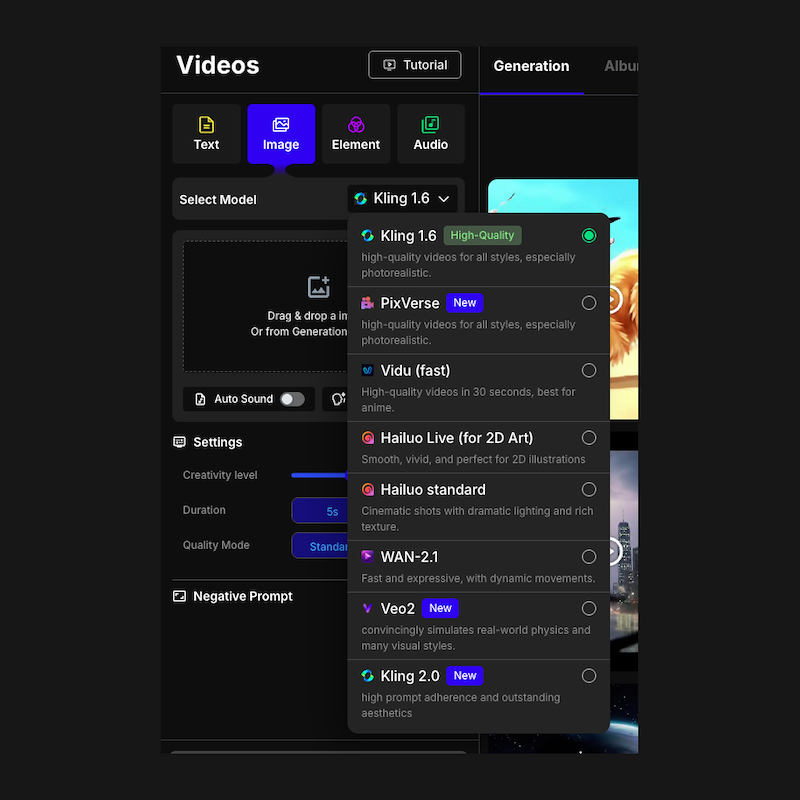
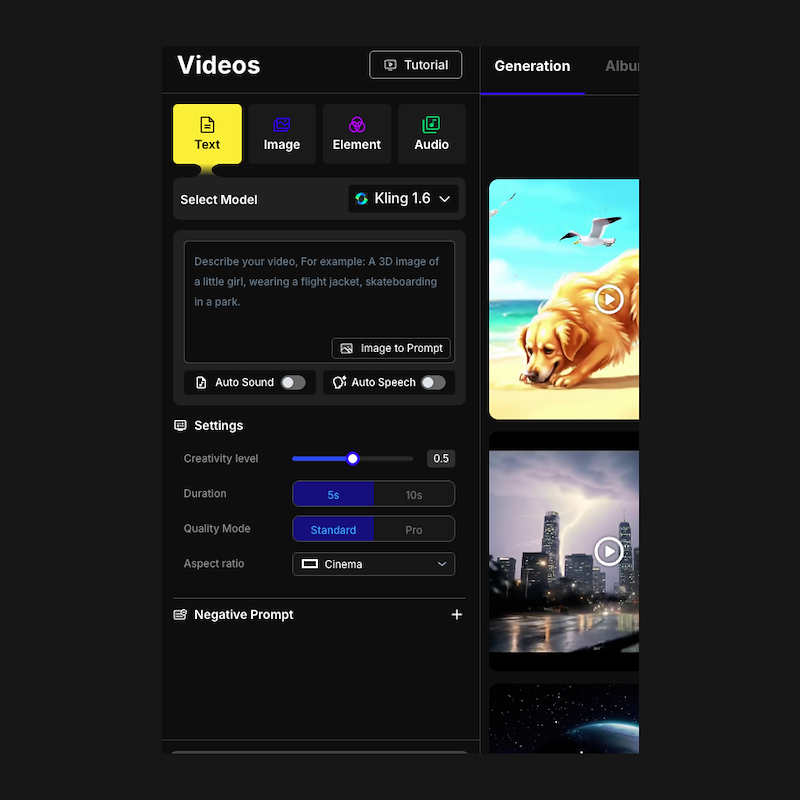
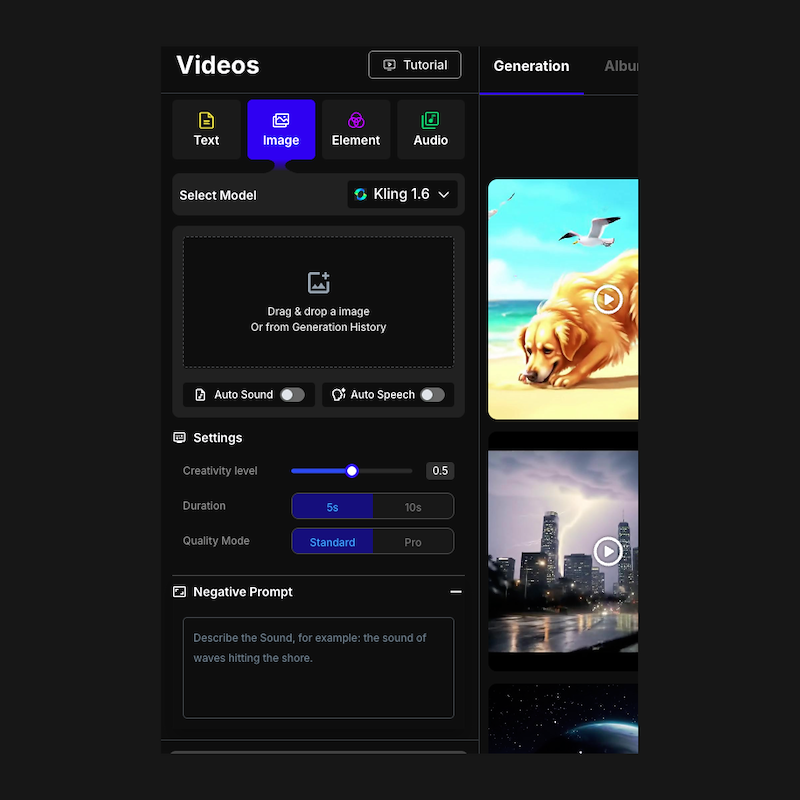

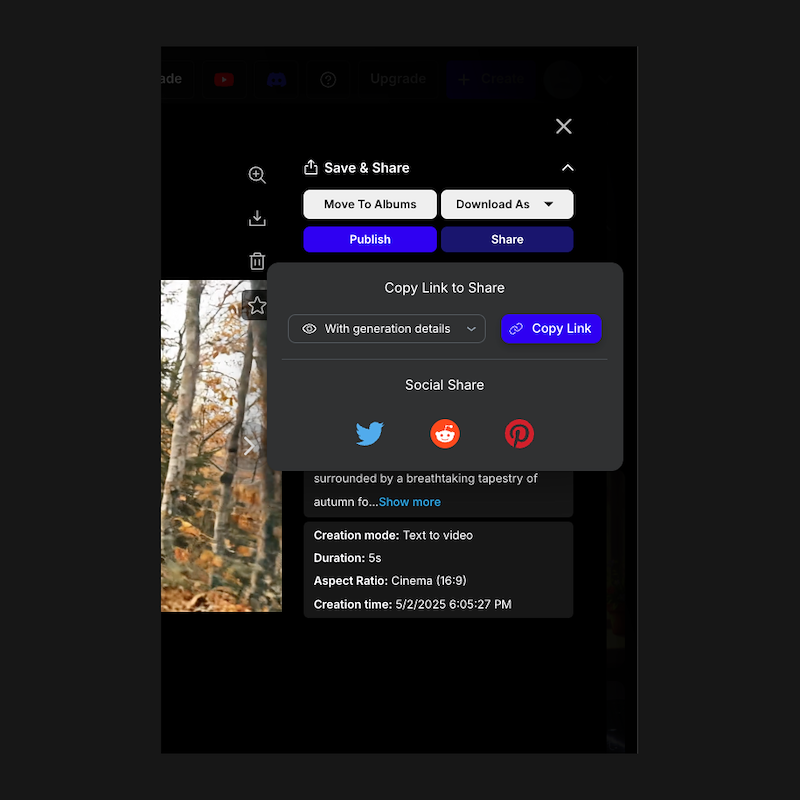
How To Get The Best Results Adding A Night Vision Video Filter
Whether you're generating visuals from text or transforming them with image-to-image prompting, creating captivating AI video with our Night Vision Video Filter is a delicate balance of imagination, personal style, and a clear methodology.
Define the theme
Begin by defining the primary subject of your clip to provide the AI with a clear focal point for the Night Vision Video Filter.
Experiment with styles
Articulate the surrounding environment with clarity to help the Night Vision Video Filter construct a believable and consistent backdrop for your subject.
Consider combinations
Describing specific visual characteristics, such as color palettes, lighting effects, and surface materials, will help the Night Vision Video Filter produce a more cinematic look.
Integrate elements
Articulate the creative approach that will determine the aesthetic tone and visual character of the Night Vision Video Filter.
Embrace originality
Utilize features like Auto Enhance to refine your instructions for more accurate results.
Patience and iteration
Tweak the filter's settings with each pass, adjusting and previewing until the effect matches your creative goal.
Frequently Asked Questions
Can I generate videos for free with the Night Vision Video Filter?
Generating videos with the Night Vision Video Filter is a resource-intensive process, which means it is a paid feature. We understand the costs can add up, so we offer bulk discounts on credit packs to help make it more accessible for you.
Can I add sound to my videos with the Night Vision Video Filter?
Yes, the Night Vision Video Filter fully supports adding audio to your creations. You can either upload a custom audio file from your device or take advantage of the auto sound feature. This tool intelligently generates background sounds and speech that perfectly complement your video's atmosphere.
My videos aren't turning out well. What can I do?
If your videos aren't meeting your expectations, the prompt is often the culprit. Try providing more detailed instructions about camera angles, motion, pacing, and the overall aesthetic you're aiming for. Many AI video tools also include features to help refine your prompt, automatically adding the necessary detail to create more dynamic and coherent scenes.
Can I use the videos I create with the Night Vision Video Filter for commercial purposes?
Yes, you can use videos created with the Night Vision Video Filter for commercial purposes. Attribution and a backlink to OpenArt are required. You can also use any images on our platform generated by Stable Diffusion for commercial purposes without licensing.
Discover More OpenArt AI Video Generators
Create without limits
Explore the power of AI to bring your ideas to life. Generate, refine, and innovate—your creative journey starts here.







