Online Grid Background Video Generator
Create captivating grid background videos in seconds with OpenArt's generator. Bring your vision to life by clicking the button below!






Access cutting-edge art tools at no cost, making creativity and innovation easily accessible to everyone.
Your projects and data remain confidential, ensuring your creative work is protected and secure.
Designed with simplicity in mind, it's easy to start and excel, regardless of your experience level.
Generate Grid Videos With Our AI Video Generator With Ease
OpenArt's Grid Background Video Generator is the ultimate tool that empowers anyone, from aspiring creators to seasoned professionals, to unlock their creativity and produce stunning art with unparalleled ease and confidence.

A dark tech grid slowly scrolling diagonally with faint glowing lines.


A colorful isometric grid with smooth camera drift from corner to center.


A looping pattern of animated grid tiles fading in and out rhythmically.

Fun and engaging
Use our Grid Background Video Generator to produce videos that capture your distinct personality and creative flair.
Express yourself
Its user-friendly design empowers anyone to create exceptional artwork, no previous experience required.
Easy to use
Explore different styles, moods, and settings to craft your own unique works of art.
Endless possibilities
Effortlessly broadcast your content across your social networks and watch as it sparks meaningful dialogue.
Share your art
Dive in and have fun creating with the Grid Background Video model using OpenArt's delightful and easy-to-use tools.
Efficient workflow
Supercharge your artistic process with intelligent features that manage the tedious work, so you can stay in your creative zone.
How To Use Our Grid Background Video Generator
Bring your concepts to life as captivating videos with our Grid Background Video Generator in just five easy steps.
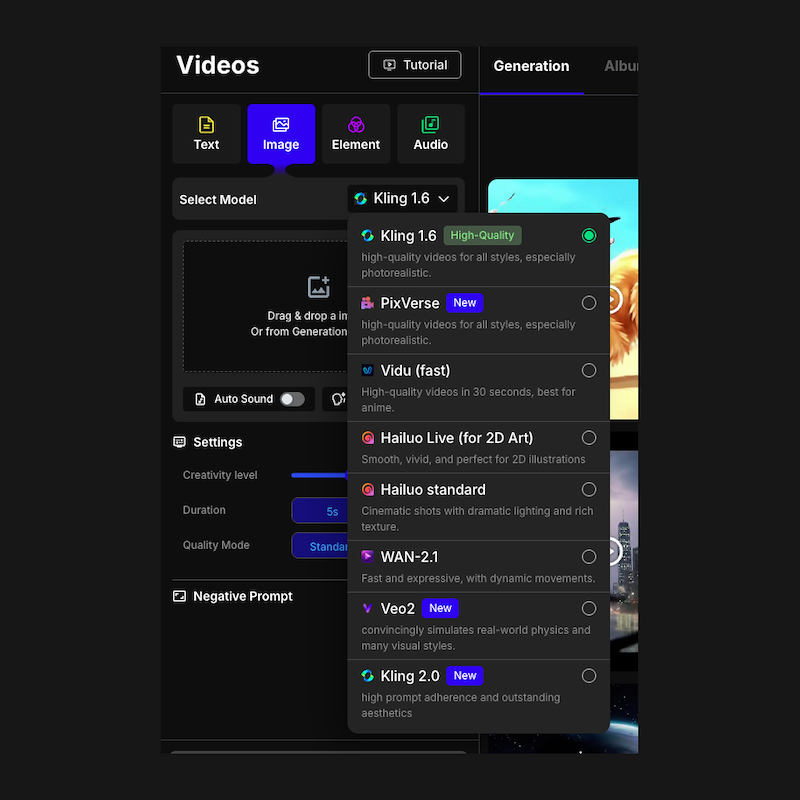
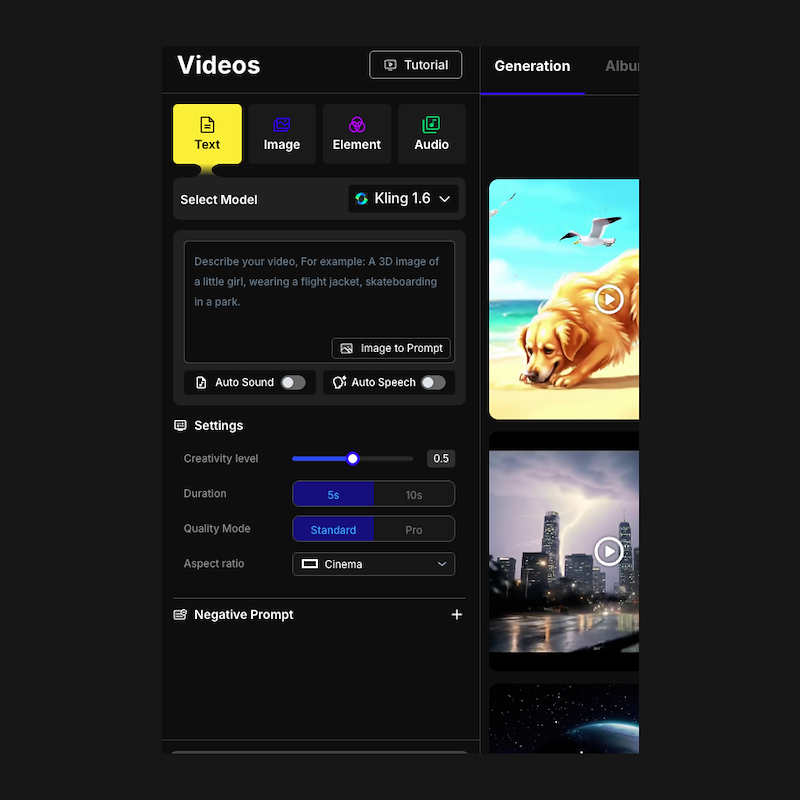
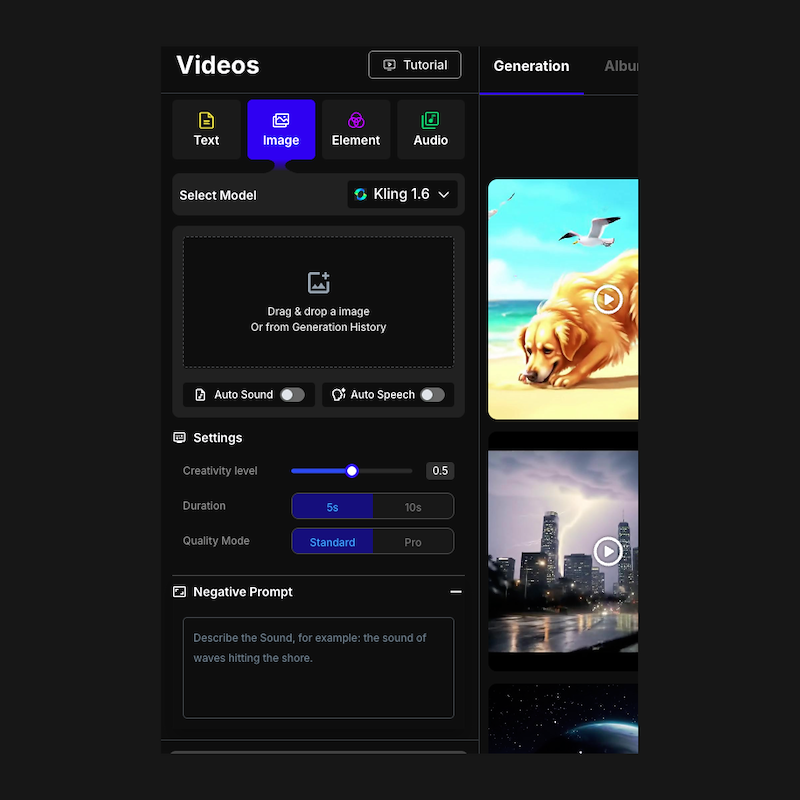

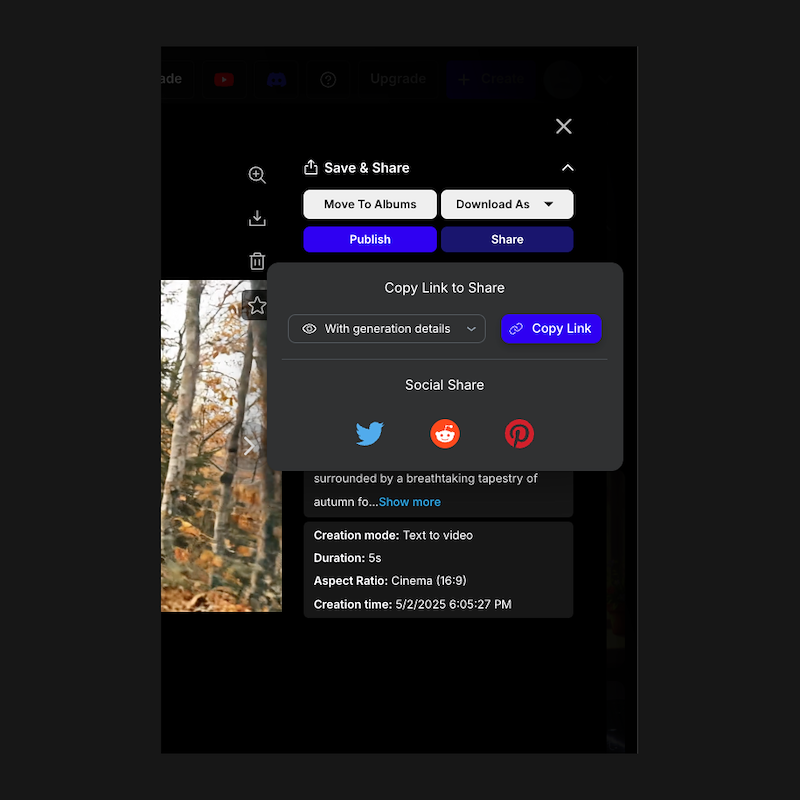
How To Get The Best Results With Our Grid Background Video Generator
Crafting compelling AI videos with our Grid Background Video Generator is a matter of fusing your unique creative vision and personal flair with a clear strategy, whether you are bringing ideas to life from text or enhancing existing imagery.
Define the theme
To begin using the Grid Background Video Generator, first define the central subject of your video to provide the AI with a solid creative foundation.
Experiment with styles
Specify the details of your desired background to help the Grid Background Video Generator produce a vibrant and logical setting for your subject.
Consider combinations
Articulate distinct visual characteristics like specific color tones, the quality of light, and surface textures to enable the Grid Background Video Generator to render exceptionally cinematic visuals.
Integrate elements
Define the visual theme to control the aesthetic and overall design of your Grid Background Video.
Embrace originality
Employ tools like Auto Enhance to hone your prompt for more precise and relevant results.
Patience and iteration
Hone your inputs with each generation, tweaking the parameters until the video perfectly realizes your creative concept.
Frequently Asked Questions
Can I generate videos for free with the Grid Background Video Generator?
Creating videos with the Grid Background Video Generator is a resource-intensive process, which is why it is a paid feature. To make it more cost-effective for our users, we offer significant discounts when you purchase credits in bulk.
Can I add sound to my videos with the Grid Background Video Generator?
Yes, you can definitely add sound to videos made with the Grid Background Video Generator. The tool provides options to either upload your own audio track or use an integrated feature to create custom soundscapes and narration that complement your visuals.
My videos aren't turning out well. What can I do?
If your generated videos aren't quite hitting the mark, the issue often lies within the prompt itself. Try adding more specific details about the scene, camera movements, and desired pacing to give the AI a clearer picture of your vision. Many platforms also offer a prompt enhancement feature to help flesh out your initial idea into a more detailed script for better results.
Can I use the videos I create with the Grid Background Video Generator for commercial purposes?
Yes, you can use any videos created with the Grid Background Video Generator for commercial purposes, but attribution and a backlink to OpenArt are required. Similarly, any images generated on our platform using Stable Diffusion can be used commercially without needing a license.
Create without limits
Explore the power of AI to bring your ideas to life. Generate, refine, and innovate—your creative journey starts here.







