Imagen 4 Image Model Generator
OpenArt now features Google's powerful Imagen 4 model, among many others. Write a prompt below to start creating your own stunning images today.







Access cutting-edge art tools at no cost, making creativity and innovation easily accessible to everyone.
Your projects and data remain confidential, ensuring your creative work is protected and secure.
Designed with simplicity in mind, it's easy to start and excel, regardless of your experience level.
From seasoned professionals to curious beginners, OpenArt’s Imagen 4 Image Model Generator is your key to unlocking limitless creativity, allowing you to craft stunning, high-quality art with absolute ease and confidence.



Generate Images With Our Imagen 4 Image Model Generator With Ease
From seasoned professionals to curious beginners, OpenArt’s Imagen 4 Image Model Generator is your key to unlocking limitless creativity, allowing you to craft stunning, high-quality art with absolute ease and confidence.
Fun and engaging
Unleash your imagination and have fun creating with the Imagen 4 model using OpenArt's intuitive and engaging tools.

Express yourself
Craft images that capture your one-of-a-kind personality and style using the power of our Imagen 4 Model.

Easy to use
Built with simplicity in mind, it empowers anyone to craft breathtaking art, no design experience required.

Endless possibilities
Tinker with various styles, moods, and settings to bring your unique artistic visions to life.

Share your art
Effortlessly broadcast your work on social media and watch as your ingenuity sparks new discussions.

Efficient workflow
Streamline your workflow with intelligent features that let you concentrate on your vision, not the busywork.

How To Use Our Imagen 4 Image Model Generator
Convert your concepts into brilliant visuals using Imagen 4 in five straightforward steps.



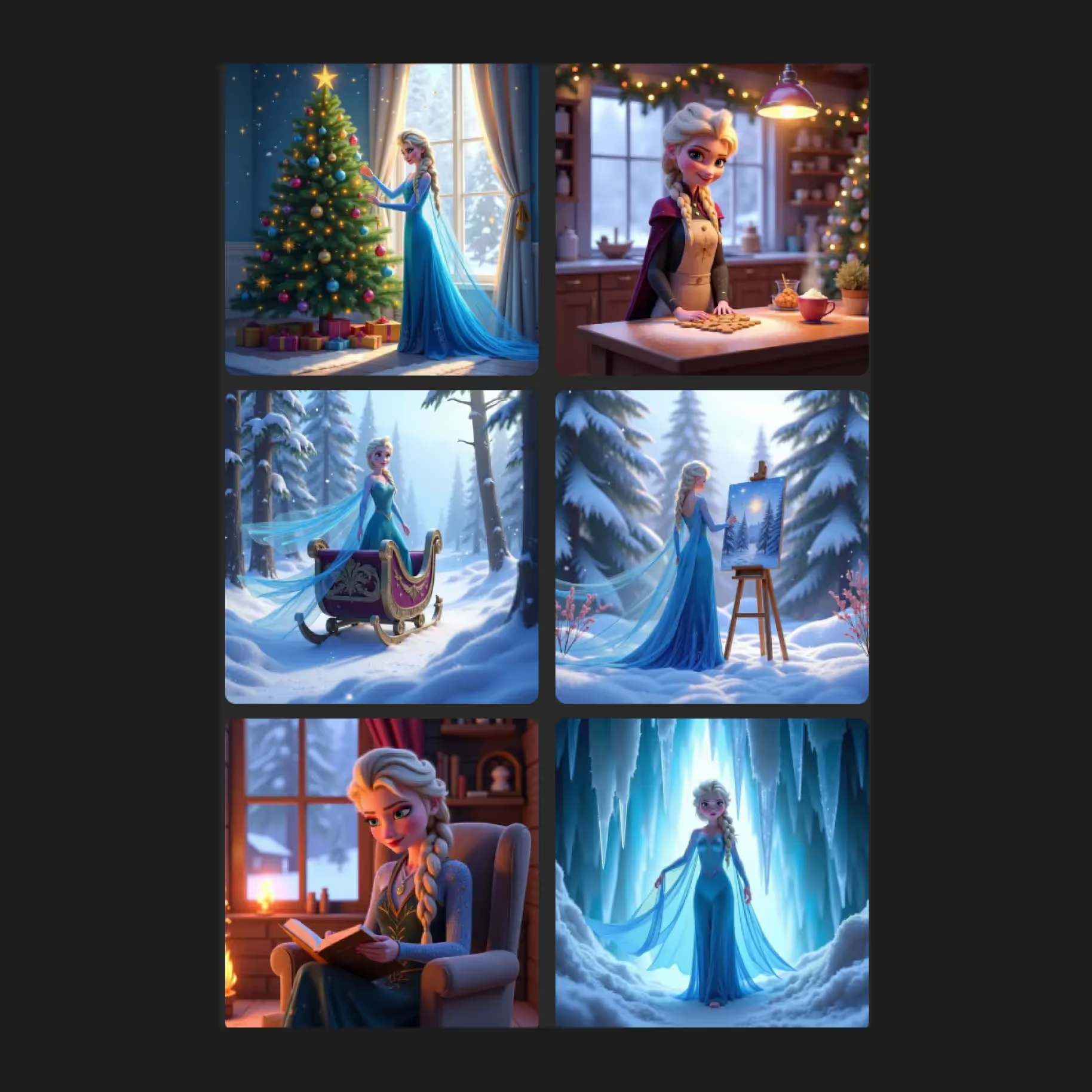
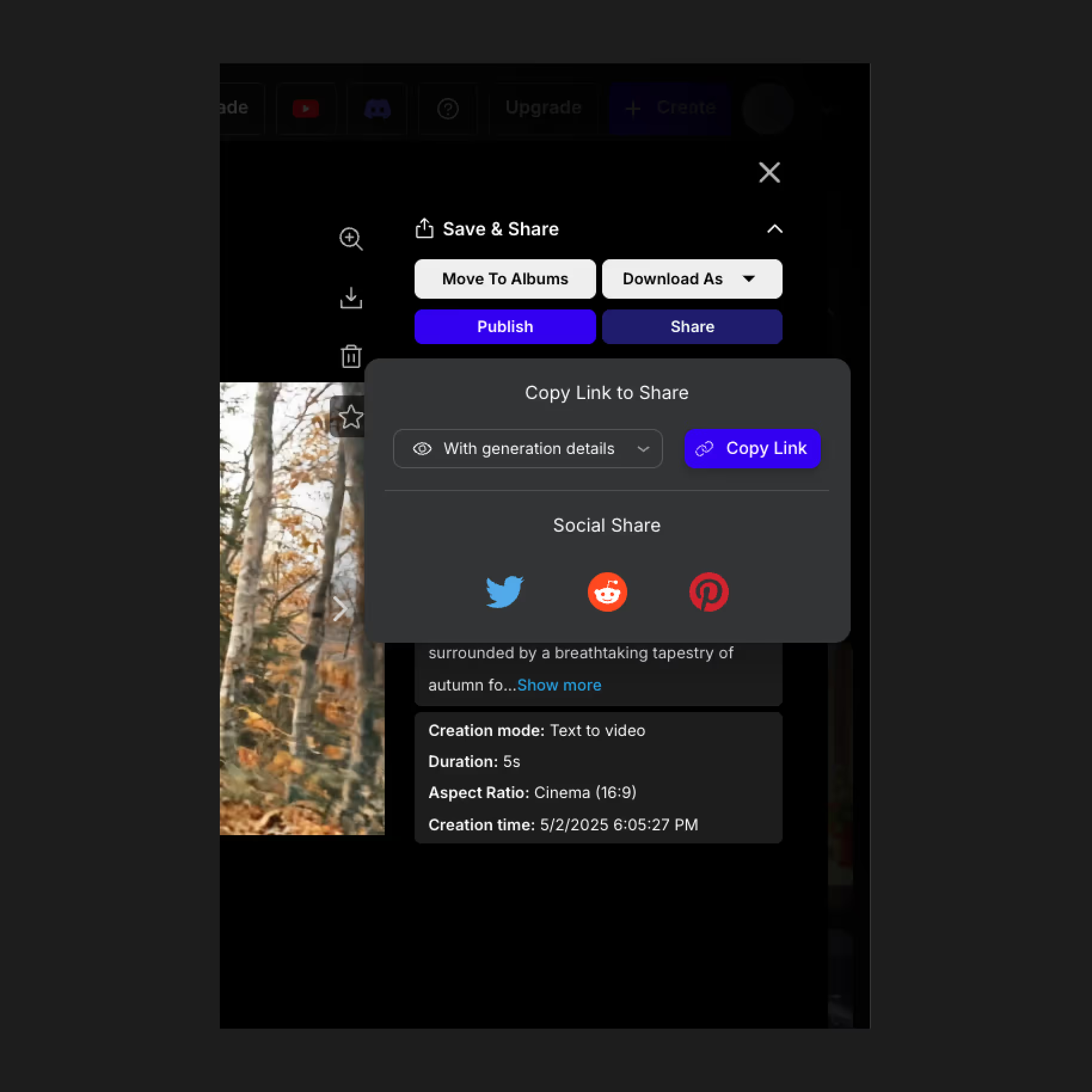
How To Get The Best Results With Imagen 4
To produce captivating images with Imagen 4, you must fuse artistic vision, a distinct voice, and methodical execution, whether you're creating from scratch with text or iterating on an existing visual.
Define the theme
To begin, precisely define the core subject of your image to provide the Imagen 4 Image Model with a firm creative starting point.
Experiment with styles
Articulate the desired background with clarity so the Imagen 4 Image Model can produce a vivid and cohesive environment for your subject.
Consider combinations
To guide the Imagen 4 Image Model toward more cinematic creations, craft your prompts with precise visual information, including the mood of the lighting, the desired color scheme, and the texture of surfaces.
Integrate elements
Define the artistic style to shape the aesthetic tone and visual character of the Imagen 4 Image Model's output.
Embrace originality
Employ tools like Auto Enhance to optimize your prompt, leading to more precise and higher-quality results.
Patience and iteration
Hone your prompt across successive image generations, making adjustments and noting the changes until it precisely captures your creative vision.
Frequently Asked Questions
Can I generate images for free on the Imagen 4 Image Model Generator?
Yes! The Imagen 4 Image Model Generator is free to use with access to essential features. Free users can generate images at a high resolution and experiment with various styles. Additionally, new users receive free bonus credits for premium models and advance tools.
What are the key features of the Imagen 4 Image Model Generator on OpenArt?
The Imagen 4 Image Model Generator offers high-resolution image creation with exceptional prompt adherence and style versatility. It supports various creative applications, including text-to-image generation, style transfer, and image enhancement, making it suitable for both beginners and professionals. Additionally, OpenArt's Enhance Prompts feature automatically refines your input prompts to produce more polished and visually appealing results.
My images aren't turning out well. What can I do?
If your Imagen 4 results aren't quite hitting the mark, a more detailed prompt is often the solution. Try getting more descriptive with elements like the artistic style, lighting conditions, and overall composition. Refining your prompt with more specific adjectives and details can guide the model to produce a more polished and visually stunning image that aligns with your creative vision.
Can I use the images I create with the Imagen 4 Image Model Generator for commercial purposes?
Yes, you can use images created with the Imagen 4 Image Model Generator for commercial purposes. As a general rule, you own the output you generate, but it is always best to check the specific terms of service for any platform-specific requirements or restrictions on use.
Discover More OpenArt AI Image Generators
Create without limits
Explore the power of AI to bring your ideas to life. Generate, refine, and innovate—your creative journey starts here.











