




















Access cutting-edge art tools at no cost, making creativity and innovation easily accessible to everyone.

Your projects and data remain confidential, ensuring your creative work is protected and secure.

Designed with simplicity in mind, it's easy to start and excel, regardless of your experience level.
Unleash your creativity and immerse yourself in the Chainsaw Man universe with our innovative Chainsaw Man Generator.
Experience the thrill of Chainsaw Man by generating unique AI-powered art with a Chainsaw Man Generator.
Creating an engaging Chainsaw Man prompt for a generator requires a deep understanding of the story and its characters, as well as a touch of creativity.
Yes! You can generate unlimited images for free on 4 basic models. When you sign up, you will also receive 50 trial credits to try any premium features and advanced models. Plus, you can earn trial credits by joining our Discord community. If you need more credits, you can always get our subscription.
Unfortunately, model training requires a lot of resources, so we do charge for it. However, we do offer bulk discounts to make it more affordable for you. Get started here.
Sometimes a better prompt is needed for high-quality images. Check out our guide above on how to write a good prompt.
You can use any images you created for commercial purposes. The attribution and the back link to OpenArt is required. You can also use any images on our platform generated by Stable Diffusion for commercial purposes without licensing.
Explore the power of AI to bring your ideas to life. Generate, refine, and innovate—your creative journey starts here.

