Why Use a Architecture Generator?
An AI Architecture Generator offers a convenient and innovative way to create unique, visually stunning designs effortlessly.
- Inspires Creativity: The generator produces a wide array of designs, sparking new ideas and pushing the boundaries of traditional architecture.
- Time Saver: Quickly generate multiple design options, streamlining the creative process and reducing time spent on manual drafting.
- Customization: Users can easily modify generated designs to suit their specific needs and preferences, ensuring a personalized outcome.
- Collaboration Tool: Share generated designs with team members or clients, fostering communication and collaboration in the design process.
- Accessibility: The user-friendly interface makes architectural design accessible to individuals of all skill levels, from professionals to enthusiasts.
How To Use This AI Architecture Generator
Unleash your creativity with an AI Architecture Generator by following these simple steps:
- Select a design style: Choose a preferred architectural style or theme for your generated design.
- Input parameters: Adjust settings such as scale, complexity, and other design elements to guide the AI.
- Generate designs: Click the "Generate" button to create a variety of unique architectural concepts.
- Review and refine: Browse through the generated designs and select your favorites for further customization.
- Export and share: Save your final design and share it with colleagues, clients, or friends.
How to Write a Good Architecture AI Prompt?
Creating an effective prompt for an AI Architecture Generator requires a clear vision and a focus on essential design elements. To make the most of an architecture generator, consider the following steps:
- Define the purpose: Establish the primary function and goal of the architectural design to guide the generator's output.
- Choose a style: Select a specific architectural style or theme to ensure the generated design aligns with your vision.
- Consider context: Take into account the surrounding environment and any site constraints to create a design that complements its setting.
- Balance form and function: Strive for a harmonious blend of aesthetics and practicality in the generated design.
- Embrace experimentation: Encourage the generator to explore unconventional ideas, pushing the boundaries of traditional architecture.
Great prompts for Architecture
- Technological Metropolis: Envision a sprawling futuristic cityscape where towering skyscrapers adorned with neon and the buzz of flying vehicles signify a leap into a technologically advanced and environmentally considerate future.
- Ancient Echoes: Picture the eerie yet majestic presence of ancient ruins, their silence speaking volumes amidst a landscape where nature reclaims its space, a testament to time's relentless march.
- Contemporary Haven: Imagine a sleek, modern villa with minimalist design, its expansive glass facades offering views of tranquil landscapes, embodying the essence of luxury and contemporary architecture.
- Medieval Majesty: Visualize a robust medieval castle, its imposing stone walls and soaring turrets standing proudly atop a hill, surrounded by a moat, recalling the formidable splendor of the Middle Ages.
- Urban Tapestry: Think of an industrial loft conversion where the history etched in exposed brick melds with the high-ceilinged openness, an eclectic fusion of vintage charm and modern comfort.
- Urban Beacon: Admire a sky-piercing skyscraper, its reflective glass exterior a symbol of the city's ambition and the innovative spirit of architectural evolution.
- Woodland Sanctuary: See a traditional log cabin, a quintessence of rustic charm, nestled in a peaceful forest setting, a smoke trail rising from its chimney, offering an escape into simplicity and solace.
- Harmony in Design: Contemplate a tranquil Zen garden, with meticulously placed stones and raked sand, a serene stream flowing through, an oasis of calm designed for reflection and meditation.
- Futuristic Urbanity: Contemplate a visionary urban landscape, where sustainable design and cutting-edge technology meet, illustrating the boundless potential of future city life.
- Green Haven: Envision a greenhouse oasis brimming with lush exotic flora, bathed in natural light, with the tranquil sounds of water creating a serene sanctuary amidst the external bustle.