




















Acceda a herramientas artísticas de vanguardia sin costo alguno, haciendo que la creatividad y la innovación sean fácilmente accesibles para todos.

Sus proyectos y datos permanecen confidenciales, lo que garantiza que su trabajo creativo esté protegido y seguro.

Diseñado pensando en la simplicidad, es fácil empezar y sobresalir, independientemente de tu nivel de experiencia.
El uso de un generador de Halloween puede hacer que tu espeluznante temporada sea más creativa y divertida.
Estas son algunas de las principales razones por las que es posible que desees utilizar un generador de Halloween:
Simplemente introduce tus preferencias en un generador de Halloween para obtener ideas espeluznantes personalizadas.
Sigue estos pasos para usar un generador de arte de Halloween con IA:
Crear un mensaje efectivo para un generador de Halloween requiere claridad, creatividad y especificidad.
Para aprovechar al máximo un generador de Halloween, sigue estos pasos importantes:
Aquí tienes 10 sugerencias creativas para inspirar tu generador de Halloween:
¡Sí! Puedes generar imágenes ilimitadas de forma gratuita en 4 modelos básicos. Cuando te registres, también recibirás 50 créditos de prueba para probar las funciones premium y los modelos avanzados. Además, puedes obtener créditos de prueba al unirte nuestra comunidad de Discord. Si necesitas más créditos, siempre puedes obtenerlos nuestra suscripción.
Desafortunadamente, la formación de modelos requiere muchos recursos, por lo que cobramos por ello. Sin embargo, sí ofrecemos descuentos por volumen para que sea más asequible para ti. Empieza aquí.
A veces se necesita un aviso mejor para obtener imágenes de alta calidad. Consulta nuestra guía anterior sobre cómo escribir un buen mensaje.
Puedes usar cualquier imagen que hayas creado con fines comerciales. La atribución y el enlace de retorno a OpenArt son obligatorios. También puedes usar cualquier imagen de nuestra plataforma generada por Stable Diffusion con fines comerciales sin necesidad de licencia.
Explore el poder de la IA para hacer realidad sus ideas. Genera, refina e innova: tu viaje creativo comienza aquí.

