Why Use a Logo Upscaler?
Enhance your brand's visual impact with a Logo Upscaler for a professional and polished appearance.
- Website Design: Improve your website's aesthetics by using an upscaled logo, ensuring crisp and clear visuals that leave a lasting impression on visitors.
- Printed Materials: Upscaled logos maintain their quality when printed on business cards, brochures, and other marketing materials, showcasing your brand's professionalism.
- Social Media: Stand out on social media platforms with a high-resolution logo, attracting more followers and increasing engagement.
- Merchandise: Create eye-catching merchandise with an upscaled logo, enhancing brand recognition and customer loyalty.
How To Use This Logo Upscaler?
Transform your logo into a high-resolution masterpiece using a Logo Upscaler in just a few simple steps.
- Access the Tool: Navigate to the "Upscale Images" button and click on it to begin the process.
- Upload Your Image: Locate the drag and drop field and upload your desired logo for upscaling.
- Choose an Upscaling Mode: Select between "Precise upscale" for accurate results or "Creative upscale" to let AI reimagine your logo.
- Pick an Upscale Level: Decide on the desired upscale resolution, either "2K" or "4K", for your enhanced logo.
- Generate Your Enhanced Logo: Click on "Create" and wait a few moments for your high-resolution logo to be generated.
How to Get Good Results With This Logo Upscaler?
To achieve optimal results with a Logo Upscaler, it's essential to follow best practices and ensure your original logo is of good quality.
- Start with a Clear Image: Begin with a logo that has a clean design and is free from artifacts or excessive noise, as this will help the upscaler produce a more accurate result.
- Use High-Contrast Colors: Opt for colors with high contrast to ensure that the upscaled logo maintains its visual appeal and readability, even when viewed at smaller sizes.
- Choose the Right File Format: Save your original logo in a lossless file format, such as PNG or SVG, to preserve its quality and prevent compression artifacts from affecting the upscaling process.
- Experiment with Upscaling Modes: Try both "Precise upscale" and "Creative upscale" modes to determine which one produces the best results for your specific logo design.
- Preview and Adjust: Always preview the upscaled logo before finalizing it, and make any necessary adjustments to ensure it meets your desired level of quality and visual appeal.
.avif)
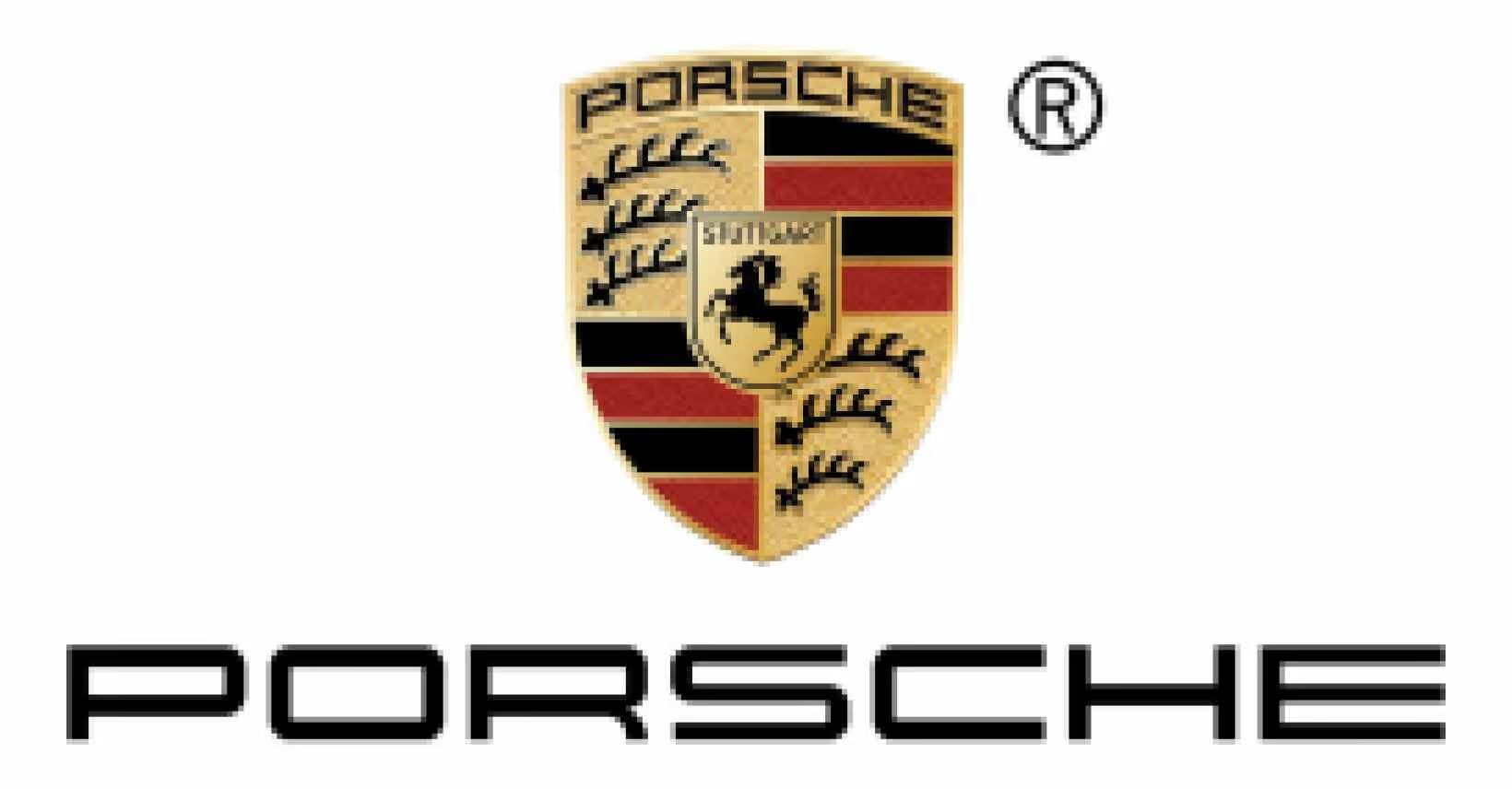
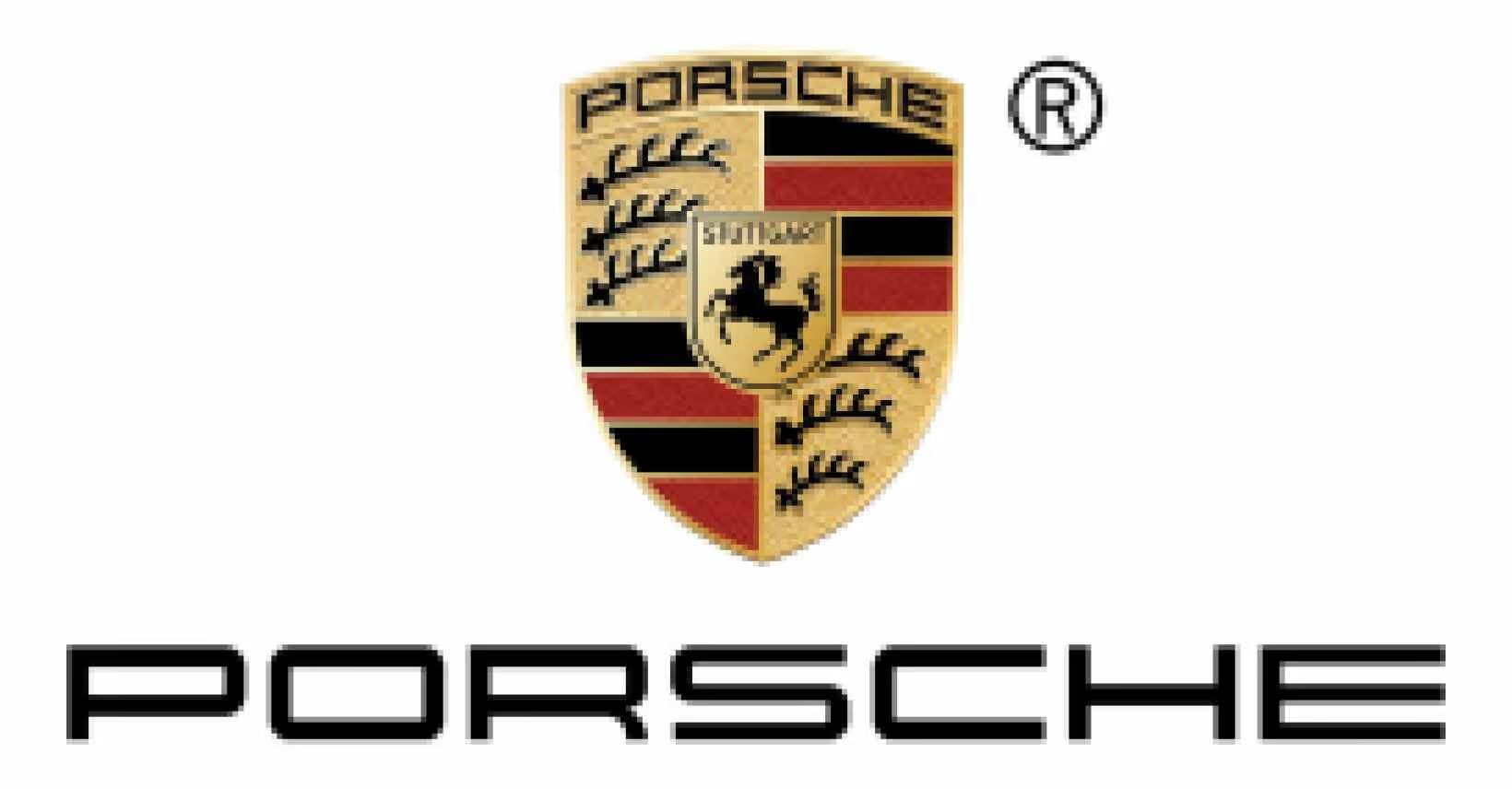

.avif)
















