Why Use a Fantasy Map Generator?
Using a Fantasy Map generator can bring your imaginative world to life in a visually stunning way.
- World-building: Enhance your story's setting and immerse readers in your fictional universe.
- Game Design: Create unique maps for tabletop or video games, providing players with a rich environment to explore.
- Visual Inspiration: Generate ideas for your writing or art projects by exploring generated maps.
- Collaboration: Share your generated maps with others to collaborate on creative projects or storytelling.
- Personalization: Customize your fantasy maps to suit your specific needs and preferences.
How To Use This AI Fantasy Map Generator
Unleash your creativity by using a Fantasy Map generator to bring your imaginative world to life.
- Choose a generator: Select an AI-powered Fantasy Map generator, like OpenArt.
- Pick a model: Browse through available models and styles to find the perfect fit for your project.
- Input a prompt: Provide a creative prompt or description to guide the AI in generating your map.
- Generate the map: Let the AI work its magic and create a unique, visually stunning Fantasy Map.
- Customize and refine: Make any necessary adjustments to your map to achieve your desired outcome.
How to Write a Good Fantasy Map AI Prompt?
Crafting the perfect prompt for a Fantasy Map generator requires a blend of creativity, specificity, and a clear vision of your desired outcome.
- Define the theme: Establish a central theme or concept to guide the map's design and features.
- Geographical elements: Determine the key geographical features, such as mountains, rivers, and forests, to shape your map's landscape.
- Settlements and landmarks: Decide on the placement and characteristics of cities, towns, and notable landmarks within your fantasy world.
- Scale and proportions: Ensure your map maintains accurate scale and proportions to create a believable and immersive environment.
- Distinctive style: Aim for a unique visual style that sets your fantasy map apart and captures the essence of your imagined world.
Great prompts for AI Fantasy Maps
Here are 10 prompt examples to help you start creating AI Fantasy Maps of your own:
- Kingdoms: A detailed fantasy map of sprawling kingdoms, with ornate castles, winding roads, and bordering villages, marked by political boundaries.
- Dungeons: A dark, intricate map of underground dungeons with multiple levels, secret passages, and chambers filled with traps and treasures.
- Islands: A whimsical map of scattered islands, each with unique topography, mythical creatures, and hidden pirate treasures in a crystal blue sea.
- Mountains: A rugged fantasy map featuring towering mountains, hidden valleys, and ancient monasteries perched precariously on cliff sides.
- Forests: A lush map of dense forests, entwined with paths leading to enchanted groves and mystical beings hidden under the canopy.
- Deserts: A stark map of expansive deserts, featuring oasis spots, nomadic tribes’ routes, and ancient, buried cities emerging from the sands.
- Rivers: A flowing map of a network of rivers, connecting various civilizations, with detailed annotations of river gods and mythical creatures.
- Cities: A highly detailed map of bustling fantasy cities, showing district divisions, marketplaces, and architectural wonders like floating towers.
- Ruins: An evocative map of ancient ruins, detailing crumbled temples, lost cities, and the remnants of civilizations with secrets to uncover.
- Seas: A captivating sea map marked by treacherous waters, legendary sea monsters, mysterious shipwrecks, and distant, uncharted territories.