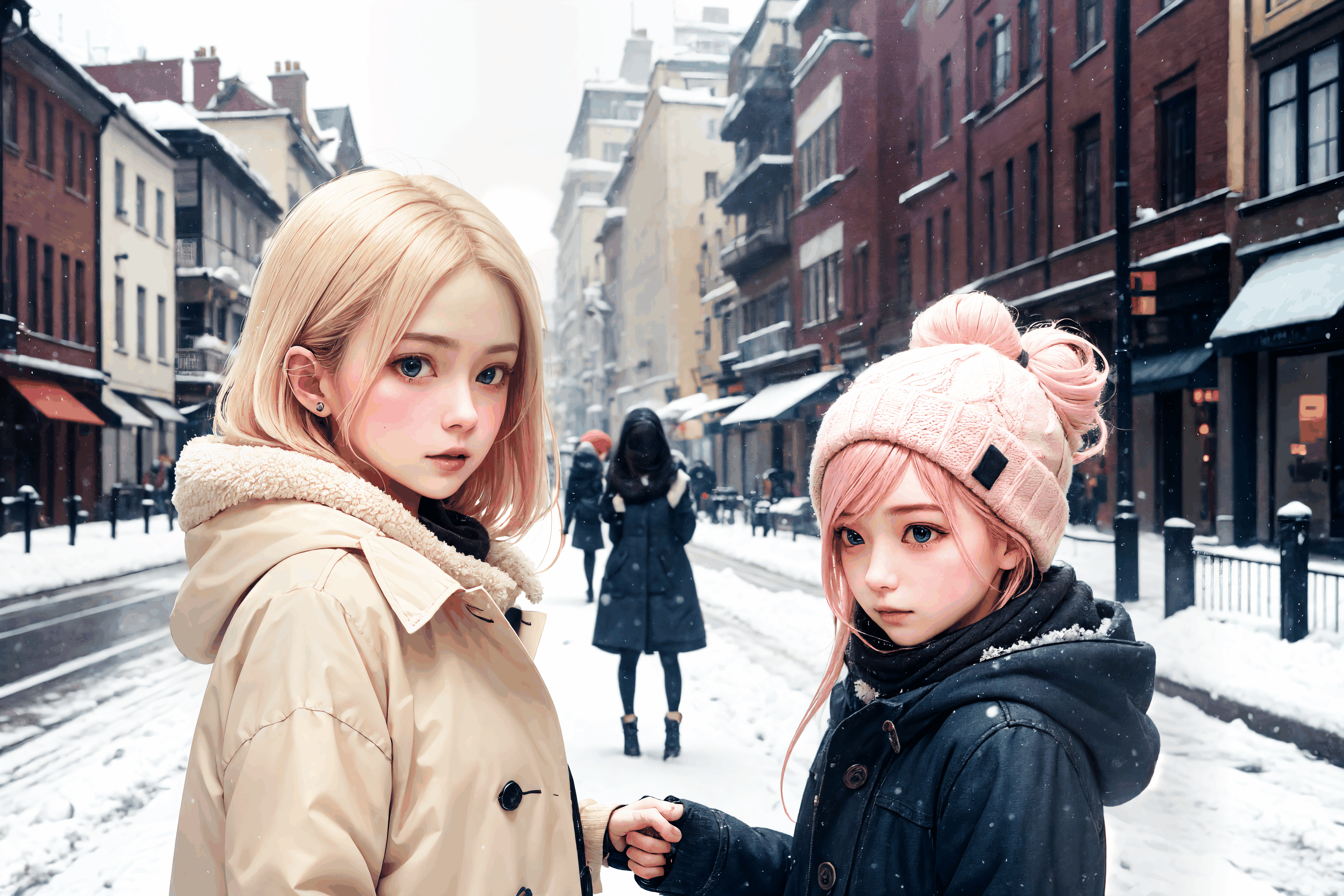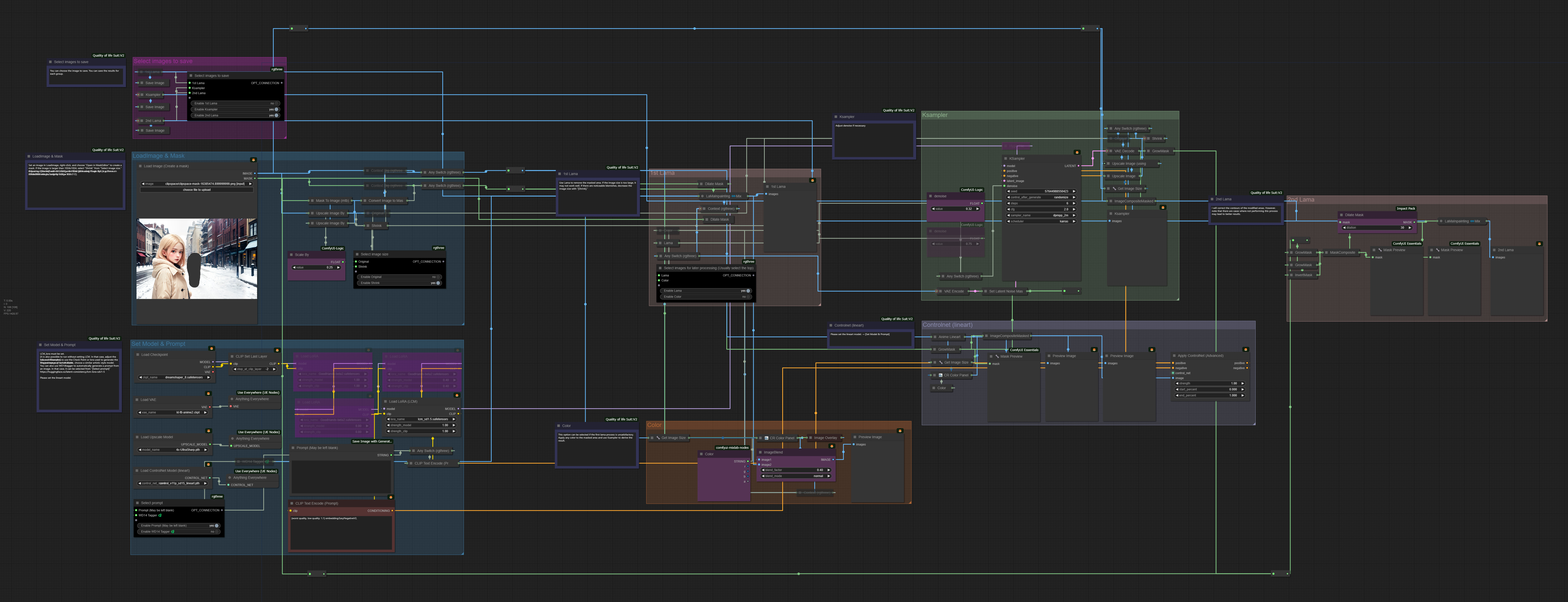Remove unnecessary objects (Lama+LCM_Lora)
5.0
0 reviewsDescription
What this workflow does
This workflow involves utilizing Lama to remove unnecessary objects. Furthermore, we perform corrections to the traces left by Lama using LCM_Lora.
For more information about Lama, please refer to this link.
https://github.com/advimman/lama
How to use this workflow
The primary settings to configure are within the [Load Image & Mask] and [Set Model & Prompt] groups.
[Load Image & Mask]
Set an image in Loadimage, right-click, and choose "Open in MaskEditor" to create a mask. If the image is larger than 1024x1024, select "Shrink" from "Select image size." Adjust to a size between 512x512 and 1024x1024 using "Scale By" (e.g., for a 2024x2024 image, Scale By 0.25 = 512x512).
Choosing "[Shrink]" will not change the final generated image size; it will remain consistent with the original image size.
[Set Model & Prompt]
LCM_lora must be set.
(It is also possible to run without setting LCM. In that case, adjust the value of KSampler).
It is recommended to use the Check Point or lora used to generate the original image. If not available, choose a similar artistic style model.
The prompt may be left blank.
You can also use WD14tagger to automatically generate a prompt from an image. In that case, it can be selected from "[Select prompt]"
https://huggingface.co/latent-consistency/lcm-lora-sdv1-5
Please set the lineart model.
Similar explanations can also be found within the workflow.
Tips about this workflow
I created this workflow, but the results are not very stable. There are cases where the corrections from the Lama Cleaner (external application) are better, and there are also instances where the corrections from this workflow are superior. Please choose the correction method that suits your image.
Additionally, the following workflow may be helpful in concealing correction traces.
https://openart.ai/workflows/lion_deserted_68/background-blur/4V8svEWNZnkrfaEsP2lG
Discussion
(No comments yet)
Loading...
Reviews
No reviews yet
Versions (1)
- latest (2 years ago)
Node Details
Primitive Nodes (36)
Any Switch (rgthree) (6)
Anything Everywhere (3)
Context (rgthree) (7)
Context Big (rgthree) (2)
Fast Muter (rgthree) (4)
LaMaInpainting (2)
Mute / Bypass Repeater (rgthree) (4)
Reroute (8)
Custom Nodes (70)
- CR Color Panel (2)
ComfyUI
- PreviewImage (6)
- InvertMask (1)
- MaskComposite (1)
- ImageBlend (1)
- GrowMask (4)
- ImageToMask (1)
- ImageScaleBy (2)
- MaskToImage (1)
- LoraLoader (4)
- HyperTile (1)
- ImageCompositeMasked (2)
- SaveImage (3)
- CLIPSetLastLayer (1)
- KSampler (1)
- SetLatentNoiseMask (1)
- CLIPTextEncode (2)
- VAELoader (1)
- UpscaleModelLoader (1)
- VAEDecode (1)
- VAEEncode (1)
- ControlNetLoader (1)
- ImageUpscaleWithModel (1)
- ImageScale (1)
- ControlNetApplyAdvanced (1)
- LoadImage (1)
- CheckpointLoaderSimple (1)
- GetImageSize+ (3)
- MaskPreview+ (3)
- ImpactDilateMask (3)
- AnimeLineArtPreprocessor (1)
- WD14Tagger|pysssss (1)
- Float (3)
- Color (2)
- Image Overlay (1)
- Note _O (8)
- String Literal (1)
Model Details
Checkpoints (1)
dreamshaper_8.safetensors
LoRAs (4)
GoodHands-beta2.safetensors
lcm_sd1.5.safetensors