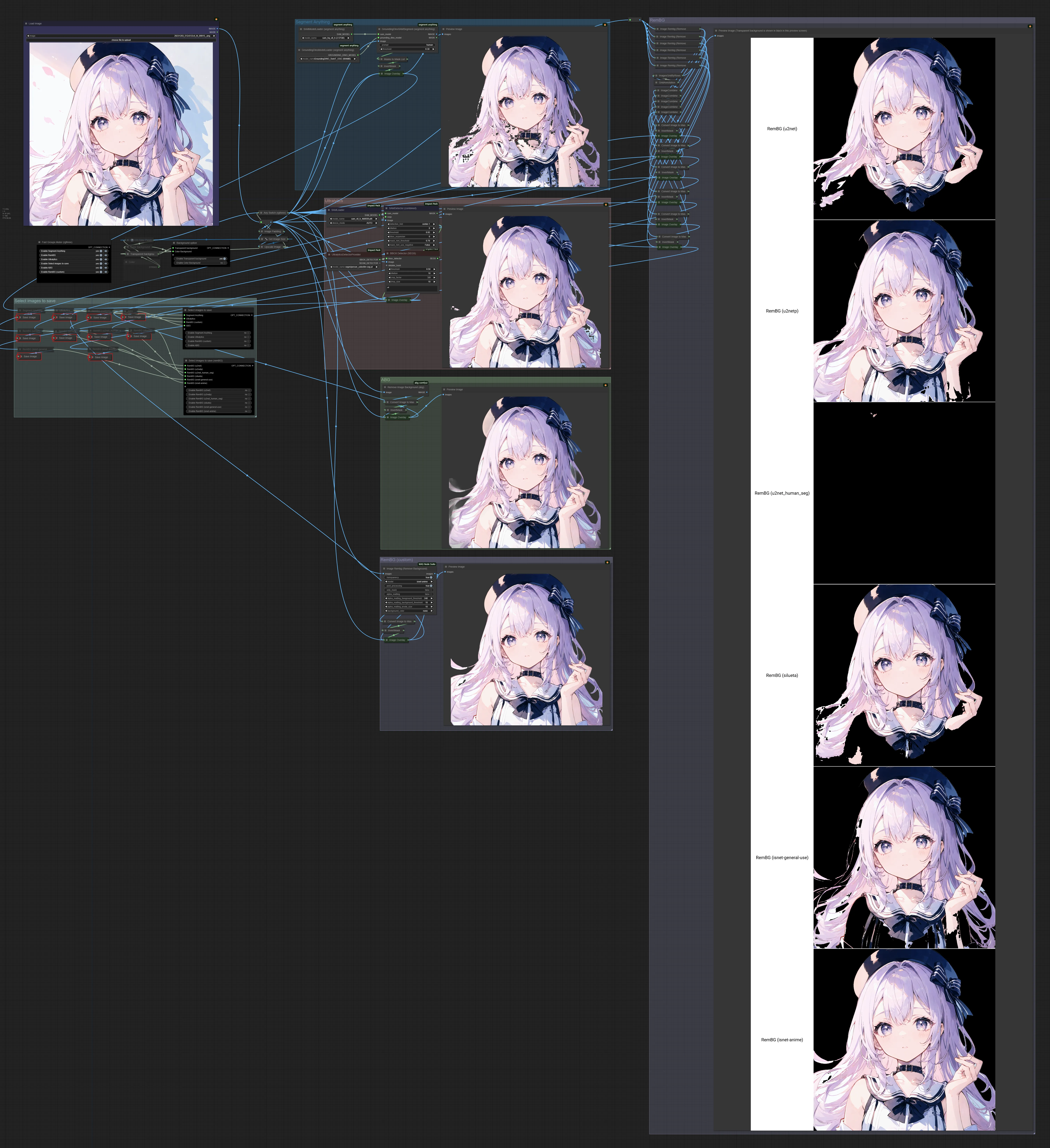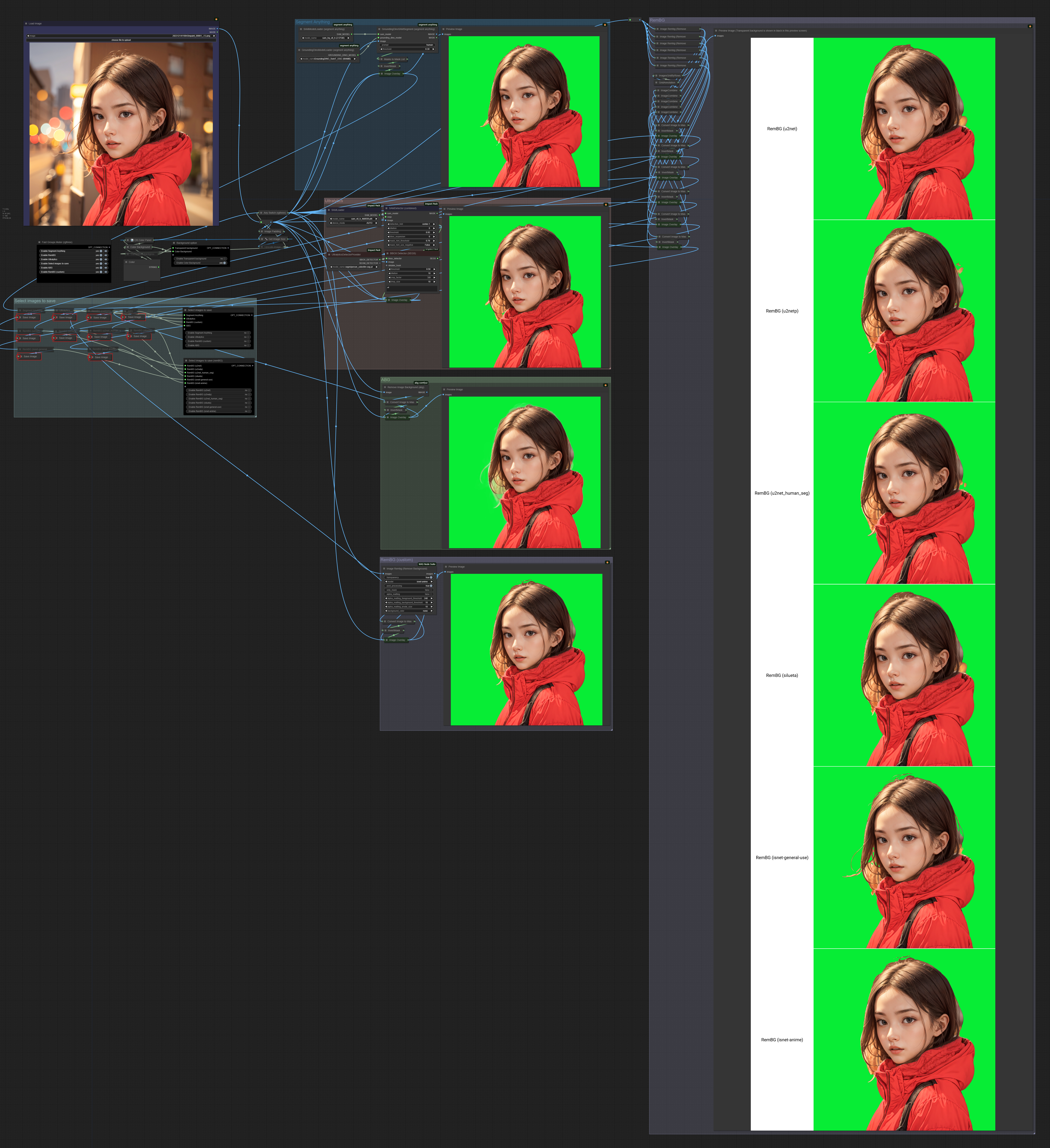Remove background (Transparent background)
5.0
0 reviewsDescription
What this workflow does
This workflow replaces the background of the person with a transparent or a specified color.
How to use this workflow
Set an image using LoadImage and execute the workflow.
Once the results are displayed, choose the image to save from [Select images to save] and run the process again.
You can select a transparent or solid color background from [background option]. Group not in use, can be muted with [Fast Groups Muter (rgthree)].
Tips about this workflow
At Comfyui, there are several RemoveBackground tools available, and the results varied depending on the image. The purpose of this workflow is to utilize all available RemoveBackground tools and display the results collectively.
Note: When you reload an image with a transparent background into Comfyui, the transparent parts are replaced with black.
Discussion
(No comments yet)
Loading...
Reviews
No reviews yet
Versions (1)
- latest (2 years ago)
Node Details
Primitive Nodes (19)
Any Switch (rgthree) (1)
Context (rgthree) (10)
Fast Groups Muter (rgthree) (1)
Fast Muter (rgthree) (3)
Mute / Bypass Repeater (rgthree) (2)
Reroute (2)
Custom Nodes (72)
- Remove Image Background (abg) (1)
- CR Color Panel (1)
ComfyUI
- InvertMask (10)
- SaveImage (10)
- PreviewImage (5)
- LoadImage (1)
- ImageScale (1)
- ImageToMask (8)
- GetImageSize+ (1)
- SAMLoader (1)
- BboxDetectorSEGS (1)
- SAMDetectorCombined (1)
- UltralyticsDetectorProvider (1)
- MasksToMaskList (1)
- Color (1)
- Image Overlay (10)
- ImagesGridByRows (1)
- GridAnnotation (1)
- ImageCombine (5)
- GroundingDinoModelLoader (segment anything) (1)
- GroundingDinoSAMSegment (segment anything) (1)
- SAMModelLoader (segment anything) (1)
- Image Padding (1)
- Image Rembg (Remove Background) (7)
Model Details
Checkpoints (0)
LoRAs (0)