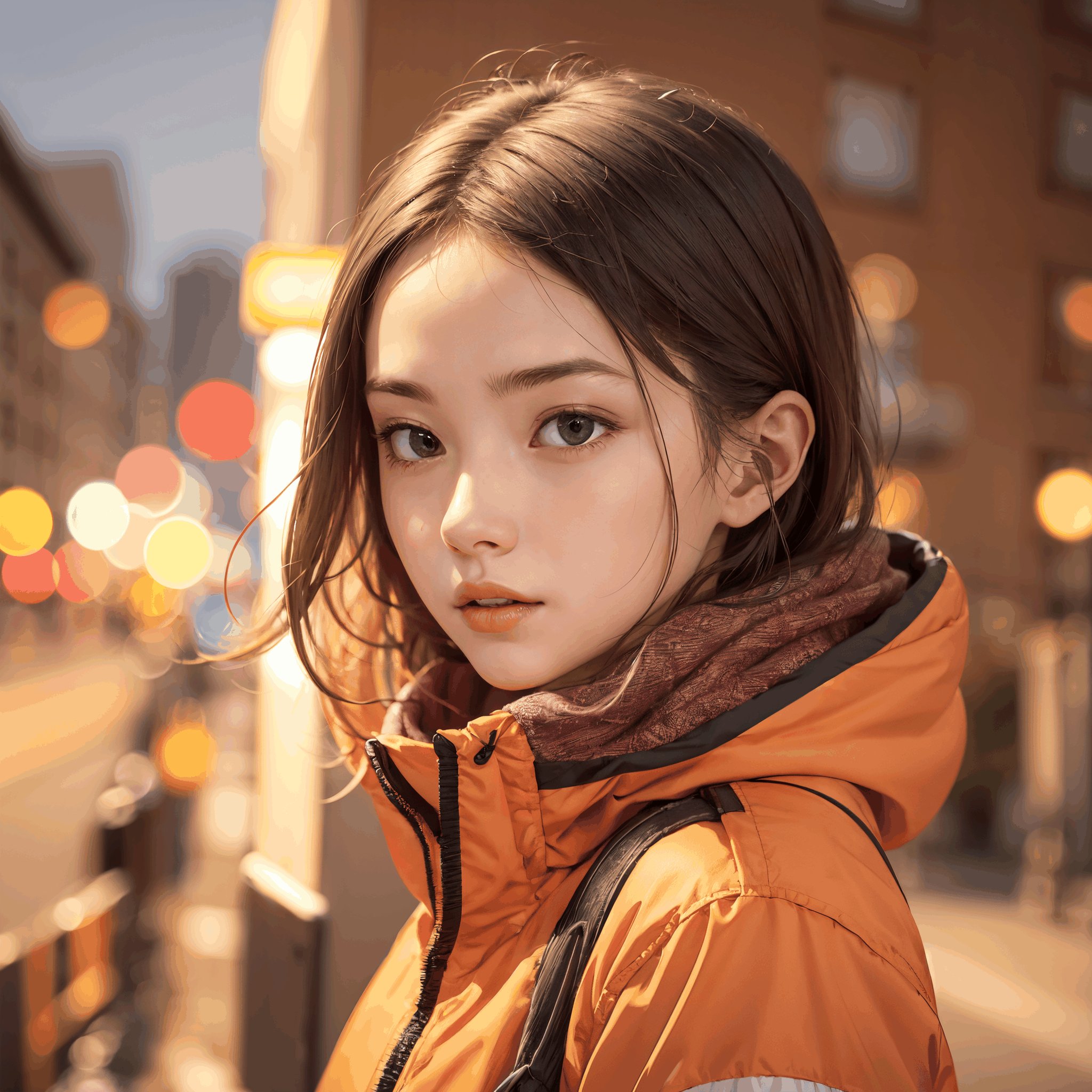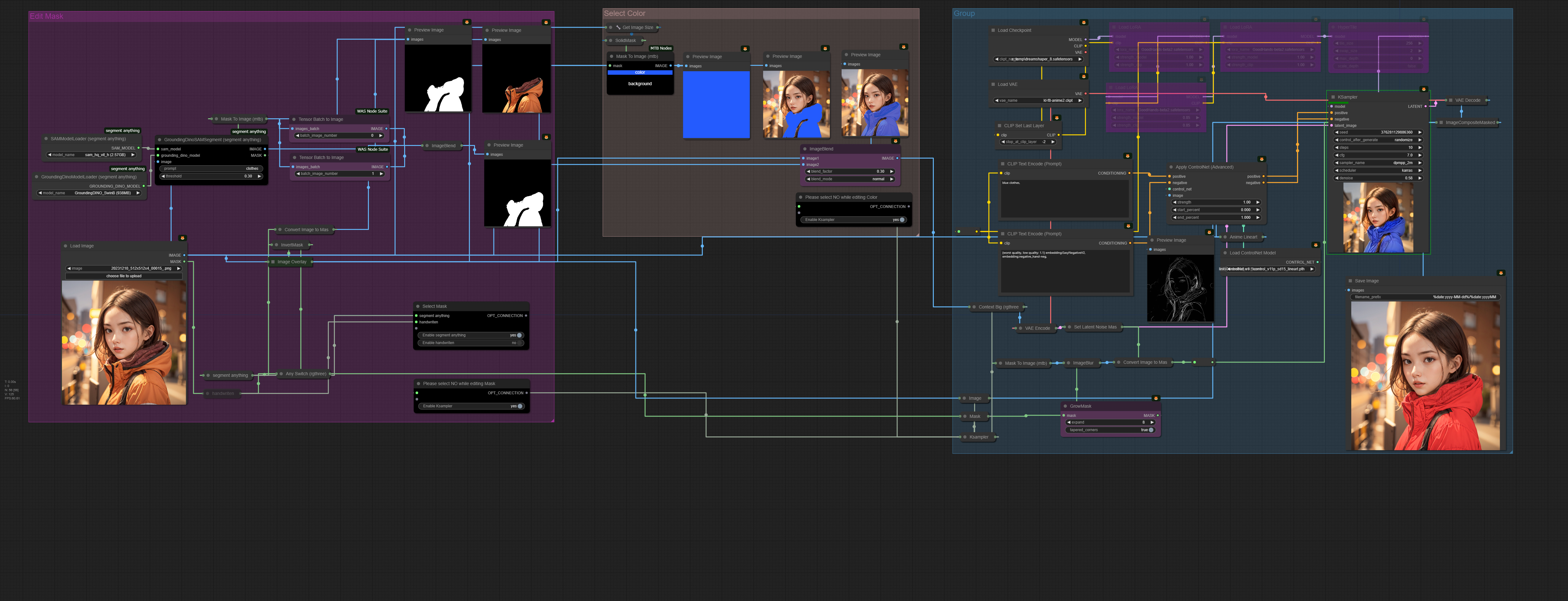Color change
5.0
1 reviewsDescription
What this workflow does
This is a workflow for changing the color of specified areas using the 'Segment Anything' feature. It aims to faithfully alter only the colors while preserving the integrity of the original image as much as possible.
How to use this workflow
When using the "Segment Anything" feature, create a mask by entering the desired area (clothes, hair, eyes, etc.) in the prompt field.
If creating the mask does not proceed smoothly using the above method, please create the mask manually. You can also create masks. Create the mask manually by right-clicking LoadImage and selecting Open in MaskEditor.
Once you've created your mask, give it a color. Don't forget to enter your details in the prompt fields.
You have determined your mask and color specifications, run your workflow.
Tips about this workflow
This workflow has already addressed the following issues.
Discussion
(No comments yet)
Loading...
Reviews
No reviews yet
Versions (1)
- latest (2 years ago)
Node Details
Primitive Nodes (12)
Any Switch (rgthree) (1)
Context Big (rgthree) (5)
Fast Muter (rgthree) (3)
Mute / Bypass Repeater (rgthree) (1)
Reroute (2)
Custom Nodes (44)
ComfyUI
- CLIPSetLastLayer (1)
- VAELoader (1)
- MaskToImage (2)
- LoraLoader (3)
- CheckpointLoaderSimple (1)
- HyperTile (1)
- ControlNetApplyAdvanced (1)
- PreviewImage (7)
- InvertMask (1)
- VAEDecode (1)
- SolidMask (1)
- ImageToMask (2)
- ImageBlend (2)
- CLIPTextEncode (2)
- KSampler (1)
- SetLatentNoiseMask (1)
- VAEEncode (1)
- ImageCompositeMasked (1)
- SaveImage (1)
- ImageBlur (1)
- GrowMask (1)
- LoadImage (1)
- ControlNetLoader (1)
- GetImageSize+ (1)
- AnimeLineArtPreprocessor (1)
- Image Overlay (1)
- Mask To Image (mtb) (1)
- GroundingDinoModelLoader (segment anything) (1)
- SAMModelLoader (segment anything) (1)
- GroundingDinoSAMSegment (segment anything) (1)
- Tensor Batch to Image (2)
Model Details
Checkpoints (1)
s_temp\dreamshaper_8.safetensors
LoRAs (3)
GoodHands-beta2.safetensors