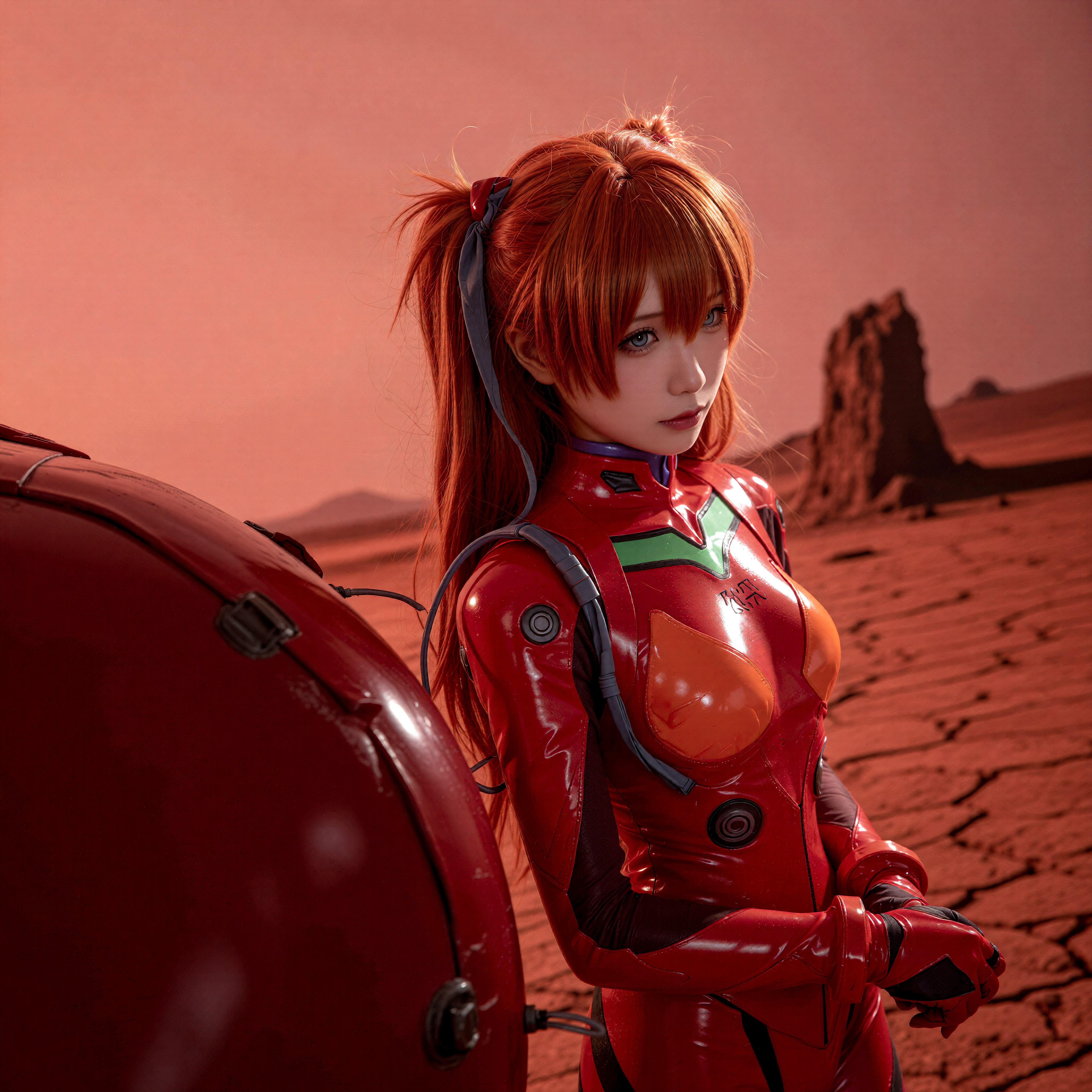T2I Qwen-Image-Rebalance with High Res Output
5.0
0 reviewsDescription
Uses the Qwen-Image-Rebalance model, has Ollama LLM with a system prompt as the model requires a specific structure and uses WAN2.1_VAE_Upscalex2_imageonly so the generation is upscaled as part of the generation, no separate upscaler or hi res fix needed afterwards.
Done 4096 x 4096 Square, 3820 x 2160 16:9 and 3584 x 4608 3:4 pics. Didn't check the time for the square ones, but the 16:9 gens took 39s and the 3:4 gens took 55s on my 3090. A friend has tried it on a laptop with a 8GP 4000 series GPU and 64GB of RAM and getting pretty quick render times, so should work on low VRAM systems okay.
Links for models and Custom Nodes are in the workflow, more information about Rebalance and the prompt structure can be found on the model download page.
I have had some vertical lines in the subject's hair on some gens, but that can be fixed with Inpaint etc.
Discussion
(No comments yet)
Loading...
Reviews
No reviews yet
Versions (1)
- latest (10 days ago)
Node Details
Primitive Nodes (11)
35d73c56-b6c7-47e7-88df-ab7eac08d2ca (1)
Fast Groups Bypasser (rgthree) (1)
MarkdownNote (3)
ModelSamplingAuraFlow (1)
Note (1)
Power Lora Loader (rgthree) (1)
TorchCompileModel (1)
VAEUtils_CustomVAELoader (1)
VAEUtils_VAEDecodeTiled (1)
Custom Nodes (10)
ComfyUI
- LoadImage (1)
- CLIPTextEncode (2)
- CLIPLoader (1)
- UNETLoader (1)
- SaveImage (1)
- EmptyLatentImage (1)
- KSampler (1)
- easy showAnything (1)
- String Literal (1)
Model Details
Checkpoints (0)
LoRAs (0)