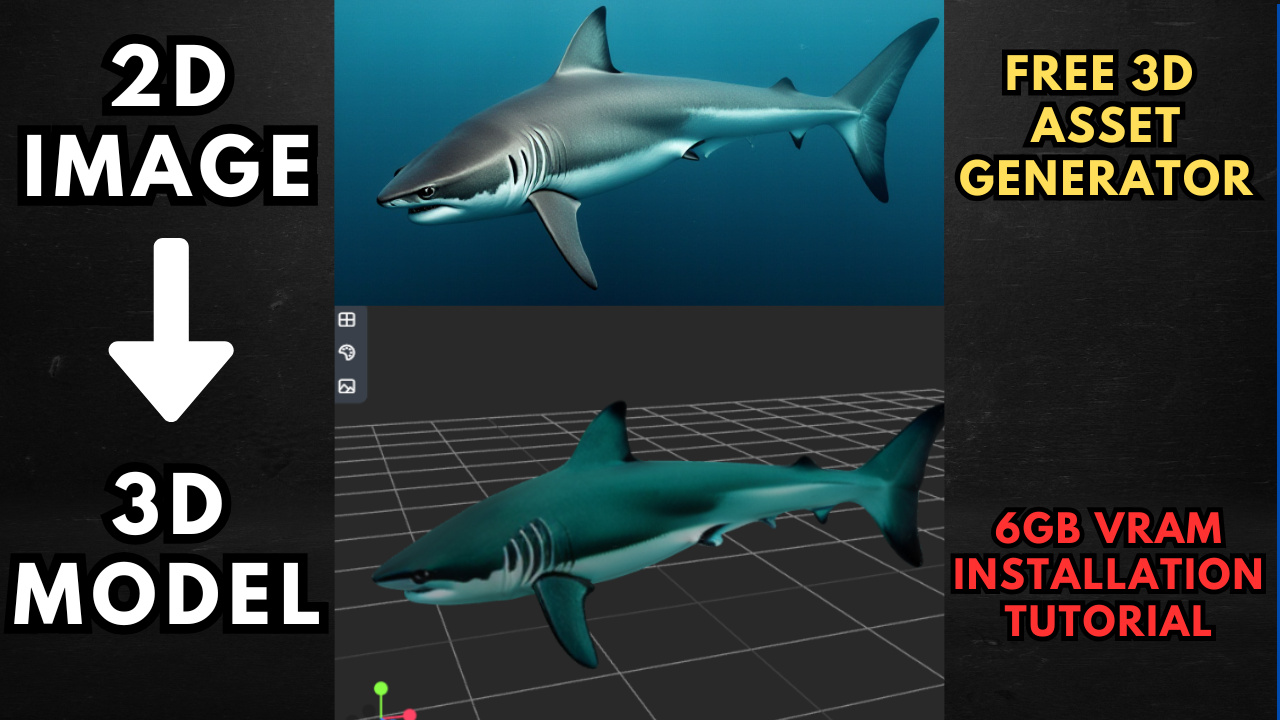Hunyuan 3D 2.0 Image to 3D Asset Model - Updated Trimesh Nodes
5.0
1 reviewsDescription
I updated the Hunyuan3D workflow decode and export nodes and reconnected the trimesh connectors to their appropriate ports to remove a recently annoying error. The workflow should work smoothly now.
I also created a Runpod Template for the workflow that installs everything need to run the workflow in ComfyUI and can have it running on any GPU cloud option you like. Instructions on how to set up your pod can be found here - https://www.patreon.com/posts/3d-assets-w-2-0-127791487.
Runpod Template - https://get.runpod.io/Hunyuan3D-Template
Local Install Video Tutorial can be found here - https://youtu.be/fQqqdsqKqCI
Discussion
(No comments yet)
Loading...
Reviews
No reviews yet
Versions (1)
- latest (9 months ago)
Node Details
Primitive Nodes (34)
CV2InpaintTexture (1)
DownloadAndLoadHy3DDelightModel (1)
DownloadAndLoadHy3DPaintModel (1)
Hy3DApplyTexture (1)
Hy3DBakeFromMultiview (1)
Hy3DCameraConfig (1)
Hy3DDelightImage (1)
Hy3DDiffusersSchedulerConfig (2)
Hy3DExportMesh (2)
Hy3DGenerateMesh (1)
Hy3DMeshUVWrap (1)
Hy3DMeshVerticeInpaintTexture (1)
Hy3DModelLoader (1)
Hy3DPostprocessMesh (1)
Hy3DRenderMultiView (1)
Hy3DSampleMultiView (1)
Hy3DVAEDecode (1)
Note (7)
Preview3D (2)
PrimitiveNode (1)
Reroute (4)
TransparentBGSession+ (1)
Custom Nodes (17)
ComfyUI
- ImageCompositeMasked (1)
- PreviewImage (7)
- UpscaleModelLoader (1)
- ImageUpscaleWithModel (1)
- MaskToImage (1)
- SolidMask (1)
- LoadImage (1)
- MaskPreview+ (1)
- ImageRemoveBackground+ (1)
- ImageResize+ (2)
Model Details
Checkpoints (0)
LoRAs (0)