Tenofas' modular FLUX Workflow v.4.3
5.0
7 reviewsDescription
UPDATE - Dec. 14, 2024: Version 4.3 Guide is out: added a chapter for FLUX tools (Redux, Inpaint/Outpaint, Depth and Canny). Link: https://civitai.com/articles/6848/
Uploaded a new file for the workflow ( ModularWFv4.3fix2.json ) to fix a new bug in the Redux module. Please download the fixed version.
Please, before downloading and using the new workflow, update ComfyUI and all your Custom Nodes.
This is a modular and easy to use ComfyUI workflow for FLUX (by Black Forest Labs. Inc.). It is still a "work in progress" as FLUX is a new model and new tools for FLUX are coming day after day.
I created this workflow mostly for "realistic portrait photo" images, but it can be used for any kind of image you want to create thanks to its modularity.
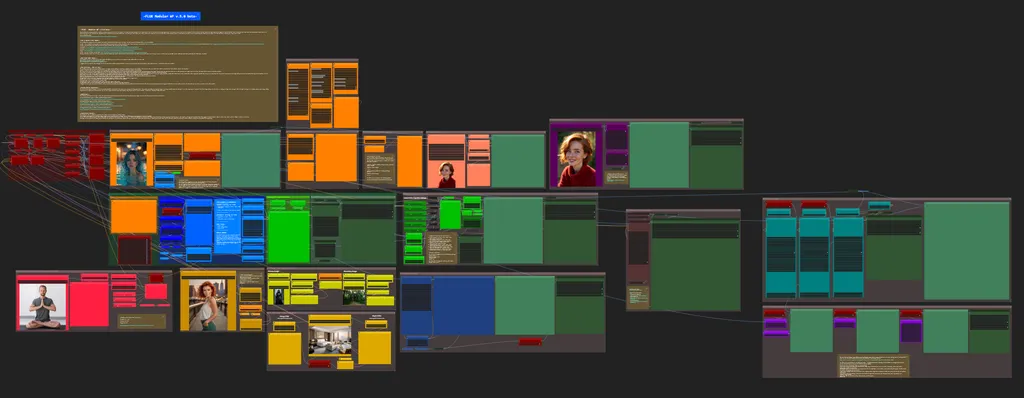
Before using the workflow, please ensure you updated ComfyUI and all the Custom Nodes used in the workflow. This will avoid many possible errors.
The workflow is divided into several nodes' groups (modules) each with a specific color. You can find a detailed guide here: https://civitai.com/articles/6848 (Now updated to v.4.2)
I will try to keep the guide updated as much as possible, but if you need a better description or explanation of its modules just let me know.
The workflow lets you use the following modules:
1) Core FLUX module: just a plain and simple FLUX image generator with multiple LoRA's. You can use the original FLUX models or the GGUF models.
2) Many different Prompt methods (txt2img, img2img, LLM prompt generator...)
3) Latent Noise Injection
4) Face Expression Module
5) ADetailer (face, eyes and hands)
6) Inpaint
7) Faceswap
8) Ultimate SD Upscaler
9) Post Processing module (with LUT, grain and vignette).
10) Shakker-Labs Controlnet UnionPro
11) FLUX Tools: Redux, Inpaint/Outpaint, Depth and Canny.
Discussion
(No comments yet)
Loading...
Author
Reviews
No reviews yet
Versions (14)
- latest (a year ago)
- v20241213-151821
- v20241207-140119
- v20241026-144401
- v20241025-065020
- v20240927-170157
- v20240908-163657
- v20240830-191311
- v20240823-150622
- v20240821-125900
- v20240820-132442
- v20240818-153353
- v20240818-084738
- v20240815-152522
Node Details
Primitive Nodes (118)
Any Switch (rgthree) (14)
Anything Everywhere (1)
Anything Everywhere3 (1)
CreateExtraMetaData (1)
DetailDaemonSamplerNode (1)
DownloadAndLoadFlorence2Model (1)
ExpressionEditor (1)
Fast Bypasser (rgthree) (5)
Fast Groups Bypasser (rgthree) (1)
Fast Muter (rgthree) (1)
Florence2Run (1)
FluxGuidance (2)
GetNode (18)
Image Comparer (rgthree) (9)
ImageSmartSharpen+ (2)
InjectLatentNoise+ (1)
Label (rgthree) (7)
ModelSamplingFlux (2)
Note Plus (mtb) (11)
PortraitMasterBaseCharacter (1)
PortraitMasterMakeup (1)
PortraitMasterSkinDetails (1)
PortraitMasterStylePose (1)
Power Lora Loader (rgthree) (1)
ReActorFaceBoost (1)
SetNode (9)
SetShakkerLabsUnionControlNetType (1)
SimpleMathDual+ (2)
StyleModelApplyAdvanced (2)
Switch any [Crystools] (3)
Switch image [Crystools] (1)
Switch mask [Crystools] (1)
UnetLoaderGGUF (1)
mxSlider (12)
Custom Nodes (97)
- CR Overlay Text (2)
- CR Prompt Text (2)
ComfyUI
- VAEDecode (2)
- VAELoader (1)
- DualCLIPLoader (1)
- BasicGuider (2)
- RandomNoise (2)
- UpscaleModelLoader (1)
- CLIPTextEncode (3)
- LoadImage (7)
- SamplerCustomAdvanced (3)
- DisableNoise (1)
- BasicScheduler (2)
- LatentUpscale (1)
- VAEEncode (1)
- LatentUpscaleBy (1)
- DifferentialDiffusion (1)
- InpaintModelConditioning (2)
- PreviewImage (4)
- CLIPVisionLoader (2)
- CLIPVisionEncode (2)
- StyleModelLoader (2)
- SplitSigmasDenoise (1)
- LatentCrop (1)
- ImagePadForOutpaint (1)
- ConditioningZeroOut (1)
- ControlNetLoader (1)
- KSamplerSelect (1)
- InstructPixToPixConditioning (1)
- ControlNetApplyAdvanced (1)
- UNETLoader (1)
- easy float (1)
- easy boolean (2)
- MaskPreview+ (1)
- SimpleMath+ (1)
- SDXLEmptyLatentSizePicker+ (1)
- FaceDetailer (3)
- SAMLoader (1)
- UltralyticsDetectorProvider (3)
- ImpactGaussianBlurMask (1)
- UnzipPrompt //Inspire (1)
- LoadPromptsFromFile //Inspire (1)
- AIO_Preprocessor (1)
- DepthAnythingPreprocessor (1)
- CannyEdgePreprocessor (1)
- ProPostApplyLUT (1)
- ProPostFilmGrain (1)
- ProPostVignette (1)
- SaveImageWithMetaData (7)
- TaraPresetLLMConfig (1)
- TaraAdvancedComposition (1)
- Image Brightness Adjustment [Dream] (1)
- LoadAndResizeImage (1)
- ShowText|pysssss (4)
- ReActorFaceSwap (1)
- UltimateSDUpscale (1)
- Seed Everywhere (1)
- Image Size to Number (2)
- Conditioning Input Switch (1)
Model Details
Checkpoints (0)
LoRAs (0)


