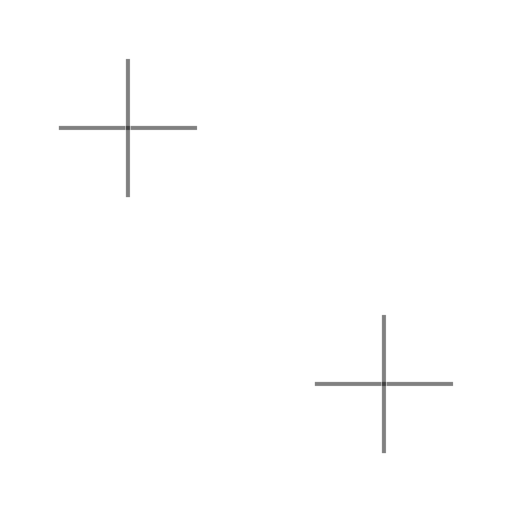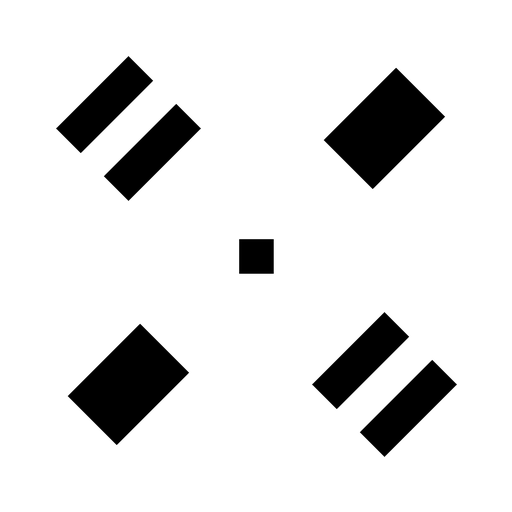Transition Mask Creation Tool
5.0
2 reviewsDescription
Important Note:
It´s not very difficult to config, but it will take much time, because of the huge amount of possible values!
You can use the helper area to make the value-LIST much easier.
It´s highly configurable for each frame.
What this workflow does
👉 This Workflow will create transition mask Frames for animated Stuff
Look to my "GIF/Video Transition" Workflow to have a first usecase.
How to use this workflow
👉 Chose the bypassed nodes you want to become active and Click AutoPrompt to see whats happening
Change everything you want to !
Look for the black node to set the number of wanted transition frames to work with.
Notice: If you change from 16 frames to other values - you have to make EVERY SINGLE SCHEDULER to work with the new settings!
Tips about this workflow
Mute the Groups you don´t need at the moment except the counting area!
👉 Have fun !
- added blending
- added a value SET creation helping area
-even added the resolution settings to be configurable per frame
-Important change! - added a Scheduler (purple) to handle the Transparency of all overlays. This might be helpful to keep the first frame White. That helps later, when you want to load the transition fixed, but not want to start it directly. I also updated my examples on Googledrive:
https://drive.google.com/drive/u/1/folders/117JxjrYFmQIPVTyU6ZGoH60zbY7Ob5m8?usp=sharing
- just added some notes how to handle the workflow (hopefully it will help you ;=) )
Discussion
(No comments yet)
Loading...
Reviews
No reviews yet
Versions (9)
- latest (2 years ago)
- v20231224-062954
- v20231223-111515
- v20231223-091500
- v20231223-090626
- v20231223-073849
- v20231223-064445
- v20231223-060632
- v20231223-054145
Node Details
Primitive Nodes (48)
Display Int (rgthree) (1)
Note (7)
PrimitiveNode (10)
Reroute (25)
SelectImageBatch (5)
Custom Nodes (91)
- CM_FloatBinaryOperation (2)
- CM_FloatToNumber (1)
- CM_FloatToInt (1)
- CM_NumberUnaryOperation (1)
- CM_NumberToInt (2)
- CM_NumberToFloat (1)
- CR Simple Value Scheduler (30)
- CR Overlay Transparent Image (5)
- CR Image Output (1)
ComfyUI
- EmptyImage (2)
- ImageInvert (6)
- MaskToImage (5)
- SplitImageWithAlpha (5)
- ImageBlend (1)
- PreviewImage (2)
- TransitionMask+ (5)
- ImpactValueReceiver (2)
- ImpactValueSender (2)
- VHS_LoadImagesPath (1)
- VHS_VideoCombine (1)
- ShowText|pysssss (3)
- Text _O (1)
- floatToText _O (1)
- Concat Text _O (1)
- Constant Number (2)
- Number Counter (2)
- Number to String (1)
- Text Load Line From File (1)
- Number Input Condition (1)
- Text Concatenate (1)
- Number to Text (1)
Model Details
Checkpoints (0)
LoRAs (0)