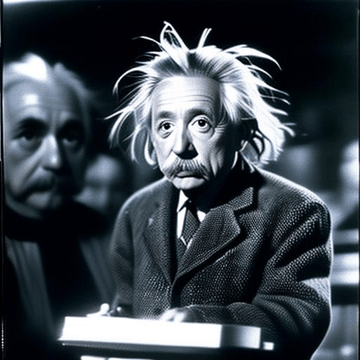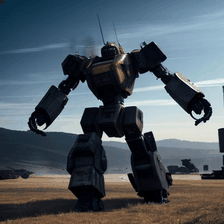GIF/Video Transitions
5.0
0 reviewsDescription
What this workflow does
👉 Make transitions from an animation to another one!
How to use this workflow
👉 Step 1 - Make Animated Gifs -> Save each to a seperated folder!
Step 2 - Make your own tansition mask frames or load some at here:
https://drive.google.com/drive/folders/117JxjrYFmQIPVTyU6ZGoH60zbY7Ob5m8?usp=sharing
Step 3 - Multiplexing the Frames - Choose the diffrent folders with the frames in it, before.
Step 4 - Create a GIF/Video animation!
Tips about this workflow
Update: You can now use my "Transition Mask Creation Tool" to make those frames, too. But it´s not so easy to do that, for beginners...
👉 Have fun !
Discussion
(No comments yet)
Loading...
Reviews
No reviews yet
Versions (1)
- latest (2 years ago)
Node Details
Primitive Nodes (9)
Note (1)
PrimitiveNode (4)
Reroute (4)
Custom Nodes (26)
- ADE_AnimateDiffUniformContextOptions (1)
- ADE_AnimateDiffLoaderWithContext (1)
- CR Image Output (2)
ComfyUI
- CheckpointLoaderSimple (1)
- CLIPSetLastLayer (1)
- EmptyLatentImage (1)
- EmptyImage (1)
- PreviewImage (2)
- ImageToMask (1)
- JoinImageWithAlpha (2)
- InvertMask (1)
- CLIPTextEncode (1)
- VAEDecode (1)
ComfyUI_tinyterraNodes
- ttN pipeIN (1)
- ttN pipeKSampler (1)
- LoadImagesFromDirectory (3)
- VHS_LoadImagesPath (1)
- VHS_GetLatentCount (1)
- VHS_VideoCombine (1)
- BatchPromptSchedule (1)
- Image Transpose (1)
Model Details
Checkpoints (1)
absolutereality_v181.safetensors
LoRAs (0)