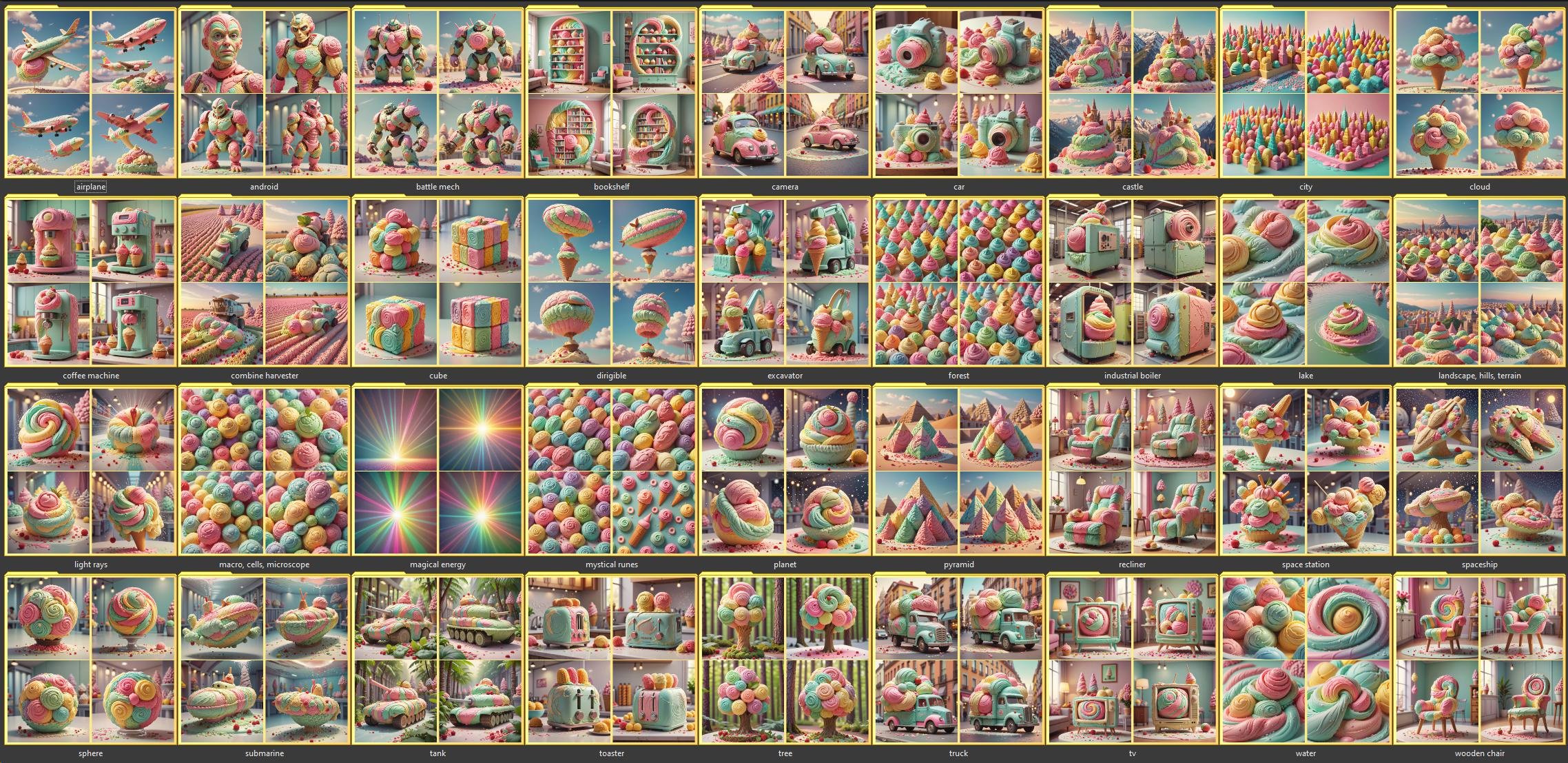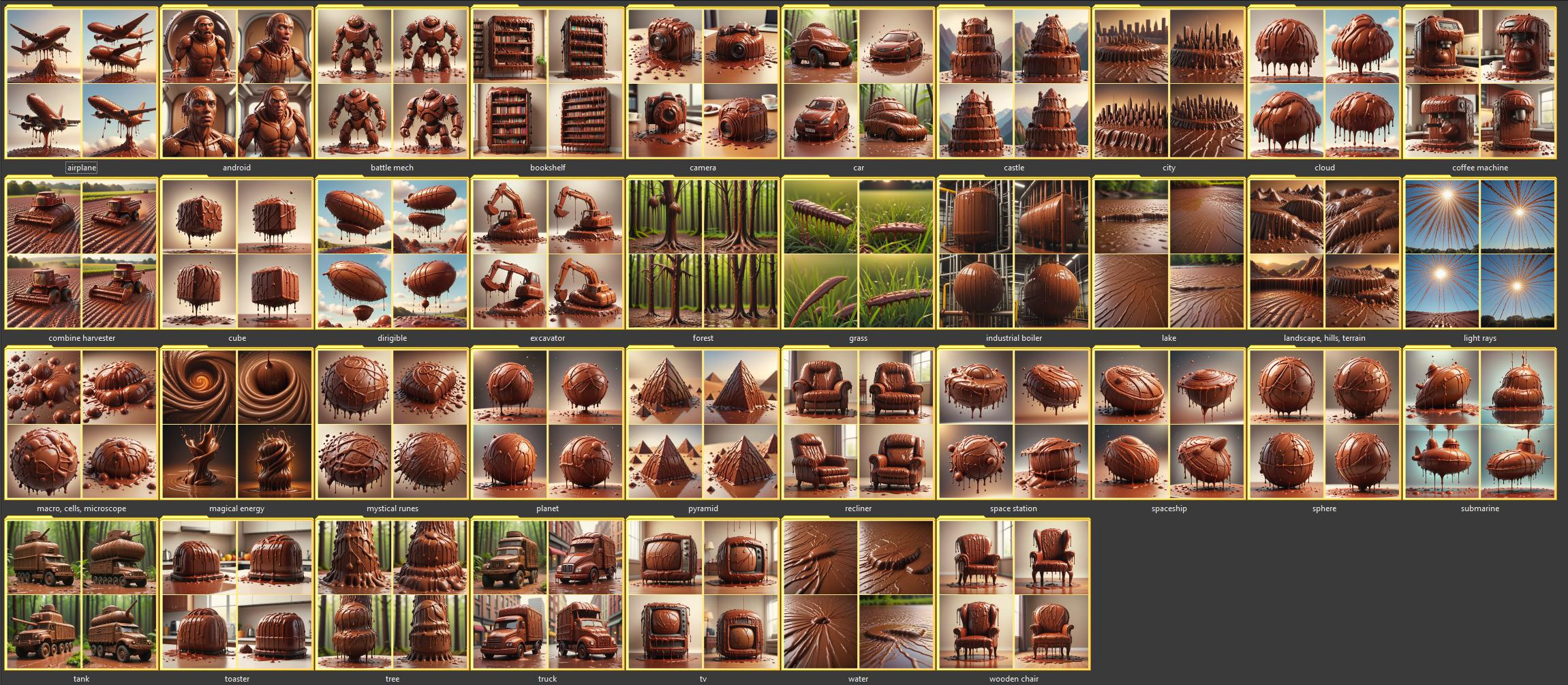One Click Dataset (Style template) v2
4.5
2 reviewsDescription
Workflow Updated
Make sure to use the latest version of the workflow.
What this workflow does
👉 Use an image as a base for the "style", and then output a full dataset of images.
👉 The output images will be sorted in sub-folders based on the concept
👉 The output images will be named based on the concept
👉 Matching caption files will be generated with the name and concept pre-captioned
How to use this workflow
👉 Choose a checkpoint of choice. I have been using the TurboVisionXL.
👉 Choose a style image of choice. Multiple ones could be combined with the Batch Images node.
👉 Adjust the IPAdapter settings. This is the hardest thing to get right. The Weight and Start At-setting are the most relevant attributes.
👉 Optionally adjust the list of words in the Concept Names-list, as well as adjust the Positive Prompt-list. Make sure that they match index-wise.
👉 Test and tweak until you're happy with the outcome. Each time you generate you will get the next item from the prompt and concept list.
👉 Set the Batch Count from the Extra Options in the Comfy UI. This is the total number of images you will get. If you're using the 35 concepts from the sample workflow, and you want 8 images of each concept for your dataset, enter 280 into the batch count.
Tips about this workflow
👉 Based on your concepts and prompts, it's not likely that everything will be output perfectly. You may need to remove the bad generations and re-generate with tweaked IPAdapter settings.
Workflow guide: https://civitai.com/articles/3406
Video showcasing the workflow
Discussion
(No comments yet)
Loading...
Resources (2)
Reviews
No reviews yet
Versions (2)
- latest (2 years ago)
- v20231216-011102
Node Details
Primitive Nodes (29)
Anything Everywhere (2)
Anything Everywhere3 (1)
Anything Everywhere? (20)
Note (3)
Prompts Everywhere (1)
Reroute (2)
Custom Nodes (53)
- CR String To Combo (1)
- CR Select Model (1)
ComfyUI
- CLIPTextEncode (2)
- PreviewImage (1)
- VAEDecode (1)
- EmptyLatentImage (1)
- FreeU_V2 (1)
- KSampler (1)
- LoadImage (1)
- CLIPVisionLoader (1)
- ImpactWildcardProcessor (1)
- IPAdapterModelLoader (1)
- IPAdapterAdvanced (1)
- Int (3)
- Float (3)
- String (2)
- 💾 Save Text File With Path (1)
- ConcatStringSingle (6)
- LoraTagLoader (2)
- ShowText|pysssss (4)
- String Literal (7)
- Sampler Selector (1)
- Scheduler Selector (1)
- Save Image w/Metadata (1)
- Cfg Literal (1)
- Int Literal (1)
- Seed Everywhere (1)
- Text to Console (1)
- Text Multiline (2)
- Text Load Line From File (2)
Model Details
Checkpoints (0)
LoRAs (0)