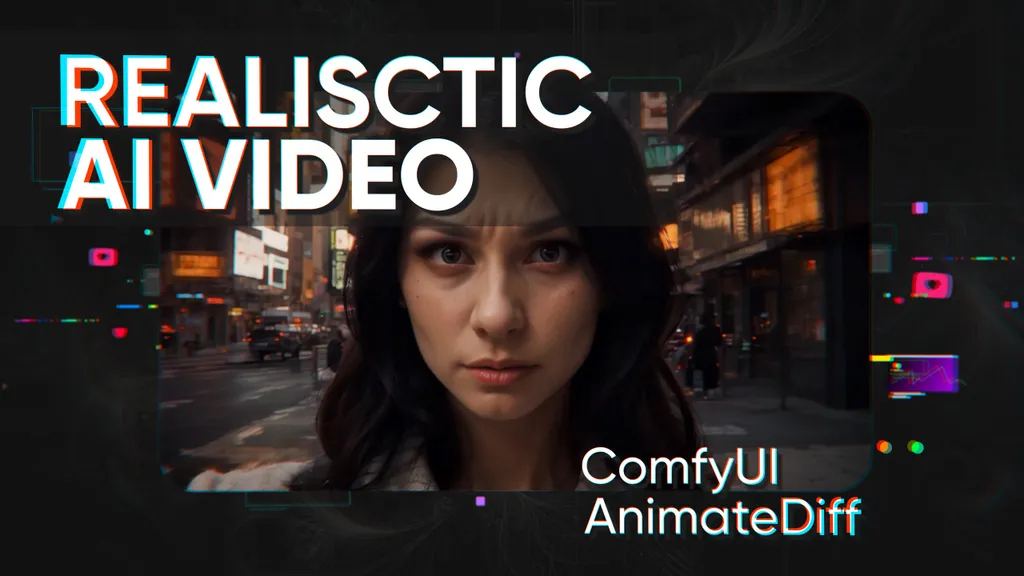Realistic Video AnimateDiff V3
5.0
2 reviewsDescription
Introduction
- Greetings everyone. My name is Serge Green. This workflow is created to demonstrate the capabilities of creating realistic video and animation using AnimateDiff V3 and will also help you learn all the basic techniques in video creation using stable diffusion. The fundament of the workflow is the technique of traveling prompts in AnimateDiff V3.
- I created this process as an attempt to share my experience in this field, as I have been working in the animation industry for many years and see great potential in new technologies.
- I tried to focus on such a final quality that it would be suitable for the practical sense of using stable diffusion in animation and video. Thank you for your time and interest.
- Also like to note that I have optimized this process to be practically usable on your laptop. My video card has 6 gigabytes of video memory. All this is possible as long as you do not use latent scaling with a coefficient of more than 1.2. This is suitable for general work, and then you can, for example, use something like ultimate sd upscaler. Over time, I will modify this workflow and might add it. Consider this workflow as a rich foundation for learning with the possibility of expanding it in the direction you need.
- In the education section inside of workflow, you will be able to read all my explanations for each stage of process.
Hidden Space | YouTube Channel
Welcome to check video overview of this workflow in my Youtube Channel. Subscribe and Like if it useful for you. It's Help me to grow in this direction. Be diffusion with you! 🙏🏼
How to use workflow step by step
- Download workflow
- Download all neccesary models, Loras, AnimateDiff files from pinboard.
- Import workflow to ComfyUi
- Read education notes and check video overview
- Do the basic setup of your video
- Check you video in first pass
- Repeat this stages with different setup for understanding process
- Increase Latent Upscale to Increase resolution.
- Check the Second Pass
- Have Fun and Enjoy ;-)
Necessary Links
I have prepared a useful pinboard for you with all the necessary links - from the software used to AnimateDiff modules and models. Cheers!
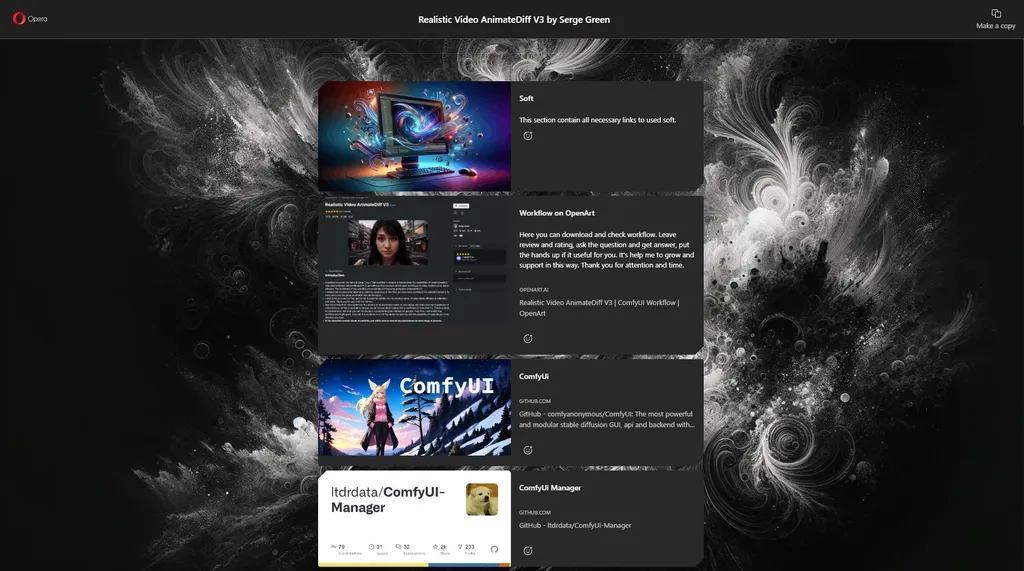
Discussion
(No comments yet)
Loading...
Reviews
No reviews yet
Versions (1)
- latest (2 years ago)
Node Details
Primitive Nodes (16)
Note (8)
PrimitiveNode (4)
Seed (rgthree) (1)
Text box (3)
Custom Nodes (23)
- CheckpointLoaderSimpleWithNoiseSelect (1)
- ADE_AnimateDiffModelSettings_Release (1)
- ADE_AnimateDiffLoaderWithContext (1)
- ADE_AnimateDiffUniformContextOptions (1)
ComfyUI
- CLIPTextEncode (1)
- ControlNetApplyAdvanced (1)
- LatentUpscaleBy (1)
- KSampler (2)
- PreviewImage (1)
- LoraLoader (2)
- CLIPSetLastLayer (1)
- VAEDecode (2)
- VAELoader (1)
- EmptyLatentImage (1)
- LineArtPreprocessor (1)
- ScaledSoftControlNetWeights (1)
- ControlNetLoaderAdvanced (1)
- VHS_VideoCombine (2)
- BatchPromptSchedule (1)
Model Details
Checkpoints (1)
epicrealism_naturalSinRC1VAE.safetensors
LoRAs (2)
v3_sd15_adapter.ckpt