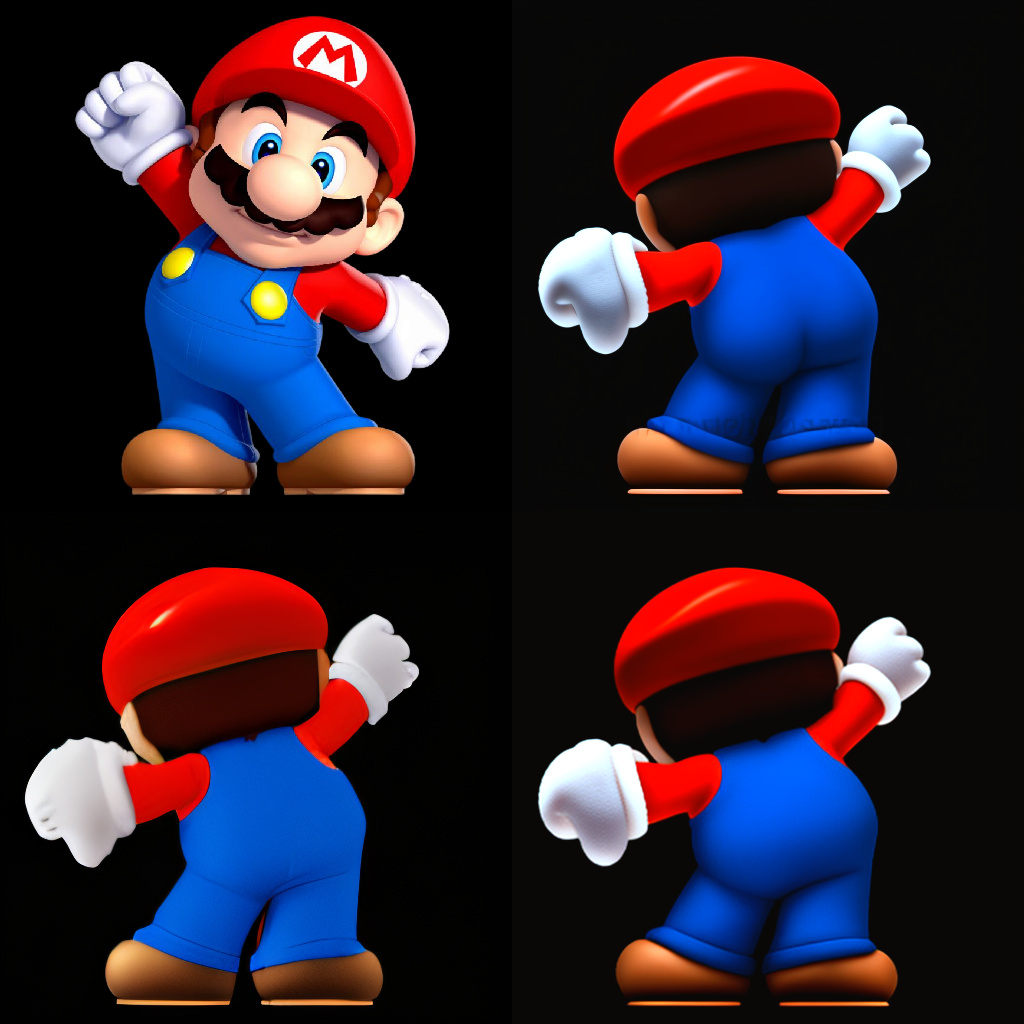Zero123 + Animatediff V3
5.0
2 reviewsDescription
Demo Video: https://youtu.be/mBtwTOHjAIA
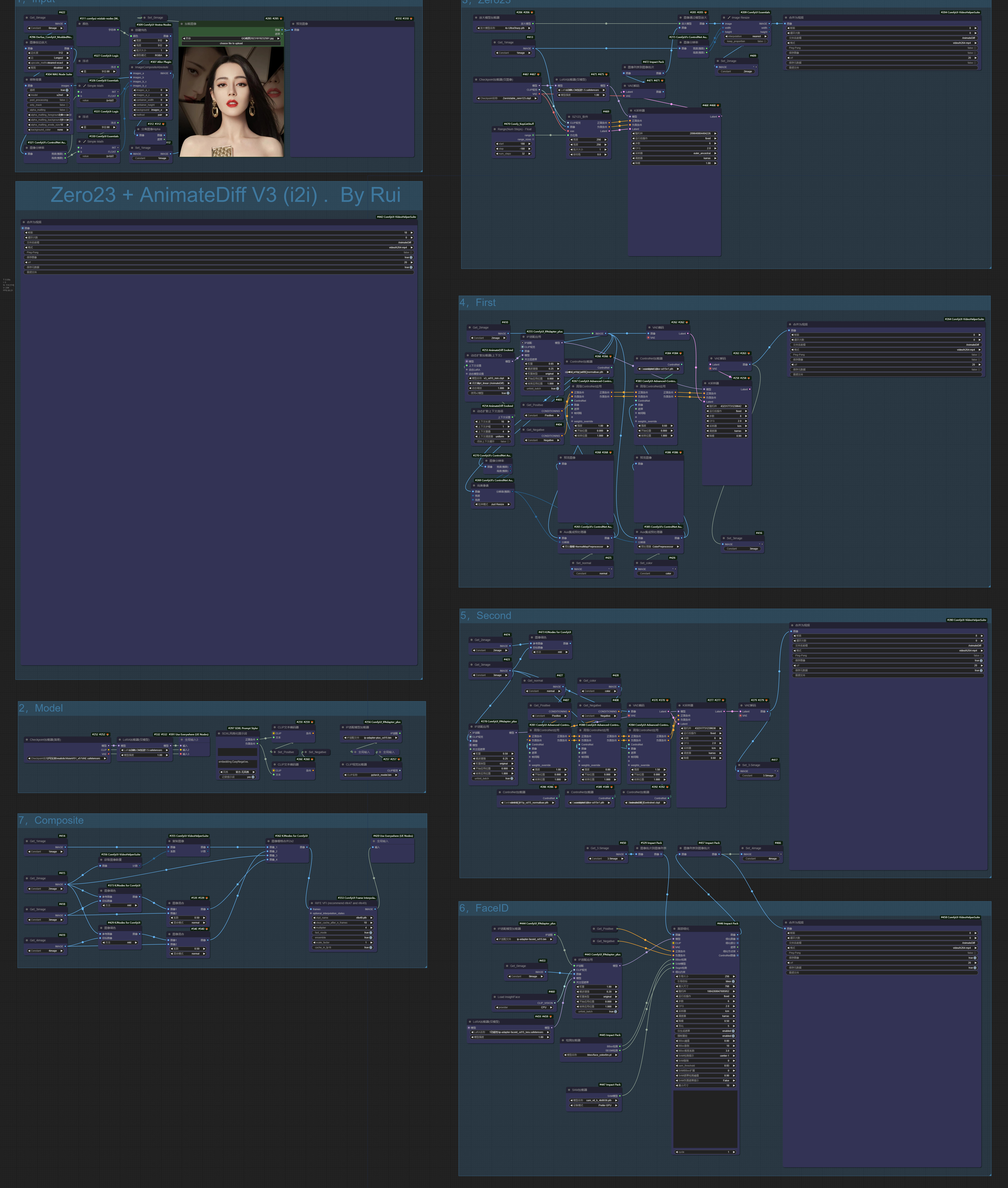
This workflow uses Zero123 in conjunction with AnimateDiffV3 model to achieve the best angle rotation animation production currently.
Module description:
1. Input
Input your original image in the image loading section using the "Remove Background" node of the WAS node group, then output a 512X512 image by simply calculating the floating point to center the object. MixLab's Color node is used to set the background color. It is suggested to choose a base color that contrasts with the object. If the background removal result is flawed, you can also make your own square image, set the "Remove Background" node to "Skip", and it will directly use your original image.
2. Model
There's not much to say about it, 1.5 bottom model, for efficient loading, LCM's lora was used. If you seek better image quality, you can also turn off LCM, please adjust all sampler parameter settings accordingly. If not using LCM, CFG:8, Step:20.A lot of wireless transmission nodes were used, including EveryWhere and Set-Get, if you lack these, please supplement with Manager.
3. Zero123
Zero123 model is used for angle inference, here also uses LCM's accelerated lora, so the speed is very fast. The "num_steps" in the Range node is the total number of frames, 360 degrees for a turn, I set it to 32 frames here, if your graphics card is not good, you can reduce it as appropriate, a minimum of 16 frames is also possible.
4. First
The first round of sample production uses the AnimateDiff module, the model used is the latest V3. You can also switch it to V2.AnimateDiff will greatly enhance the stability of the image, but it will also affect the image quality, the picture will look blurry, the color will change greatly, I will correct the color in the 7th module.Two sets of CN are used to solidify the style, while IPA is used to transmit image information, success comes with hard work!
5. Second
The second round of sample, the main difference from the first round is that there is no AnimateDiff, so the image will become clearer, while using AnimateDiff_Controlnet to control the continuity of the image.
6. FaceID
Dedicated for facial feature enhancement, if your input image does not have a face, it will error out here because it cannot find a face, so non-human images should "Skip" this module, you can select all and then press Ctrl+B.Here the latest FaceID model is used, you need to update your IPA plugin to the latest, and then install the Reactor plugin: https://github.com/Gourieff/comfyui-reactor-node
It will install the necessary insightface module.
7. Composite
All completed image resources will be gathered here and transmitted through 4 Get nodes.RIFE VFI is used to fill frames, the value of "Multiplier" is the number of times to fill frames, it can greatly increase the frame rate, and as long as "Fast_Mode" is turned on, the speed will be very fast, 2-4 are good parameters.
Finally, the video with the increased frame rate is transmitted to the main module's merge into video node through the "Global Input" node. You can set the appropriate playback frame rate. After installing ffmpeg
Discussion
(No comments yet)
Loading...
Resources (1)
Reviews
No reviews yet
Versions (1)
- latest (2 years ago)
Node Details
Primitive Nodes (39)
Anything Everywhere (3)
Anything Everywhere3 (1)
GetNode (19)
IPAdapterApply (3)
Image scale to side (1)
InsightFaceLoader (1)
Reroute (1)
SetNode (10)
Custom Nodes (75)
- ImageCompositeAbsolute (1)
- ADE_AnimateDiffUniformContextOptions (1)
- ADE_AnimateDiffLoaderWithContext (1)
- Range(Num Steps) - Float (1)
ComfyUI
- ControlNetLoader (5)
- VAEEncode (2)
- SplitImageWithAlpha (1)
- PreviewImage (3)
- VAEDecode (3)
- LoraLoaderModelOnly (3)
- UpscaleModelLoader (1)
- StableZero123_Conditioning (1)
- ImageUpscaleWithModel (1)
- ImageOnlyCheckpointLoader (1)
- LoadImage (1)
- CheckpointLoaderSimple (1)
- CLIPTextEncode (2)
- CLIPVisionLoader (1)
- KSampler (3)
- ImageBlend (2)
- SimpleMath+ (2)
- ImageResize+ (1)
- RIFE VFI (1)
- ImageListToImageBatch (2)
- ImpactImageBatchToImageList (1)
- UltralyticsDetectorProvider (1)
- FaceDetailer (1)
- SAMLoader (1)
- ImageGenResolutionFromImage (3)
- AIO_Preprocessor (2)
- PixelPerfectResolution (1)
- IPAdapterModelLoader (2)
- ACN_AdvancedControlNetApply (5)
- Float (2)
- Color (1)
- Create Solid Color (1)
- VHS_DuplicateImages (1)
- VHS_GetImageCount (1)
- VHS_VideoCombine (5)
- ColorMatch (3)
- ImageGridComposite2x2 (1)
- SDXLPromptStyler (1)
- Image Rembg (Remove Background) (1)
Model Details
Checkpoints (2)
2写实类\realisticVisionV51_v51VAE.safetensors
Zero\stable_zero123.ckpt
LoRAs (3)
1功能性\ip-adapter-faceid_sd15_lora.safetensors
LCM\LCM加速1.5.safetensors