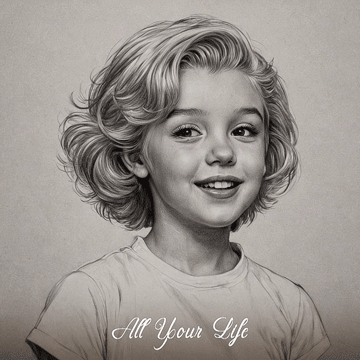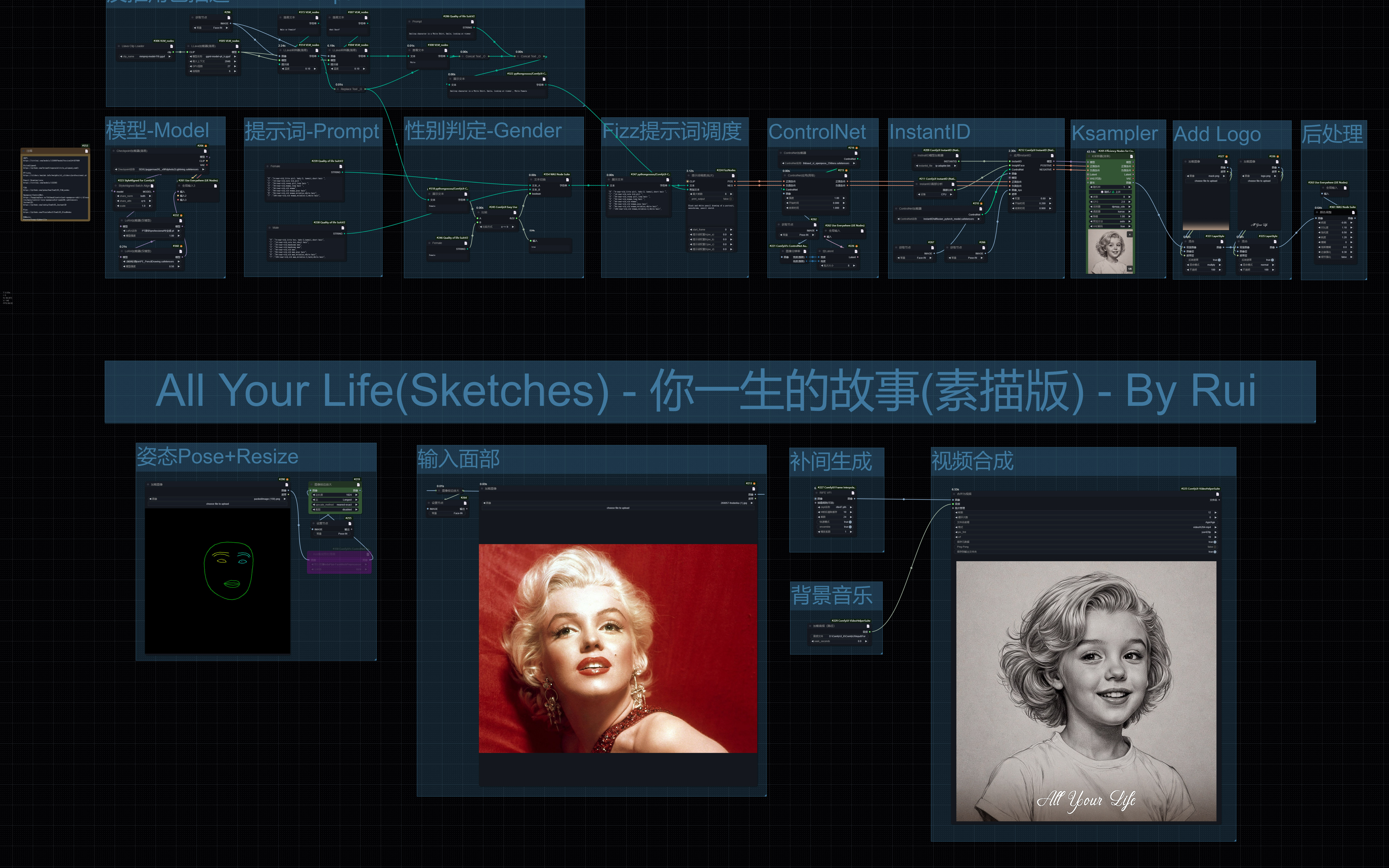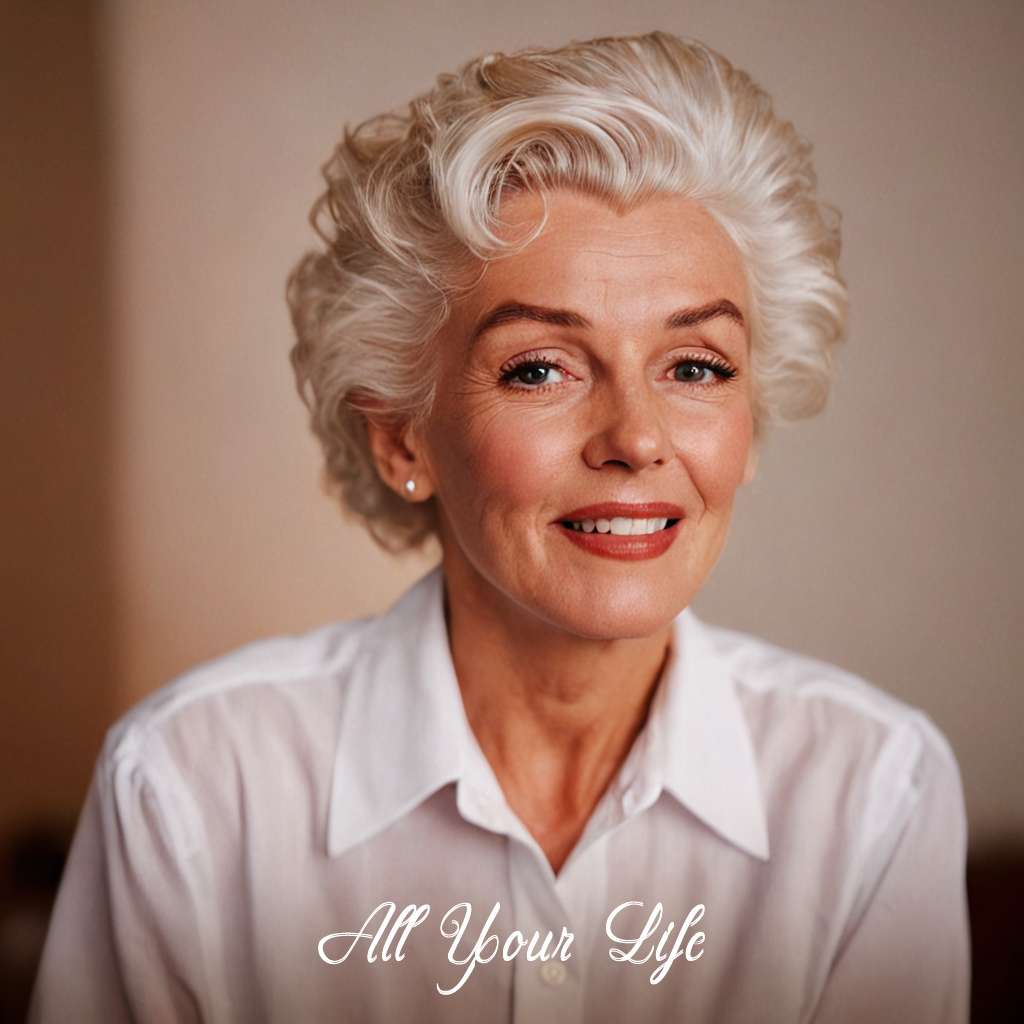All Your Life 你一生的故事
4.3
4 reviewsDescription
《All Your Life 》
你一生的故事,上传一张照片获得从童年到老年的渐变肖像视频。仅适用RIFE-VFI的补帧实现动画,并没有AnimateDiff。
提供 写实照片 和 铅笔素描 的两个版本。你可以在附件中找到两个版本的json文件:
All You Life-Photo照片版-Rui.json
All You Life-Sketch素描版-Rui.json
————————
6月4号更新,将Logo环节移至流程末端,从而避免logo在补间动画时产生抖动。(感谢datou的建议)
Updated on 4 June to move the Logo link to the end of the process, thus avoiding logo jitter during fill-in animation.(Thanks to datou for the suggestion!)
————————
All Your Life , upload a photo to get a gradient portrait video from childhood to old age. Only RIFE-VFI's frame-filling implementation of animation applies, and there is no AnimateDiff.
Available in both photo-realistic and pencil sketch versions.
You can find both versions of the json file in the attachment.
为了获得一样的制作效果,最好使用相同的模型和参数。
需要用到的素材都上传到附件了。
祝大家玩得开心:)
In order to get the same production effect, it is better to use the same model and parameters.
The materials you need to use are uploaded in the attachment.
Have fun :)
——————
CKPT:
https://civitai.com/models/133005?modelVersionId=357609
StyleAligned:
https://github.com/brianfitzgerald/style_aligned_comfy
PT-Lora:
https://sliders.baulab.info/weights/xl_sliders/professional.pt
Pencil Drawing-Lora:
https://civitai.com/models/132383
VLM:
https://github.com/gokayfem/ComfyUI_VLM_nodes
Openpose-ControlNet:
https://huggingface.co/thibaud/controlnet-openpose-sdxl-1.0/resolve/main/control-lora-openposeXL2-rank256.safetensors
InstantID:
https://github.com/cubiq/ComfyUI_InstantID
Fizz:
https://github.com/FizzleDorf/ComfyUI_FizzNodes
BGMusic:
ForeverYoung-Alphaville
Discussion
(No comments yet)
Loading...
Resources (6)
Reviews
No reviews yet
Versions (3)
- latest (2 years ago)
- v20240531-011606
- v20240530-191251
Node Details
Primitive Nodes (15)
Anything Everywhere (2)
Anything Everywhere3 (1)
Display Any (rgthree) (1)
GetNode (5)
Image scale to side (2)
Note (1)
SetNode (3)
Custom Nodes (45)
ComfyUI
- ControlNetLoader (2)
- LoadImage (4)
- ControlNetApplyAdvanced (1)
- EmptyLatentImage (1)
- CheckpointLoaderSimple (1)
- LoraLoaderModelOnly (2)
- PreviewImage (1)
- easy compare (1)
- RIFE VFI (1)
- InstantIDModelLoader (1)
- InstantIDFaceAnalysis (1)
- ApplyInstantID (1)
- LayerUtility: ImageBlend (2)
- ImageGenResolutionFromImage (1)
- AIO_Preprocessor (1)
- VHS_VideoCombine (1)
- VHS_LoadAudio (1)
- KSampler (Efficient) (1)
- BatchPromptSchedule (1)
- ShowText|pysssss (3)
- Text _O (4)
- Concat Text _O (2)
- Replace Text _O (1)
- StyleAlignedBatchAlign (1)
- LlavaClipLoader (1)
- LLava Loader Simple (1)
- LLavaSamplerSimple (2)
- SimpleText (2)
- ViewText (1)
- Text Input Switch (1)
- Image Filter Adjustments (1)
Model Details
Checkpoints (1)
SDXL\juggernautXL_v9Rdphoto2Lightning.safetensors
LoRAs (2)
PT滑块\professional专业感.pt
SDXL-Style\PE_PencilDrawing.safetensors