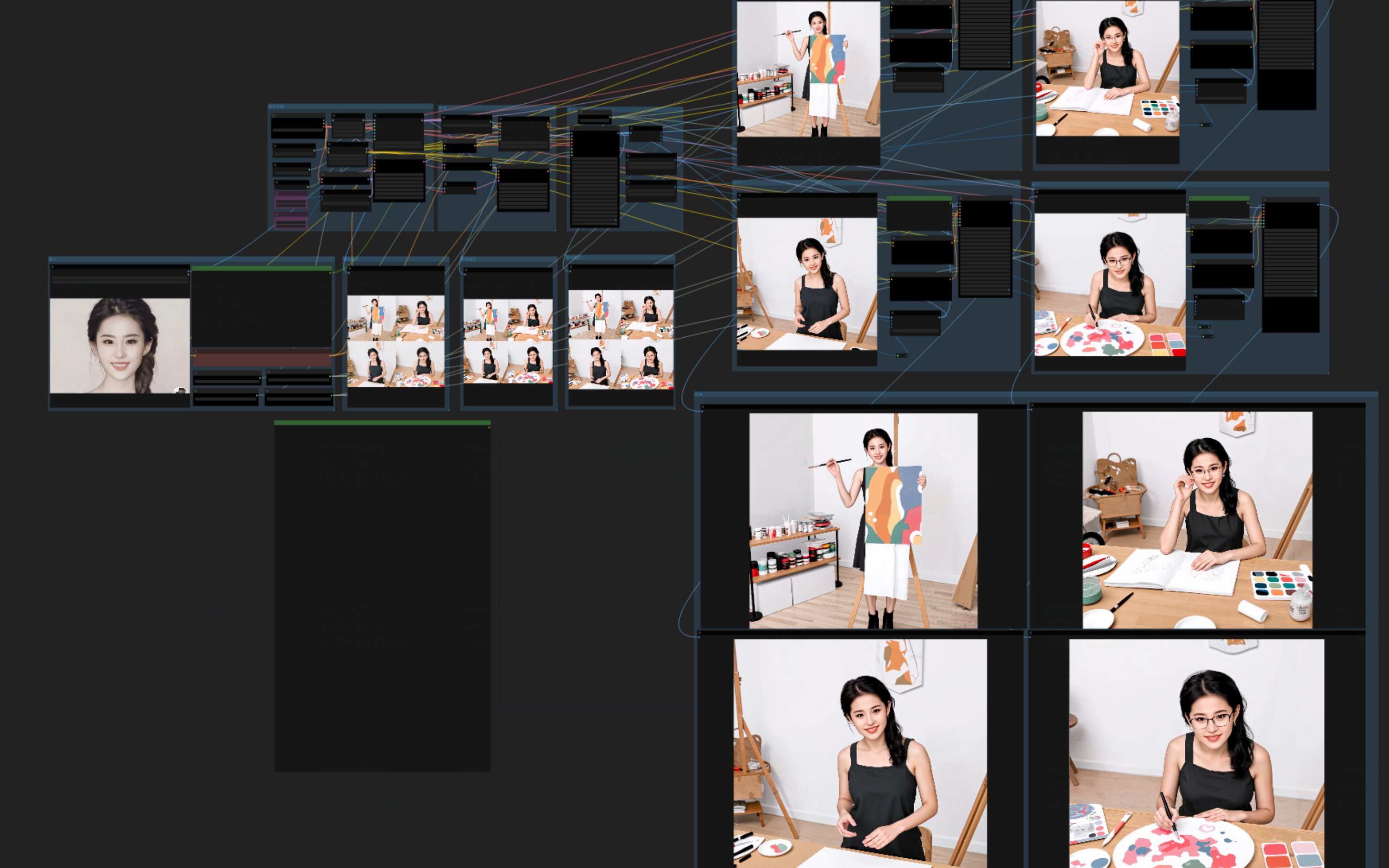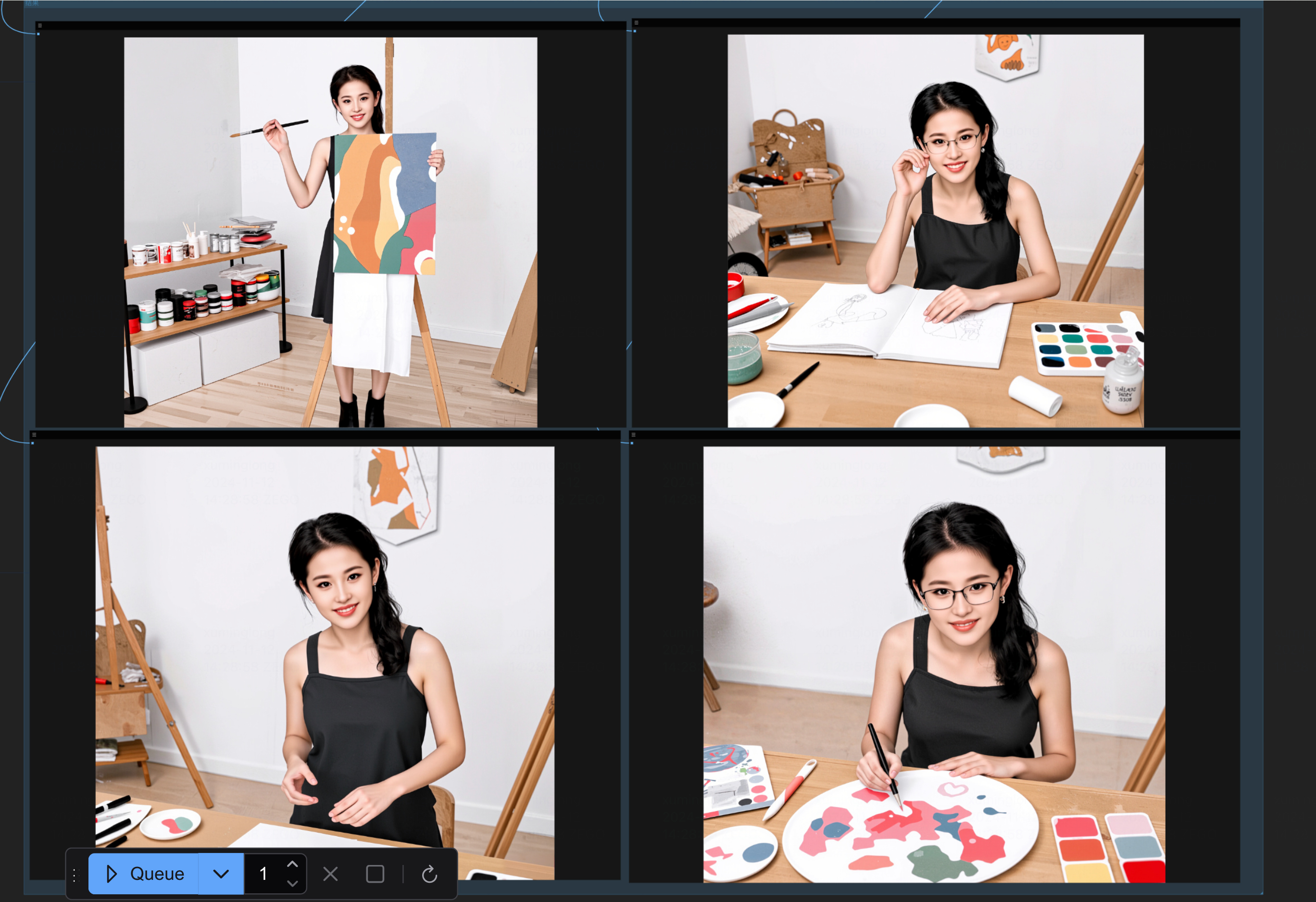Flux + Pulid + In-Context-LoRA, 2k out per image
5.0
0 reviewsDescription
使用说明
工作流介绍
功能
1. 使用 Flux + Pulid + In-Context-LoRA ,通过一张人脸照片进行参考,实现指定人物一致性输出。
流程
1. 模型加载 + flux controlnet 高清 + 放大补充细节。
2. 裁剪成4张图,每张图进行放大补充细节。
3. 放大补充细节过程,因为都有pulid模型参与,有参考图参与,所以最终输出结果图片,能够稳定相似。
参数调节说明
1. 在单独的输入区里,可以自定义配置有:
- 正向提示词、
- 负向提示词、
- 相似度、
- 高清强度、
- 放大重绘强度、
- 放大倍数
等参数,一般通过微调这些参数即可。
2. 提示词的模板包含整个图的描述,还有单独4张图片的详细描述。然后用标签[]来指定,要包含以下标签
[FOUR-PANEL]
[TOP-LEFT]
[TOP-RIGHT]
[BOTTOM-LEFT]
[BOTTOM-RIGHT]
在每个标签下面,分别描述每张图的提示词即可。
3. 还需要注意的地方是,在拆分图像后的放大补充细节处理过程,每一张图片的提示词,也需要一一对应进行配置。
4. 这个工作流我是在4090,24G显存环境下跑的,其它的还没试过。
------------------------------------
------------------------------------
Workflow Introduction
Features
1. Utilizing Flux + Pulid + In-Context-LoRA technology, Achieve consistent output of a specified character by referencing a facial photo.
Process
1. Model loading + Flux ControlNet HD + enlargement to add details.
2. Crop into four images, and for each image, perform enlargement to add details.
3. During the process of enlarging and adding details, due to the involvement of the Pulid model and the reference image, the final output image can maintain stable similarity.
Usage Instructions
1. In the separate input area, you can customize configurations such as:
- Positive prompts,
- negative prompts,
- similarity,
- HD intensity,
- enlargement redrawing intensity,
- enlargement ratio, etc.
Usually, fine-tuning these parameters is sufficient.
2. The template for the prompts includes the overall description of the image, as well as detailed descriptions for each of the four individual images. Then use tags [] to specify, which should include the following labels:
[FOUR-PANEL]
[TOP-LEFT]
[TOP-RIGHT]
[BOTTOM-LEFT]
[BOTTOM-RIGHT]
Under each tag, describe the prompt words for each image accordingly.
3. It's also important to note that in the process of enlarging and adding details after splitting the image, the prompt words for each image need to be configured correspondingly.
4. Tested on 4090,24G
Discussion
(No comments yet)
Loading...
Resources (2)
Reviews
No reviews yet
Versions (1)
- latest (a year ago)
Node Details
Primitive Nodes (16)
ApplyPulidFlux (1)
ControlNetApplySD3 (1)
EmptySD3LatentImage (1)
ModelSamplingFlux (1)
PrimitiveNode (2)
PulidFluxEvaClipLoader (1)
PulidFluxInsightFaceLoader (1)
PulidFluxModelLoader (1)
Reroute (5)
easy mathInt (2)
Custom Nodes (51)
ComfyUI
- CheckpointLoaderSimple (1)
- PreviewImage (11)
- LoraLoader (1)
- CLIPTextEncode (10)
- VAEDecode (2)
- LoadImage (1)
- VAEEncode (1)
- ControlNetLoader (1)
- UpscaleModelLoader (1)
- ImageCrop (4)
- KSampler (2)
- GetImageSize+ (1)
- FloatConstant (4)
- UltimateSDUpscale (5)
- Text Multiline (6)
Model Details
Checkpoints (1)
FLUX/FLUX.1-schnell-dev-merged-fp8-4step.safetensors
LoRAs (1)
FLUX/portrait-photography.safetensors