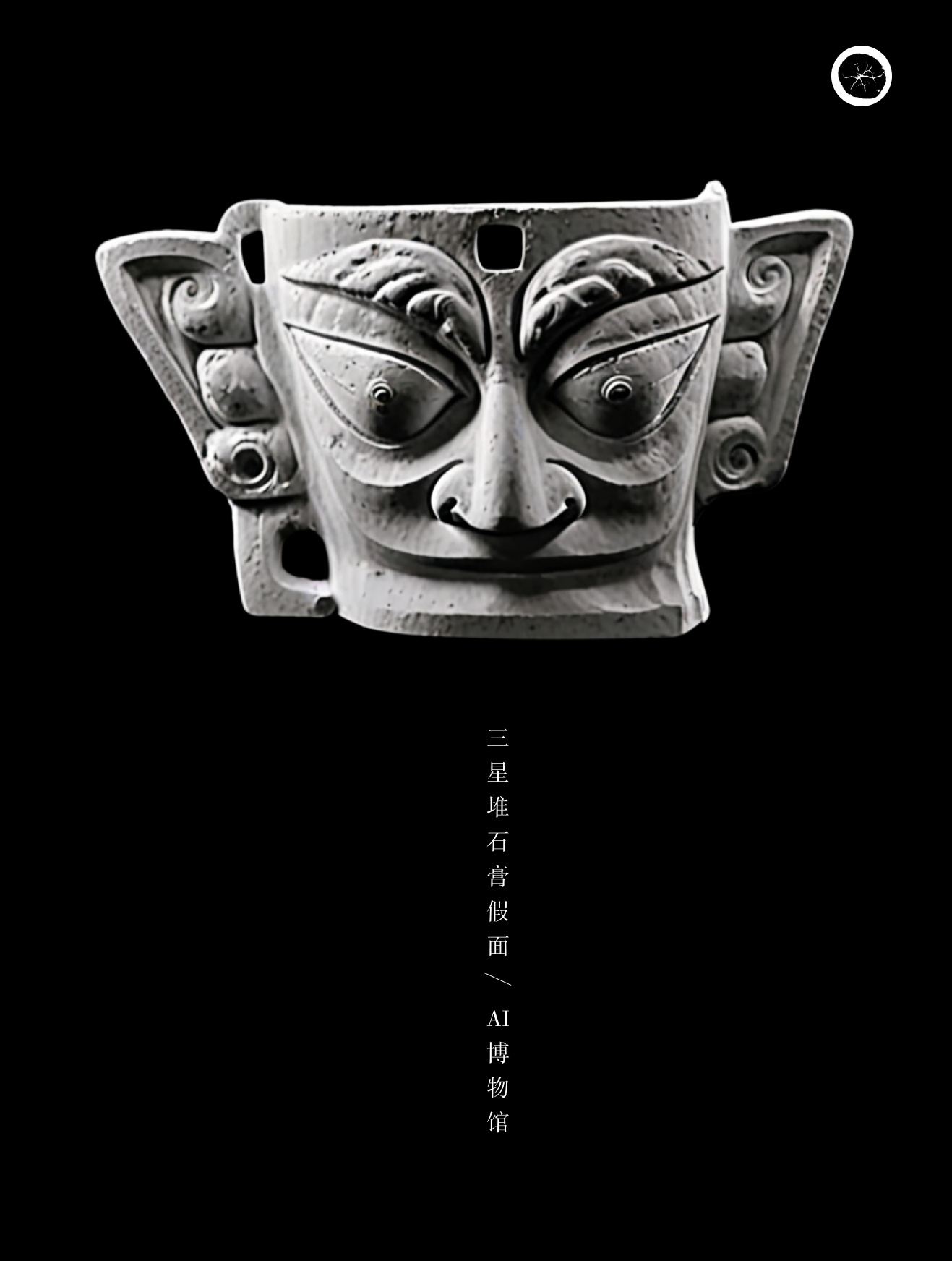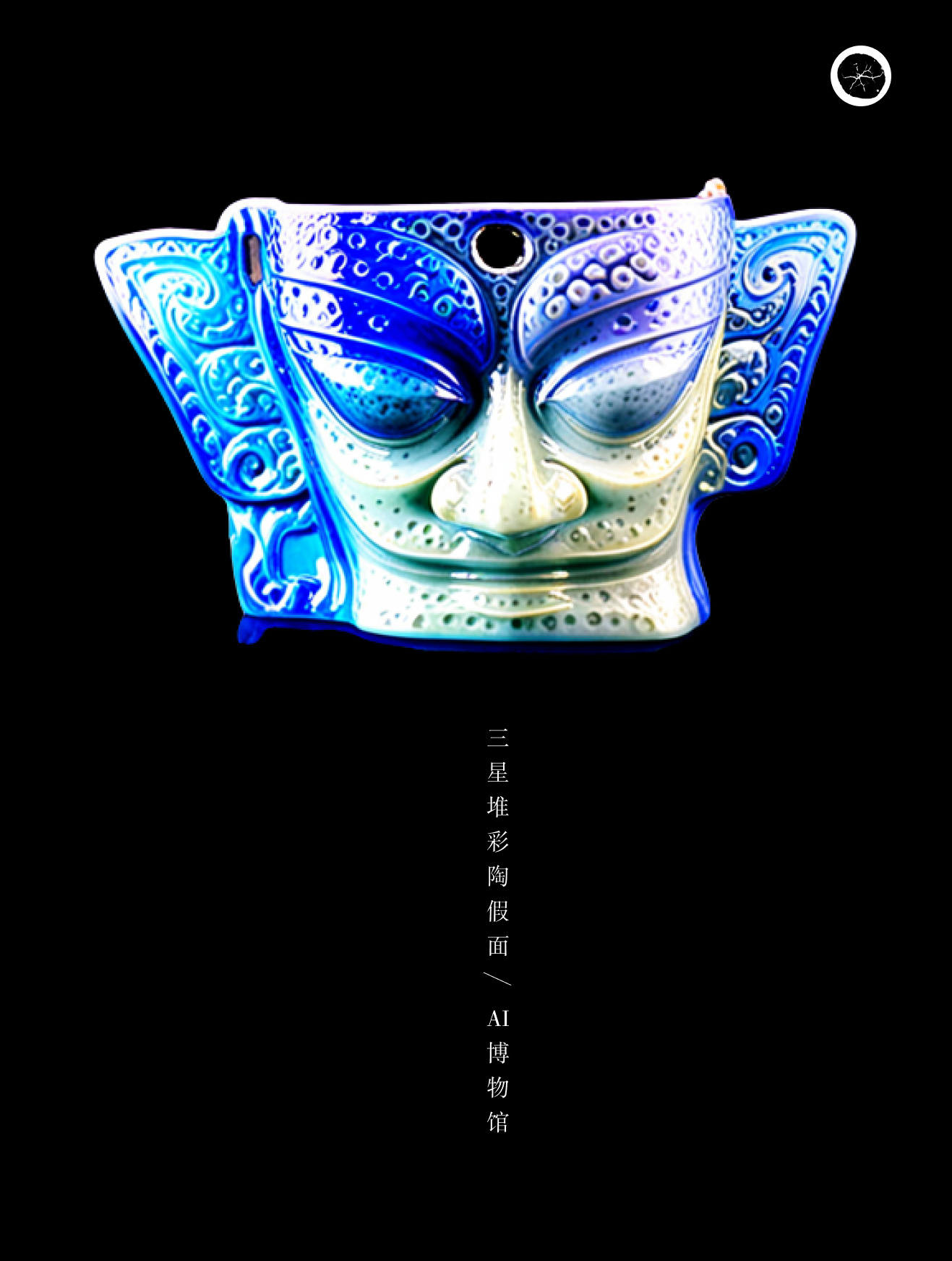AI Meets Ancient Art: Redefining Sanxingdui Masks Through Material Innovation
5.0
0 reviewsDescription
Project Introduction
I recently completed a unique project that uses AI technology to transform the materials of Sanxingdui bronze masks, bringing this ancient treasure into a new light.
Imagine these ancient bronze masks showcasing completely different textures and emotions under materials like caramel, plaster, enamel, plush, felt, plastic, and soft clay. This is a dialogue that spans across time. The mysterious masks of the ancient Shu civilization resonate with our modern lives through contemporary AI technology, bridging a thousand-year history. Each material choice reinterprets and redefines the cultural significance of these masks.
The sweetness of caramel, the warmth of wood, the delicacy of plaster, the splendor of enamel, the resilience of jade, the luxury of gold, the modernity of plastic, the softness of felt, the finesse of soft clay… These new materials infuse the ancient bronze masks with modern emotions and vitality.
Through this project, I aim to create an “AI Museum” where each AI-rendered mask becomes an exhibit in a virtual space, allowing viewers to appreciate and understand ancient art from a fresh perspective. Welcome to my AI Museum, where you can experience this feast of ancient and modern art and marvel at the visual wonders brought by AI technology.
Workflow Introduction
This workflow is designed for transforming the materials of uploaded objects, with particularly notable performance in materials such as gold, wood, plaster, jade, and ceramics. However, it is slightly less effective with soft materials like felt and plush toys due to less detail. Material reference images need to be carefully selected for high clarity, accurate material representation, and stable light and shadow. Since the generated images are at a 1024 size with less clarity, you may link various upscale nodes to enlarge them.
Workflow Application
In traditional 3D art production pipelines, the material on a model undergoes steps like UV unwrapping, texture mapping adjustments, and material ball property adjustments, along with lighting and final rendering for viewing the material effects.
With this workflow, you can quickly generate final effects based on any material texture maps uploaded along with the model image; you can even explore material effects based on product imagery references, creating more product rendering concepts.
Latest Updates
If you are interested, please follow my Little Red Book — “草履虫饲养员”
I will be posting content related to ComfyUI workflows, project showcases, AI industry insights, AI consulting, and more.
Discussion
(No comments yet)
Loading...
Reviews
No reviews yet
Versions (1)
- latest (a year ago)
Node Details
Primitive Nodes (1)
Get image size (1)
Custom Nodes (20)
ComfyUI
- ControlNetLoader (2)
- ControlNetApplyAdvanced (2)
- PreviewImage (1)
- VAEDecode (1)
- EmptyLatentImage (1)
- CLIPTextEncode (2)
- SaveImage (1)
- LoadImage (2)
- CheckpointLoaderSimple (1)
- KSampler (1)
- AIO_Preprocessor (2)
- IPAdapterStyleComposition (1)
- PrepImageForClipVision (1)
- IPAdapterUnifiedLoader (1)
- ConstrainImage|pysssss (1)
Model Details
Checkpoints (1)
sdxl/sd_xl_base_1.0.safetensors
LoRAs (0)