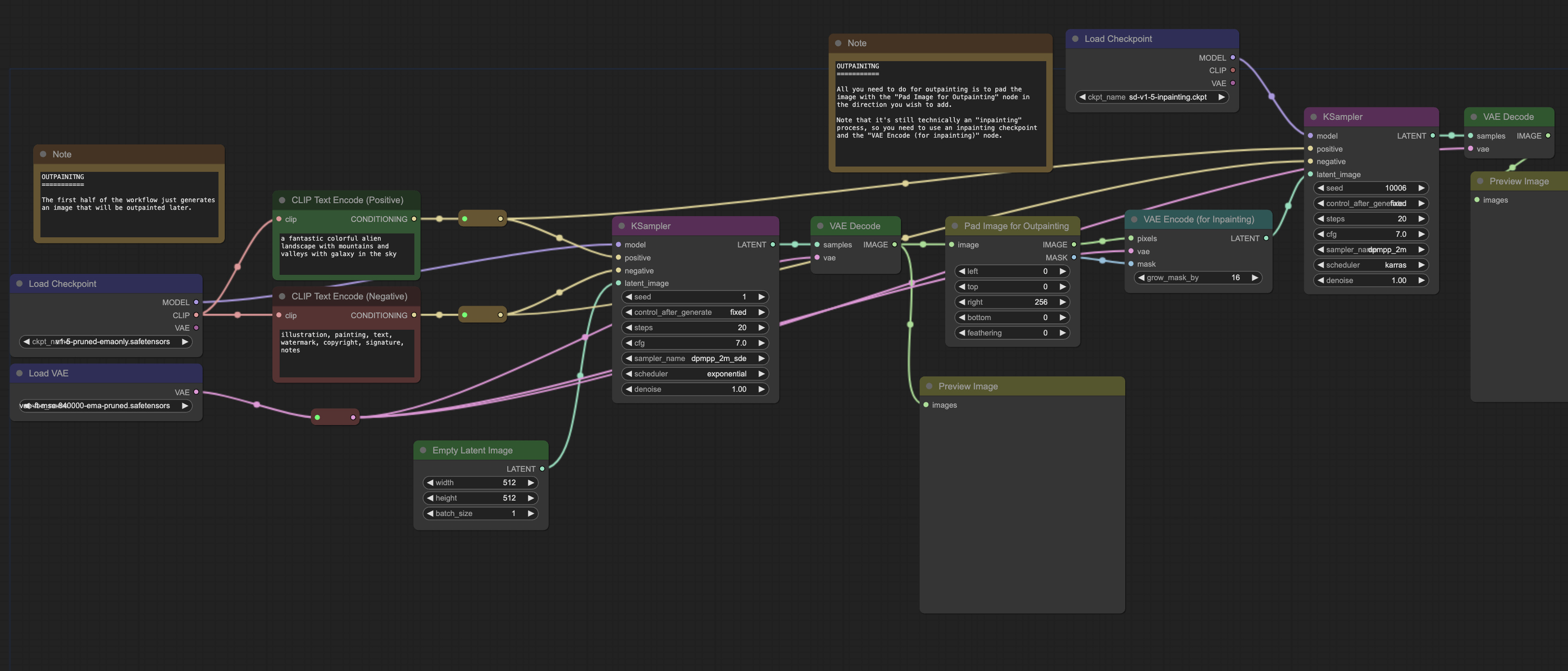Basic Outpainting Workflow
5.0
1 reviewsDescription
In this workflow, the first half of the workflow just generates an image that will be outpainted later. You can replace the first with an image import node.
In the second half othe workflow, all you need to do for outpainting is to pad the image with the "Pad Image for Outpainting" node in the direction you wish to add. Note that it's still technically an "inpainting" process, so you need to use an inpainting checkpoint and the "VAE Encode (for inpainting)" node.
Discussion
(No comments yet)
Loading...
Reviews
No reviews yet
Versions (2)
- latest (2 years ago)
- v20240102-082445
Node Details
Primitive Nodes (5)
Note (2)
Reroute (3)
Custom Nodes (14)
ComfyUI
- CLIPTextEncode (2)
- VAELoader (1)
- KSampler (2)
- VAEDecode (2)
- ImagePadForOutpaint (1)
- PreviewImage (2)
- VAEEncodeForInpaint (1)
- EmptyLatentImage (1)
- CheckpointLoaderSimple (2)
Model Details
Checkpoints (2)
sd-v1-5-inpainting.ckpt
v1-5-pruned-emaonly.ckpt
LoRAs (0)