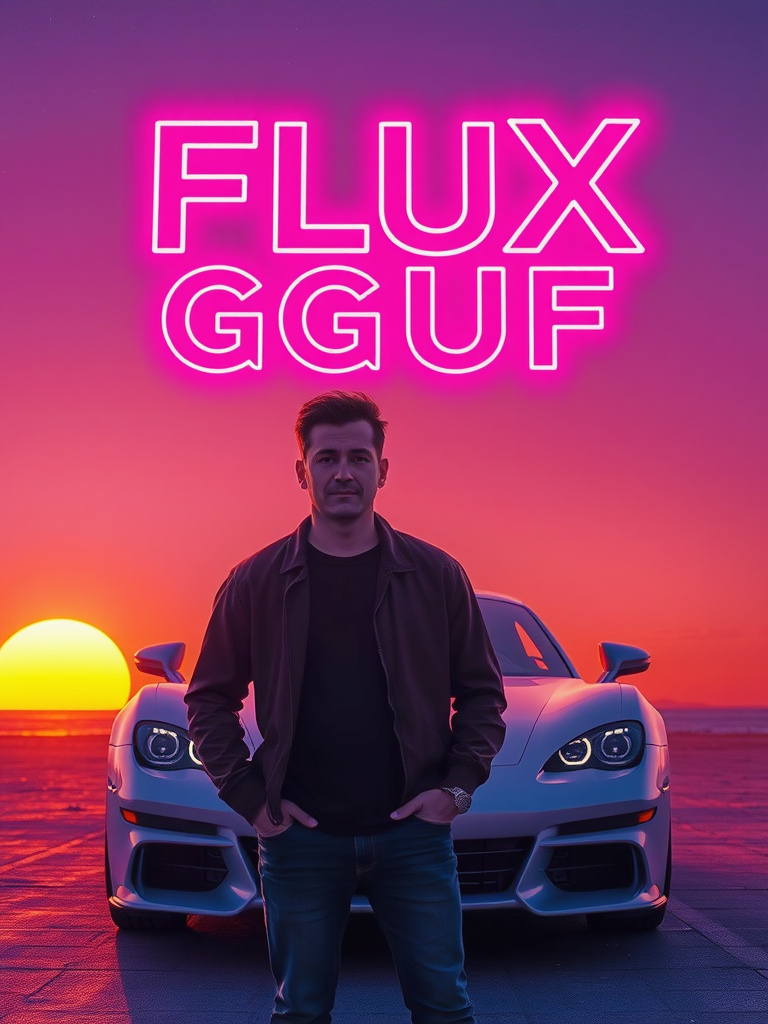FLUX GGUF Q8 12GB
5.0
0 reviews28
52.8K
14.6K
5
Description
A very warm welcome to the Future and the GGUF era in ComfyUI on 12GB of VRAM.
- - Please update ComfyUI. From August the 15th 2024 a new GUI is here. Polished and refined. Takes some using to, but worth it.
- Move your old workflows if you wish from any directory to: ComfyUI/user/default/workflows
- - in ComfyUI Manager look for and install “ComfyUI-GGUF” or if you wish you can manually install from: https://github.com/city96/ComfyUI-GGUF
- - download the models and place the .gguf model files in your “ComfyUI/models/unet” folder [flux1-dev GGUF] from https://huggingface.co/city96/FLUX.1-dev-gguf [flux1-schnell GGUF] from https://huggingface.co/city96/FLUX.1-schnell-gguf
- - Restart ComfyUI and upload the workflow.
- - use the same Flux clips you already have and the same Flux vae.
- Best results are with Euler – Beta - 25 to 35 seconds per generation using the Schnell with 4 steps.
Enjoy.
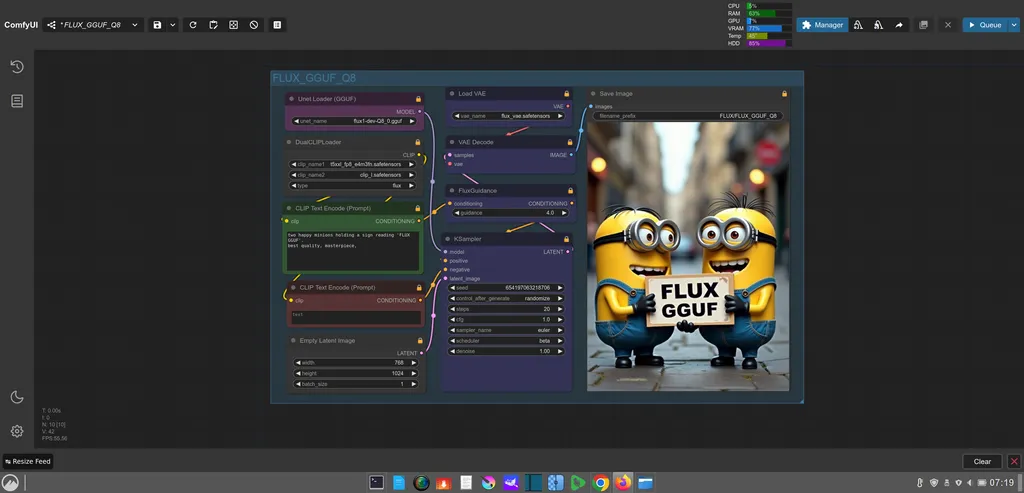
Discussion
(No comments yet)
Loading...
Reviews
No reviews yet
Versions (1)
- latest (a year ago)
Node Details
Primitive Nodes (2)
FluxGuidance (1)
UnetLoaderGGUF (1)
Custom Nodes (8)
ComfyUI
- CLIPTextEncode (2)
- VAEDecode (1)
- SaveImage (1)
- KSampler (1)
- EmptyLatentImage (1)
- DualCLIPLoader (1)
- VAELoader (1)
Model Details
Checkpoints (0)
LoRAs (0)