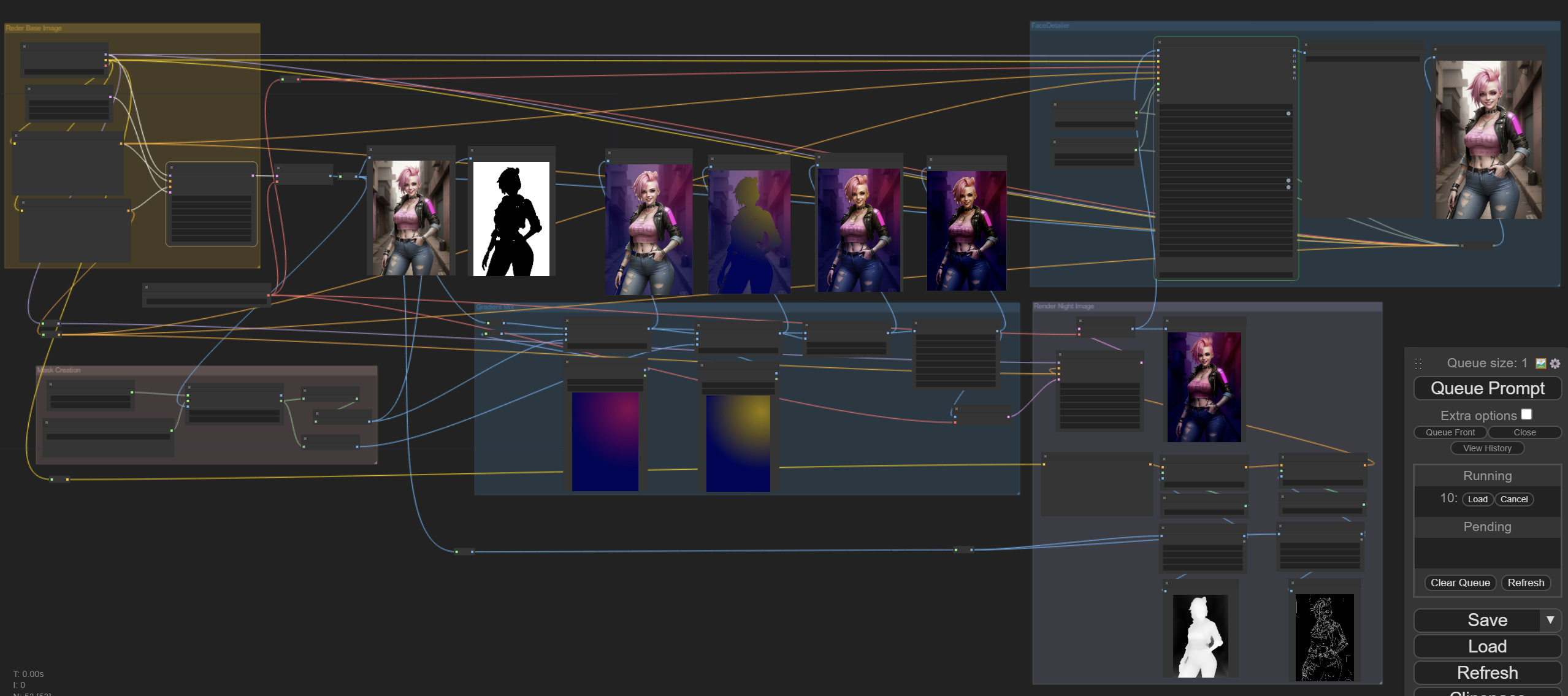Automatic Day to Night Workflow
5.0
0 reviewsDescription
This workflow will use a automatic Body Mask and Gradients to change a Scene from Day to Night. You can use different gradients if you want to. Just make sure they are 512 x 768 (or what ever you set as the base size of your image).
The Load Image Nodes require Gradient Pixel images or solid Color Pixel images with a resolution of 512 x 768. The two Gradient images i use are provided as Assets here. (See Preview Screenshot below)
Watch my Tutorial about this Workflow here: https://youtu.be/ZP_IwVRmvUc
Discussion
(No comments yet)
Loading...
Resources (2)
Reviews
No reviews yet
Versions (1)
- latest (2 years ago)
Node Details
Primitive Nodes (9)
Reroute (9)
Custom Nodes (44)
ComfyUI
- PreviewImage (10)
- CLIPTextEncode (3)
- LoadImage (2)
- VAELoader (1)
- VAEDecode (2)
- EmptyLatentImage (1)
- CheckpointLoaderSimple (1)
- MaskToImage (2)
- InvertMask (1)
- ControlNetLoader (2)
- ControlNetApply (2)
- VAEEncode (1)
- KSampler (2)
- SaveImage (1)
- UltralyticsDetectorProvider (1)
- SAMLoader (2)
- FaceDetailer (2)
- AV_ControlNetPreprocessor (2)
- GroundingDinoSAMSegment (segment anything) (1)
- GroundingDinoModelLoader (segment anything) (1)
- Image Blend by Mask (2)
- Image Blending Mode (1)
- Image Filter Adjustments (1)
Model Details
Checkpoints (1)
revAnimated_v122.safetensors
LoRAs (0)