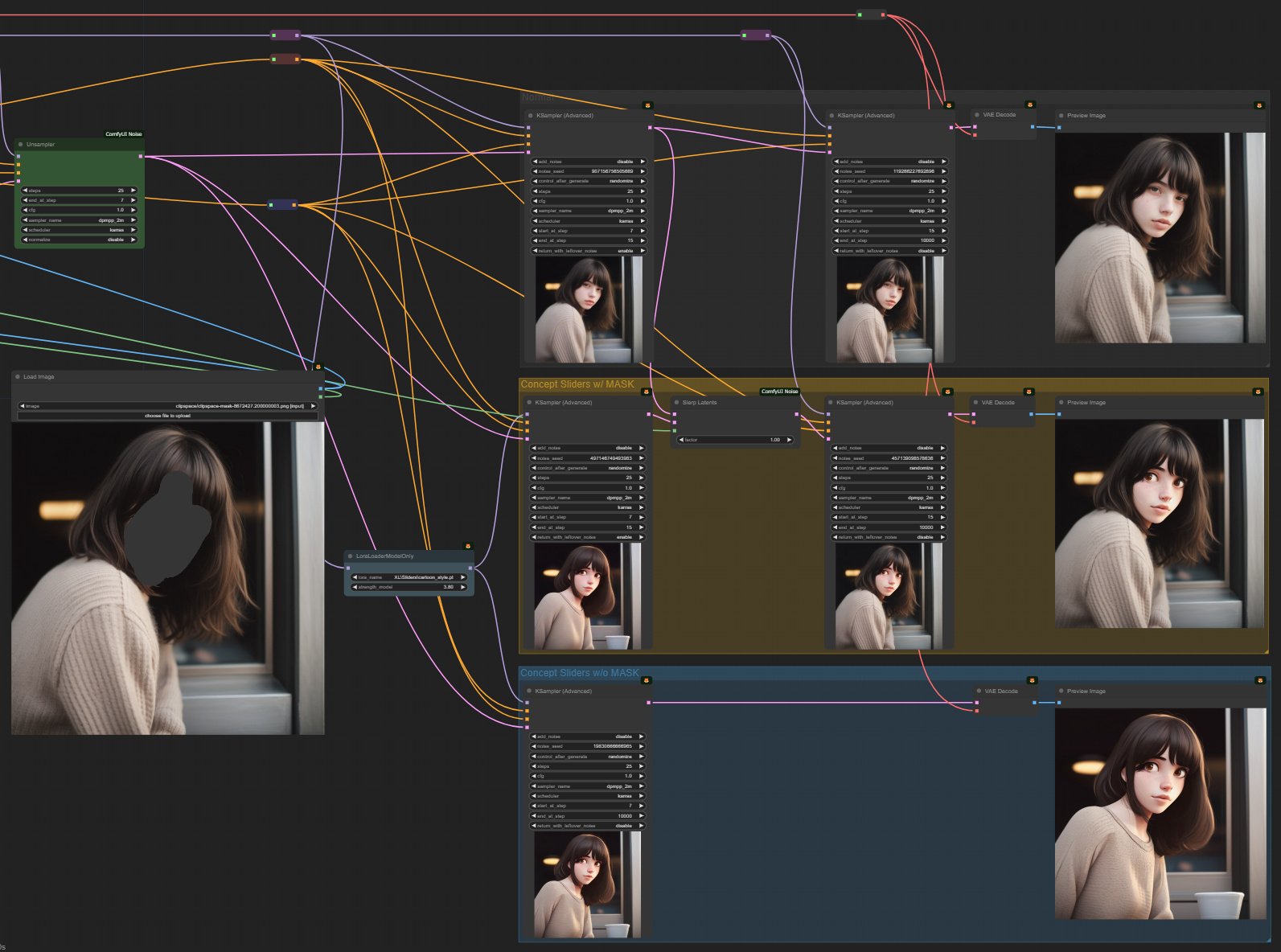Unsampler + Concept Sliders + MASK
5.0
0 reviews19
10.0K
1.6K
0
Description
What this workflow does
- Combine the image2image technique by Unsampler with Concept Sliders.
- His video about Unsampler is very helpful.
- Image editing with Concept Sliders is quite stable, but it still deforms unnecessary parts, so use a mask to change only specific parts.
- (Yellow Group)
How to use this workflow
- Drag and drop your favorite image onto the Load Image node and mask the part you want to change.
- This workflow is only controlled by the strength of the Concept Sliders.
- Please place your favorite Concept Sliders LoRA model into the light blue node
- Try to adjust it with a value of about -5 to 5.
Discussion
(No comments yet)
Loading...
Reviews
No reviews yet
Versions (3)
- latest (2 years ago)
- v20231217-055717
- v20231217-054843
Node Details
Primitive Nodes (8)
Reroute (8)
Custom Nodes (21)
ComfyUI
- VAEEncode (1)
- KSamplerAdvanced (5)
- VAEDecode (3)
- CheckpointLoaderSimple (1)
- CLIPTextEncode (2)
- PreviewImage (3)
- LoraLoaderModelOnly (1)
- LoadImage (1)
- BNK_Unsampler (1)
- BNK_SlerpLatent (1)
- WD14Tagger|pysssss (1)
- ImageResize (1)
Model Details
Checkpoints (1)
📷-XL\RealismEngineSDXL_V2.0_FP16_VAE.safetensors
LoRAs (1)
XL\Sliders\cartoon_style.pt