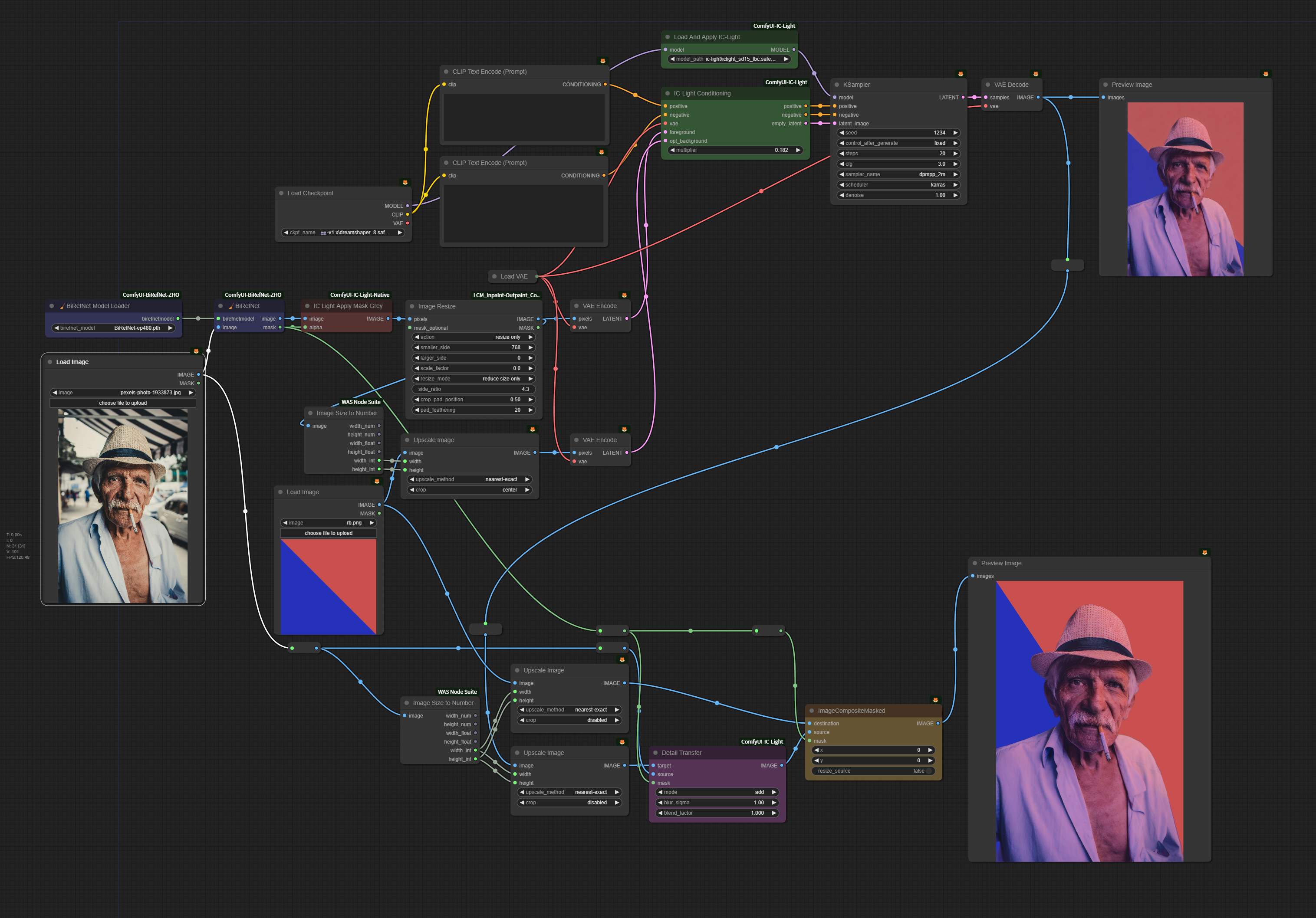Fixing degradation with IC-Light
5.0
0 reviewsDescription
What’s this?
- As you know, IC-Light is a technology that rewrites images to match the background.
- It can change the lighting without affecting the original image, but since it uses Stable Diffusion, the output image may degrade due to resizing and other factors.
- The kijai version has a node that extracts only the lighting information and combines it with the original image, allowing us to ignore the degradation.
- Let’s give it a try😎
Workflow
- The first part is the orthodox IC-Light workflow:
- 🟦 Matting with BirefNet
- 🟥 Fill the transparent parts with gray (since the Kijai version doesn’t have a node for this, you’ll need the huchenlei version’s custom node)
- 🟩 Apply IC-Light
- The second part uses the Detail Transfer node to fix degradation:
- 🟪 The two images input here need to be exactly the same size, so resize them
- 🟨 Detail Transfer restores only the foreground. Naturally, the background will also degrade, so replace it with the original image
How to use?
- This workflow can be used simply by dragging and dropping the foreground and background images into the respective Load Image nodes.
Discussion
(No comments yet)
Loading...
Reviews
No reviews yet
Versions (2)
- latest (a year ago)
- v20240827-112509
Node Details
Primitive Nodes (6)
Reroute (6)
Custom Nodes (25)
ComfyUI
- CLIPTextEncode (2)
- VAEEncode (2)
- CheckpointLoaderSimple (1)
- PreviewImage (2)
- VAELoader (1)
- VAEDecode (1)
- ImageScale (3)
- ImageCompositeMasked (1)
- LoadImage (2)
- KSampler (1)
- BiRefNet_ModelLoader_Zho (1)
- BiRefNet_Zho (1)
- LoadAndApplyICLightUnet (1)
- ICLightConditioning (1)
- DetailTransfer (1)
- ICLightApplyMaskGrey (1)
- ImageResize (1)
- Image Size to Number (2)
Model Details
Checkpoints (1)
📷-v1.x\dreamshaper_8.safetensors
LoRAs (0)