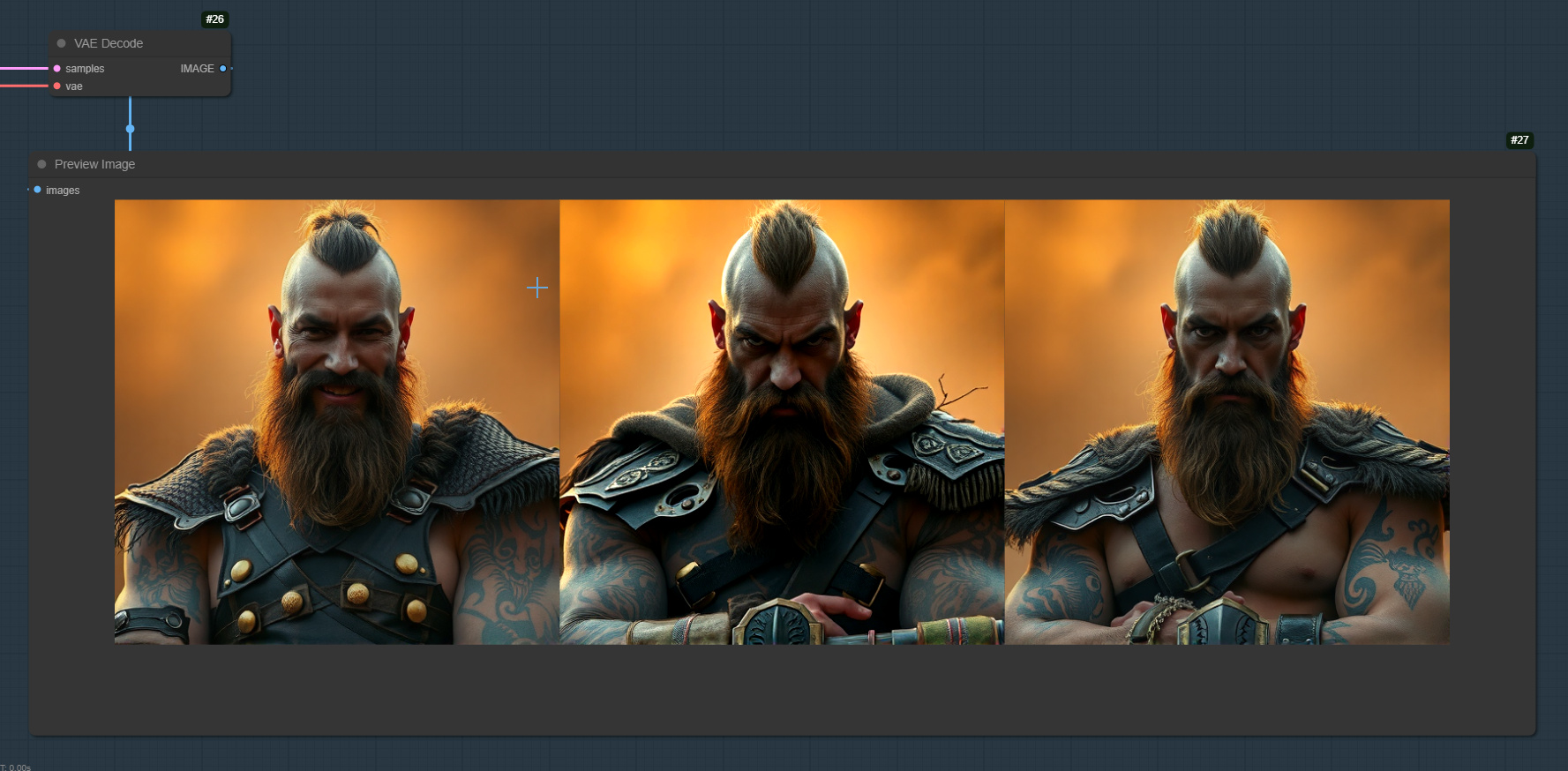text looper + flux
5.0
0 reviewsDescription
Description
This workflow generates images using the Flux diffusion model with a text looping mechanism. It allows users to iterate over multiple text prompts, combine them, and produce a series of images based on the looped prompts. The workflow is divided into groups for better organization: Text Looper, Combining Prompt, Image FLUX Generator, and Image Preview.
How to Use
1. Load the Flux Model: Ensure the Flux model (`flux1-schnell-fp8.safetensors`) is loaded using the "CheckpointLoaderSimple" node.
2. Set Up the Text Looper: Use the "Bjornulf_LoopTexts" node to define your text prompts and specify the number of iterations.
3. Combine Prompts: Use the "Bjornulf_CombineTexts" node to merge individual prompts into a single conditioning input.
4. Generate Images: Connect the combined prompts to the Flux generator workflow, which includes the "KSampler" and "VAEDecode" nodes.
Tips:
- Adjust the number of iterations in the "Bjornulf_LoopTexts" node to control the number of images generated.
- Ensure the CFG scale is set to 1.0 since Flux does not support negative prompts.
- Monitor resource usage, as Flux generation can be computationally intensive.
Author Notes
This workflow leverages the Flux diffusion model (`flux1-schnell-fp8.safetensors`) for image generation. The text looping mechanism is powered by the "TextLooper" extension. Thank you to the developers of Bjornulf custom nodes for enabling this functionality.
Discussion
(No comments yet)
Loading...
Reviews
No reviews yet
Versions (1)
- latest (9 months ago)
Node Details
Primitive Nodes (9)
Bjornulf_CombineTexts (1)
Bjornulf_LoopTexts (1)
Bjornulf_ShowStringText (1)
Bjornulf_WriteText (6)
Custom Nodes (7)
ComfyUI
- CLIPTextEncode (2)
- EmptyLatentImage (1)
- KSampler (1)
- CheckpointLoaderSimple (1)
- PreviewImage (1)
- VAEDecode (1)
Model Details
Checkpoints (1)
flux1-schnell-fp8.safetensors
LoRAs (0)