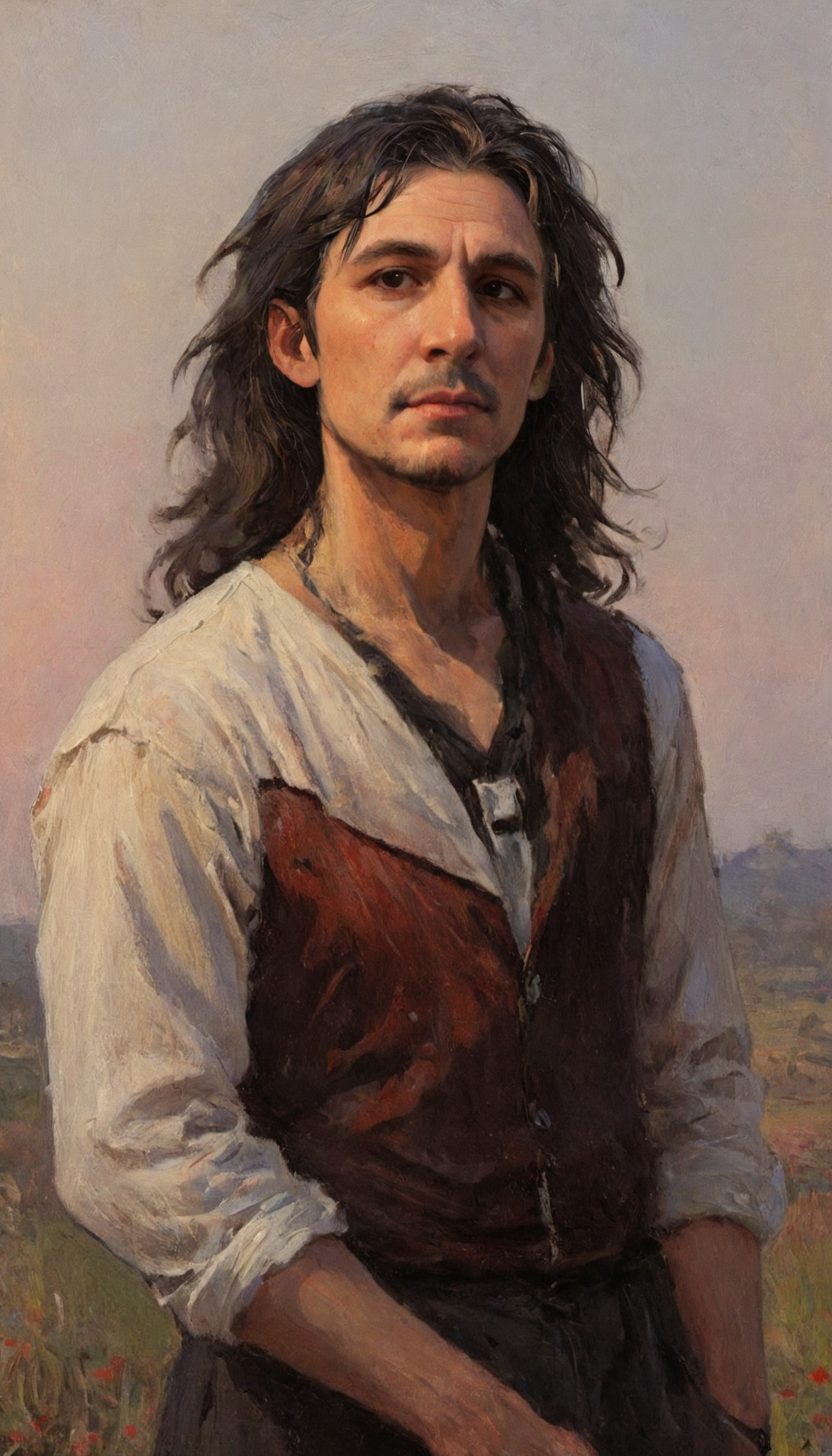Automatic_ComfyUI_SDXL_Modul incl. FaceSwap
5.0
0 reviewsDescription
At the moment I cannot upload any larger workflows to OpenArt. You can find information about the current status here:
Discover the ComfyUI workflow—a seamless blend of modularity, automation, and user-friendliness. This tool offers ease of use comparable to Automatic1111. Enjoy features like Image-to-Image, Styler, various Upscale options, Face Optimize, and Face Detailer. The absolute highlight, however, is the Face Swap feature made possible by the Reactor Node. Experience the ComfyUI workflow and achieve the best AI transformations of your life!
v3.01 minor change: Standard output without TTN + add SDXL CLIP Temperature
Training video at:
Disclaimer:
This software is meant to be a productive contribution to the rapidly growing AI-generated media industry. It will help artists with tasks such as animating a custom character or using the character as a model for clothing etc. The developers of this software are aware of its possible unethical applications and are committed to take preventative measures against them. We will continue to develop this project in the positive direction while adhering to law and ethics. Users of this software are expected to use this software responsibly while abiding the local law. If face of a real person is being used, users are suggested to get consent from the concerned person and clearly mention that it is a deepfake when posting content online. Developers and Contributors of this software are not responsible for actions of end-users. By using this extension you are agree not to create any content that: • violates any laws; • causes any harm to a person or persons; • propagates (spreads) any information (both public or personal) or images (both public or personal) which could be meant for harm; • spreads misinformation; • targets vulnerable groups of people. This software utilizes the pre-trained models buffalo_l and inswapper_128.onnx, which are provided by InsightFace. These models are included under the following conditions: From insighface license: The InsightFace’s pre-trained models are available for non-commercial research purposes only. This includes both auto-downloading models and manually downloaded models. Users of this software must strictly adhere to these conditions of use. The developers and maintainers of this software are not responsible for any misuse of InsightFace’s pre-trained models. Please note that if you intend to use this software for any commercial purposes, you will need to train your own models or find models that can be used commercially. Aus https://github.com/Gourieff/comfyui-reactor-node?tab=readme-ov-file
Node Diagram
Discussion
(No comments yet)
Node Details
Primitive Nodes (804)
AV_FaceDetailer (1)
AV_FaceDetailerPipe (1)
Any Switch (rgthree) (16)
Bookmark (rgthree) (10)
CLIP Temperature (1)
Context (rgthree) (6)
Context Big (rgthree) (50)
Context Switch (rgthree) (2)
Context Switch Big (rgthree) (10)
Display Any (rgthree) (7)
Display Int (rgthree) (1)
Fast Actions Button (rgthree) (1)
Fast Muter (rgthree) (19)
Image Comparer (rgthree) (3)
KSampler Config (rgthree) (1)
Label (rgthree) (1)
Mute / Bypass Repeater (rgthree) (29)
Node Collector (rgthree) (23)
Note (16)
Power Lora Loader (rgthree) (1)
Primitive float [Crystools] (6)
Primitive string [Crystools] (1)
PrimitiveNode (28)
Reroute (rgthree) (563)
SDXL Empty Latent Image (rgthree) (1)
SDXL Power Prompt - Simple / Negative (rgthree) (5)
Seed (rgthree) (1)
Custom Nodes (240)
CLIPSeg
- CLIPSeg (1)
- CM_FloatToInt (3)
- CM_IntBinaryOperation (6)
- CM_FloatBinaryOperation (3)
- CR Text Concatenate (9)
- CR Conditioning Mixer (3)
- CR Text Input Switch (4 way) (8)
- CR Prompt Text (9)
- CR Upscale Image (2)
- CR Text Replace (2)
ComfyUI
- PreviewImage (13)
- ConditioningCombine (1)
- ConditioningSetTimestepRange (2)
- ConditioningZeroOut (1)
- VAEDecode (7)
- VAEEncode (6)
- DifferentialDiffusion (1)
- MaskToImage (2)
- CLIPTextEncode (2)
- FreeU (1)
- ModelSamplingDiscrete (1)
- InpaintModelConditioning (1)
- KSampler (2)
- PatchModelAddDownscale (1)
- PerturbedAttentionGuidance (1)
- SelfAttentionGuidance (1)
- UpscaleModelLoader (2)
- CheckpointLoaderSimple (3)
- LoadImage (2)
- ImageSharpen (1)
- LatentUpscaleBy (1)
- VAELoader (1)
- CLIPSetLastLayer (2)
- PreviewBridge (6)
- UltralyticsDetectorProvider (1)
- SAMLoader (1)
- RemoveNoiseMask (1)
- KSampler //Inspire (2)
- KSamplerAdvanced //Inspire (2)
- HintImageEnchance (1)
ComfyUI_tinyterraNodes
- ttN imageOutput (1)
- ttN textDebug (3)
- ttN hiresfixScale (1)
- BLIPCaption (1)
- DeepDanbooruCaption (1)
- BLIPLoader (1)
- ImageScaleDownBy (3)
- Automatic CFG (7)
- FreeU (Advanced) (1)
- FreeU_V2 (Advanced) (1)
- Text Concatenate (JPS) (30)
- Text Prompt (JPS) (11)
- SDXL Prompt Handling (JPS) (1)
- Create QR Code (1)
- Image To Mask (1)
- Resize Image for SDXL (2)
- Seed String (1)
ntdviet/comfyui-ext
- gcLatentTunnel (7)
- ShowText|pysssss (1)
- PlaySound|pysssss (2)
- CheckpointLoader|pysssss (1)
- LoraLoader|pysssss (1)
- ReActorLoadFaceModel (1)
- ReActorOptions (1)
- ImageRGBA2RGB (1)
- ReActorSaveFaceModel (1)
- ReActorFaceSwapOpt (1)
- ReActorMaskHelper (1)
- ReActorRestoreFace (1)
- String Literal (7)
- Int Literal (1)
- Cfg Literal (2)
- Checkpoint Selector (2)
- SDTypeConverter (1)
- SDLoraLoader (4)
- SDPromptSaver (3)
- SDXLPromptStyler (1)
- SDXLPromptStylerAll (1)
- SDXLPromptStylerbyFilter (1)
- SDXLPromptStylerbyDepth (1)
- SDXLPromptStylerbyFocus (1)
- SDXLPromptStylerbyCamera (1)
- SDXLPromptStylerbyOriginal (1)
- SDXLPromptStylerbyArtist (1)
- SDXLPromptStylerbyMood (1)
- SDXLPromptStylerbyTimeofDay (1)
- SDXLPromptStylerbyLighting (1)
- SDXLPromptStylerbySubject (1)
- SDXLPromptStylerbyMileHigh (1)
- UltimateSDUpscale (2)
- Image Threshold (1)
- Mask Crop Region (1)
- Image Crop Location (1)
- Image Paste Crop by Location (1)
Model Details
Checkpoints (6)
MOHAWK_v20.safetensors
sd_xl_refiner_1.0_0.9vae.safetensors
LoRAs (5)
Bildverbesserung\add-detail-xl.safetensors
Styles\EldritchExpressionism.safetensors
optimize\add-detail-xl.safetensors