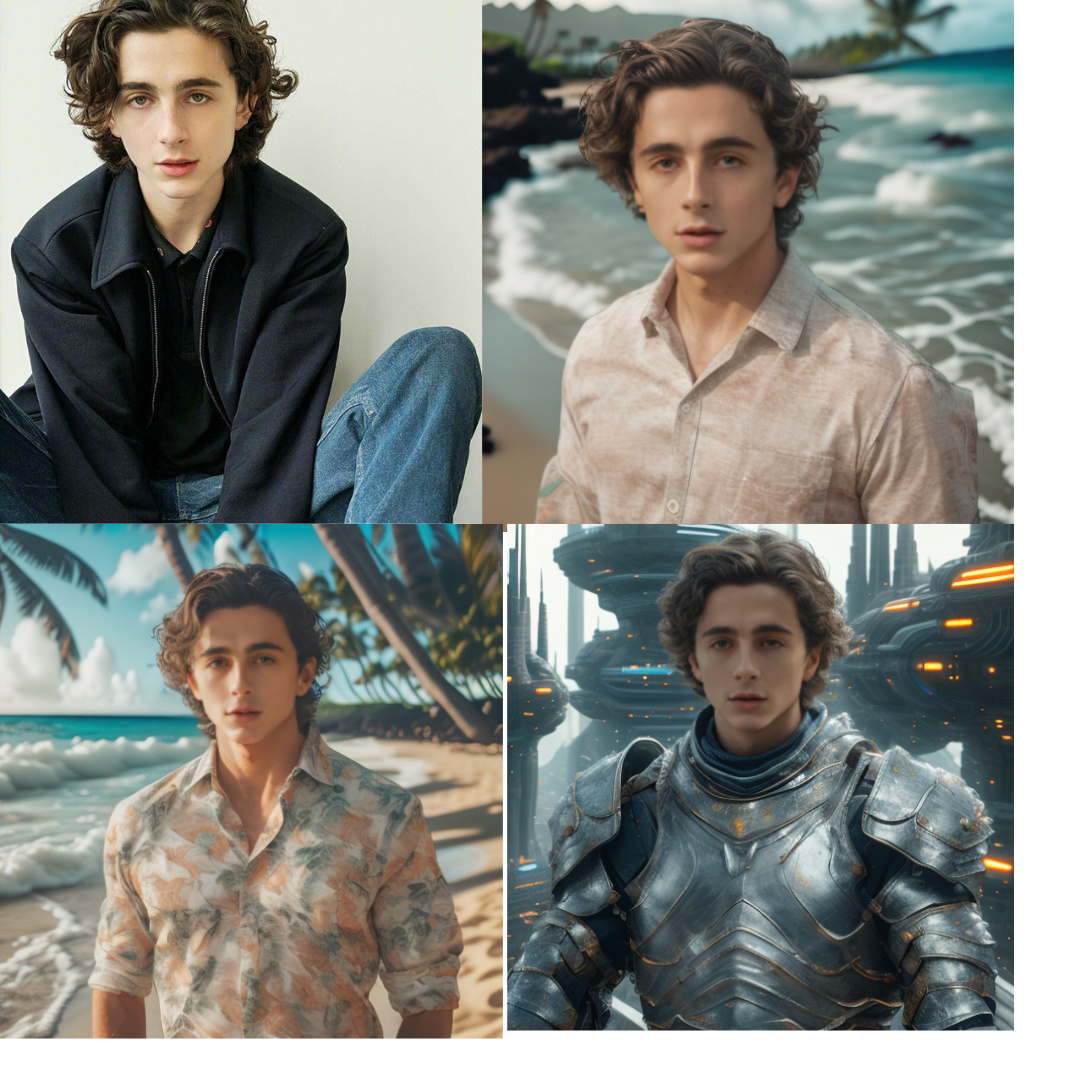Tips for creating thousands of photo styles
5.0
0 reviewsDescription
Creative ideas:
1.Modify the prompt to specify desired clothing and actions, and reduce the weight of the IPA-dapter: Adjust the input instructions to include the desired attire and poses, and decrease the influence of the ipadapter to make the prompt more effective.
2.Use the PuLID plugin to ensure facial consistency with the original image: Utilize the pulid plugin for portrait photography to maintain the likeness of the face from the original image.
3.Remove the background in advance for specific scene generation in the lighting step: Preemptively remove the background to focus on the subject for the lighting effects that will be applied in a specific scene.
4.Load the IC-light plugin and select the sd1.5 model from the checkpoint: Choose the IC-light plugin for lighting effects and select the sd1.5 model from GitHub, as it is the only one available, and adjust the prompt for the desired background and lighting.
5.Perform a second face swap after lighting to achieve facial consistency: Conduct a second face swap to correct any discrepancies in facial features after the lighting effects have been applied.
6.Consider image upscaling based on individual needs, preferably in the latent space to avoid overfitting: When upscaling images, it's recommended to do so in the latent space to prevent overfitting issues that can arise from pixel space upscaling.
Notice:
You MUST install following nodes first for IC light to work properly.
- ComfyUI-layerdiffuse: Although not used in the workflow, the patching of weight load in layerdiffuse is a dependency for IC-Light nodes to work properly.
If you have any questions or need further assistance, please feel free to inquire.
Wechat:comfyui_yao
Discussion
(No comments yet)
Loading...
Resources (1)
Reviews
No reviews yet
Versions (1)
- latest (a year ago)
Node Details
Primitive Nodes (2)
IPAdapterClipVisionEnhancer (1)
Note (1)
Custom Nodes (47)
ComfyUI
- CheckpointLoaderSimple (2)
- ImageScale (1)
- VAEDecode (3)
- PreviewImage (3)
- CLIPTextEncode (4)
- UNETLoader (1)
- SaveImage (2)
- EmptyLatentImage (2)
- SplitImageWithAlpha (1)
- ImageCompositeMasked (1)
- KSampler (2)
- LoadImage (1)
- easy imageRemBg (1)
- ImageCASharpening+ (1)
- SimpleMath+ (2)
- ImageResize+ (1)
- LayerUtility: PurgeVRAM (7)
- IPAdapterUnifiedLoader (1)
- VAEEncodeArgMax (2)
- ICLightApplyMaskGrey (1)
- ICLightAppply (1)
- PulidModelLoader (1)
- PulidInsightFaceLoader (1)
- PulidEvaClipLoader (1)
- ApplyPulid (1)
- ReActorLoadFaceModel (1)
- ReActorFaceSwap (2)
Model Details
Checkpoints (2)
DreamShaper.safetensors
LoRAs (0)