Fantasy Character Forge
5.0
0 reviewsDescription
Fantasy Character Forge
1. Name Generation: Using the LLama 3 Q8 0, the workflow generates a list of 10 fantasy character names. Each name is associated with a specific race.
2. Description Creation: The user selects a character from the list. Through the LLM, the workflow generates a detailed description for that character. This description may include aspects such as physical appearance, personality, background story, and special abilities of the character.
3. Image Generation: Utilizing SDXL Lightning, the workflow creates 4 images based on the character’s description. These images may depict the character in various situations, settings, or with specific objects.
4. Image Selection: The user chooses one of the created images. The workflow proceeds to SD 1.5 to add additional details to the character. A KSampler adds specific details, such as clothing, facial features, or objects.
5. Image Enlargement: Using Ultimate SD Upscale, the chosen image is enlarged. This step once again leverages the SDXL Lightning model to ensure high speed. The final output is an optimized character image with enhanced details and enlargement.
Feel free to explore the fascinating world of fantasy characters with the Fantasy Character Forge!
Models
Meta LLama 3
Meta-Llama-3-8B-Instruct-Q8_0.gguf
The workflow has been optimized with this Model, so if you use other models or with different quantization, it may not work properly.
Model Clip
Checkpoint
SD 1.5 - RPG V5
SDXLL - Sintetico XLL - Lightning 8 Steps
If you want to use other Checkpoints, you can do so, important that the SDXL checkpoint is a Lightning 8 steps, at least as long as you have a performant graphics card, with minimum 24Gb Vram, otherwise a regular SDXL would take a very long time to create the final image.
ControlNet
TTPLANET_Controlnet_Tile_realistic_v2_fp16.safetensors
Upscale Model
The workflow uses mape's helpers custom nodes, I use it because the workflows I create have various parts that are divided into groups, and so it comes easier to organize all the nodes efficiently and cleanly.
If you really can't stand MAPE nodes, request an image with the workflow included without these nodes, as soon as I can, I will post a link here.
The Interface

Some generations
List of names generated by LLM
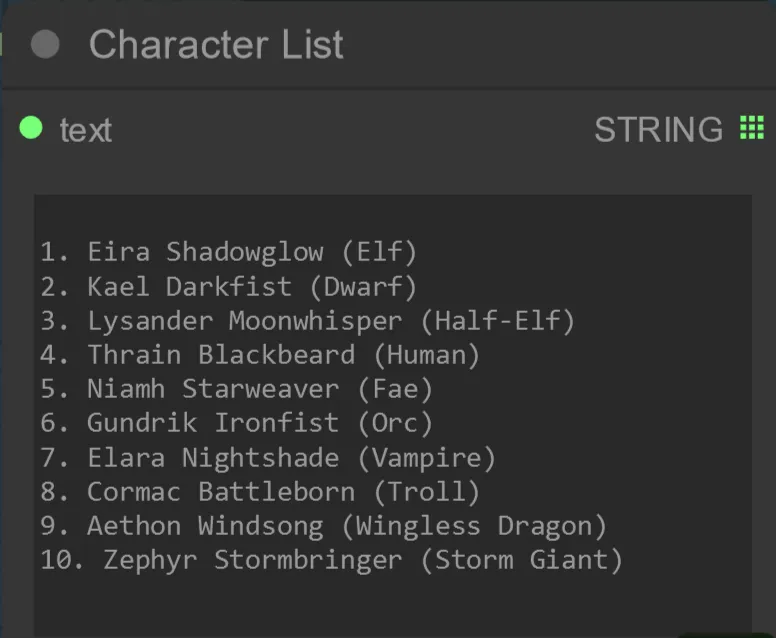
the user chose number 10
below is the description of the LLM
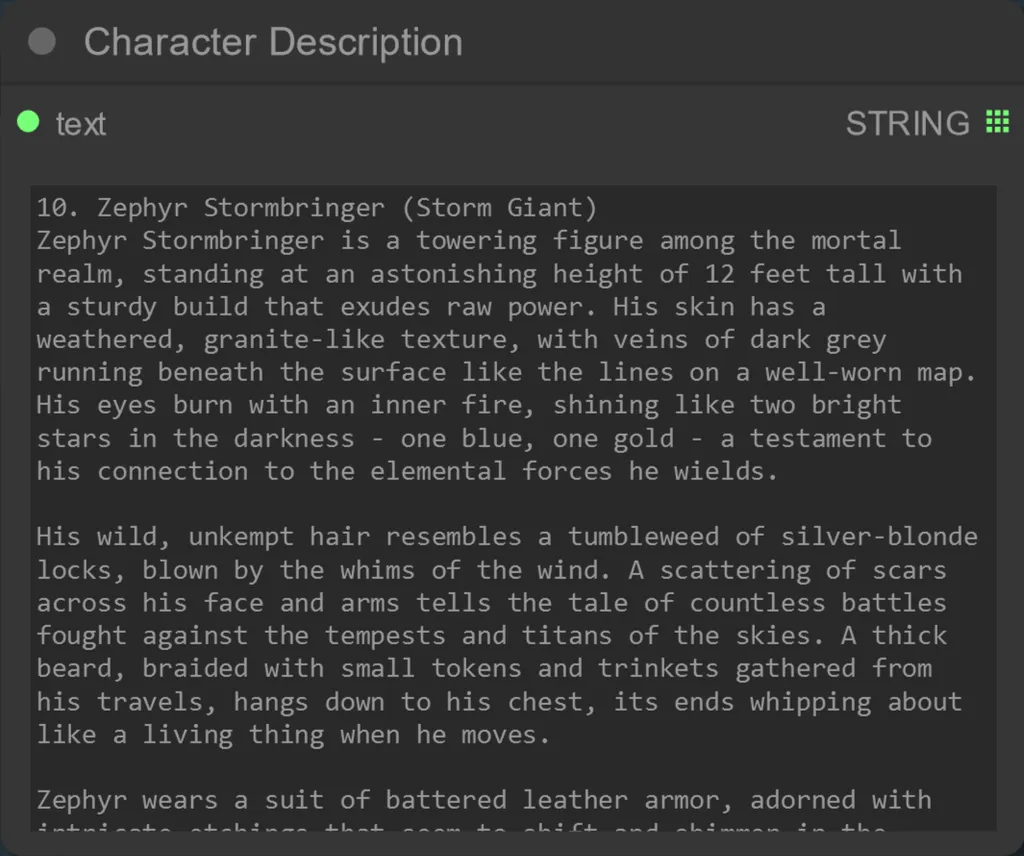
4 possible choices based on description

We choose the first

other examples of generation





Next Update Preview
Sorry to write a premise, but I feel like writing it down and communicating it to you, even though it might be intended as a platitude.
I am working on an update, this update aims to achieve the goal of generating better images, better quality, better resolution, and with more detail.
Obviously, the workflow that is currently loaded on this page should be considered as an alpha or at most a beta.
Usually the first versions of my workflows are always to be considered just the idea of what I intend to do, and in the updates I release I add improvements.
That said, I want to share a few images of what is the ultimate goal set for this workflow.





Discussion
(No comments yet)
Loading...
Reviews
No reviews yet
Versions (1)
- latest (2 years ago)
Node Details
Primitive Nodes (3)
Note (1)
PrimitiveNode (1)
Reroute (rgthree) (1)
Custom Nodes (114)
- CM_SDXLResolution (1)
- CR Text Concatenate (4)
ComfyUI
- VAEDecode (2)
- EmptyLatentImage (1)
- PreviewImage (4)
- VAEEncode (1)
- CheckpointLoaderSimple (2)
- CLIPTextEncode (5)
- ControlNetApplyAdvanced (1)
- ConditioningConcat (1)
- ControlNetApply (1)
- KSampler (2)
- GetImageSize+ (1)
- UltralyticsDetectorProvider (1)
- FaceDetailer (1)
- ImpactStringSelector (1)
- ControlNetLoaderAdvanced (2)
- Text Overlay (1)
- Preview Chooser (1)
- mape Variable (57)
- Any To String (mtb) (2)
- ShowText|pysssss (7)
- UltimateSDUpscale (1)
- Seed Everywhere (1)
- LLMSampler (2)
- LLava Loader Simple (1)
- LlavaClipLoader (1)
- Text Multiline (6)
- Upscale Model Loader (1)
- Text Concatenate (2)
Model Details
Checkpoints (2)
SDXL\sinteticoXLLLightning_v12.safetensors
rpg_v5.safetensors
LoRAs (0)


