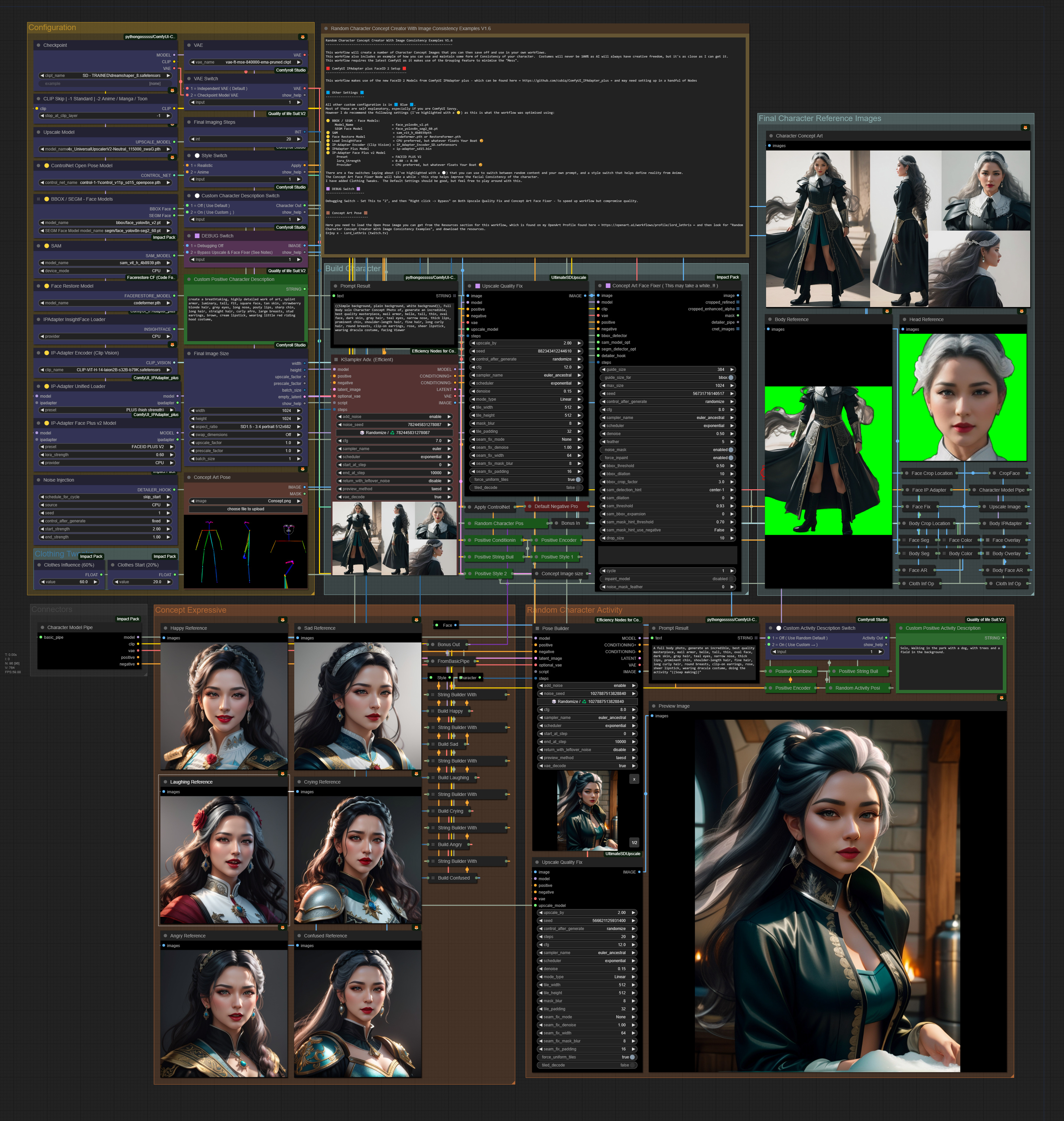Random Character Concept Creator With Image Consistency Examples V1.6
5.0
0 reviewsDescription
What this workflow does
This workflow will create a number of Character Concept Images that you can then save off and use in your own workflows.
This workflow also includes an example of how you can use and maintain some form of Consistency of your character. Costumes will never be 100% as AI will always have creative freedom, but it's as close as I can get it.
How to use this workflow
This workflow requires ComfyUI Revision: 2144 [8dc19e40] or higher as it makes use of the Grouping feature to minimise the "Mess".
🟪 ComfyUI IPAdapter plus FaceID 2 Setup 🟪
This workflow makes use of the new FaceID 2 Models from ComfyUI IPAdapter plus - which can be found here → https://github.com/cubiq/ComfyUI_IPAdapter_plus ← and may need setting up in a handful of Nodes
🟦 Other Settings 🟦
All other custom configuration is in 🟦 Blue 🟦.
Most of these are self explanatory, especially if you are ComfyUI Savvy.
However I do recommend the following settings (I've highlighted with a 🟡) as this is what the workflow was optimised using:
🟡 BBOX / SEGM - Face Models:
Model_Name = face_yolov8n_v2.pt
SEGM Face Model = face_yolov8n_seg2_60.pt
🟡 SAM = sam_vit_h_4b8939pth
🟡 Face Restore Model = codeformer.pth or RestoreFormer.pth
🟡 Load InsightFace = CPU preferred, but whatever 😉
🟡 IP-Adapter Encoder (Clip Vision) = IP_Adapter_Encoder_SD.safetensors
🟡 IPAdapter Plus Model = ip-adapter_sd15.bin
🟡 IP-Adapter Face Plus v2 Model
Preset = FACEID PLUS V2
lora_Strength = 0.80 -> 0.90
Provider = CPU preferred, but whatever floats Your Boat 😉
There are a few switches laying about (I've highlighted with a ⚪) that you can use to switch between random content and your own prompt, and a style switch that helps define reality from Anime.
The Concept Art Face Fixer Node will take a while - this step helps improve the facial Consistency of the character.
I have added Clothing Tweaks. The Default Settings should be good, but feel free to play around with this.
🟪 DEBUG Switch 🟪
Debugging Switch - Set This to "2", and then "Right click -> Bypass" on Both Upscale Quality Fix and Concept Art Face Fixer - To speed up workflow but compromise quality.
🟫 Concept Art Pose 🟫
Here you need to load the Open Pose image
You can download this from the Resource section on the left.
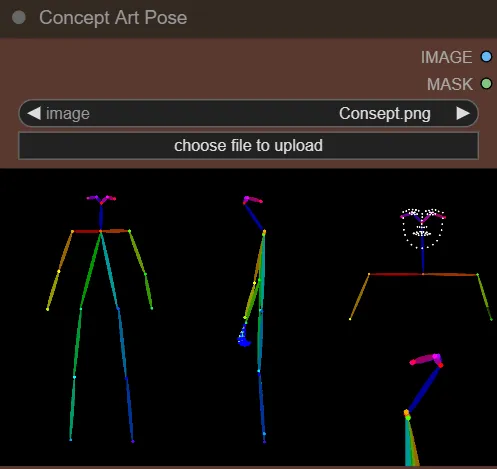
Tips about this workflow
Try to keep custom prompts to a minimum, as the workflow will add extra "stuff" to the prompts for optimal Character creation.
I have found this workflow to work really well in Anime mode switched on, and with Complementary Anime based Checkpoints and with a "CLIP Skip" of -2 and "steps" of about 15-20.
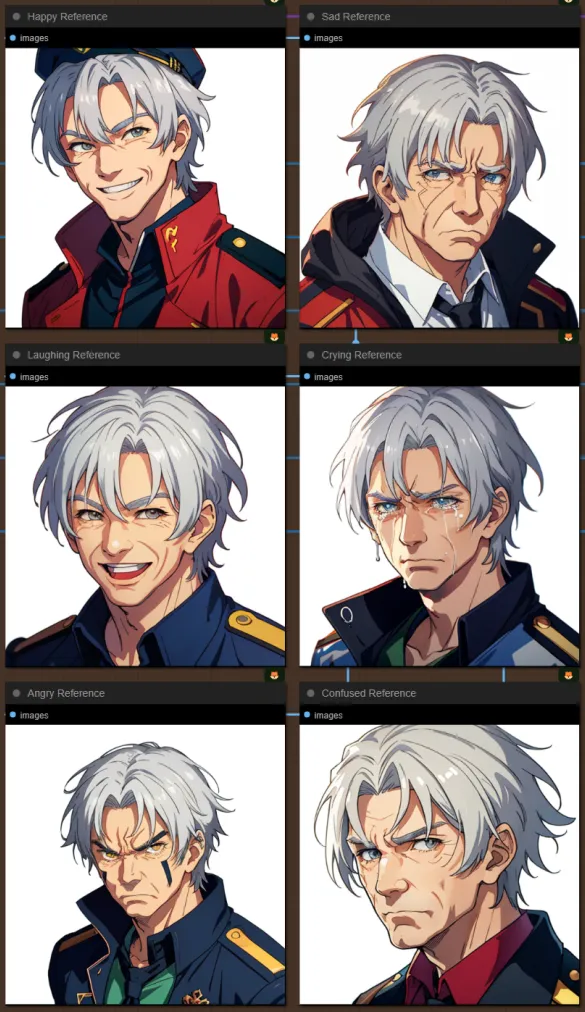
I will, at some point, create a companion workflow to work along side this one, and possibly create a lite version of this workflow, with just the Concept Character Creator portion.
Version Changes
v1.6
- Rebuilt IP Adapter Processes due to update
- Removed Re-Actor Nodes as they are now redundant due to quality of IP Adapter Nodes
- Added access to DEBUG Switch (It was hidden in previous versions, but I thought it maybe useful to you lot)
- Removed Fix Seed node - it wasn't working right. You can use the debugger now anyway.
v1.5
- Adjusted IP Adapter for Clothing
- Added Green Chroma Key ( works better 90% of the time - May bleed into clothes - I'll remove if big issue)
- Added Manual Clothing Influence Tweakers
- Adjusted Woman / Man influence in random Character Generator (it was heavily focused on Girl/Woman)
v1.4
- Added over 2000 Character Generations (Credit to Atryda)
- Fixed issue where Random Prompt Wasn't being "Random".
- Added a more intrusive Face Fix Node, as I though the old one was a little blurry.
v1.3
- Fixed yet Another issue with Character Concept Build Node. This should be it..!
v1.2
- Fixed Another issue with Character Concept Build Node - Basically Rebuilt it.
v1.2
- Fixed issue with Character Concept Build Node
v1.0
- Launch Version
Discussion
(No comments yet)
Loading...
Resources (1)
Reviews
No reviews yet
Versions (8)
- latest (2 years ago)
- v20240225-224021
- v20240223-023425
- v20240222-232613
- v20240222-220654
- v20240222-215608
- v20240222-214251
- v20240222-210803
Node Details
Primitive Nodes (22)
Note (1)
Reroute (4)
workflow/BBOX / SEGM Combie (1)
workflow/Colour Panel From Image (2)
workflow/ImageSegmentation With Mask (2)
workflow/KSampler Adv. (Efficient 512) (6)
workflow/String Builder With Combie Input (6)
Custom Nodes (74)
- AlphaChanelRemove (2)
- CR Conditioning Input Switch (1)
- CR Data Bus In (1)
- CR VAE Input Switch (1)
- CR Data Bus Out (1)
- CR Text Input Switch (2)
- CR Aspect Ratio (1)
- CR Image Input Switch (1)
ComfyUI
- PreviewImage (11)
- LoadImage (1)
- CLIPTextEncode (5)
- ConditioningCombine (2)
- VAELoader (1)
- UpscaleModelLoader (1)
- ControlNetLoader (1)
- CLIPVisionLoader (1)
- EmptyLatentImage (1)
- ControlNetApply (1)
- CLIPSetLastLayer (1)
- ImageScaleBy (1)
- ImageScale (1)
- FromBasicPipe (2)
- ImpactWildcardProcessor (2)
- SAMLoader (1)
- ImpactFloat (2)
- NoiseInjectionDetailerHookProvider (1)
- FaceDetailer (1)
- ToBasicPipe (1)
- IPAdapterInsightFaceLoader (1)
- IPAdapterUnifiedLoader (1)
- IPAdapterUnifiedLoaderFaceID (1)
- IPAdapterFaceID (1)
- IPAdapterTiled (1)
- KSampler Adv. (Efficient) (2)
- Image Overlay (2)
- FaceRestoreCFWithModel (1)
- CropFace (1)
- FaceRestoreModelLoader (1)
- ShowText|pysssss (2)
- StringFunction|pysssss (2)
- CheckpointLoader|pysssss (1)
- Text _O (2)
- int _O (1)
- SeargeFloatMath (2)
- UltimateSDUpscale (2)
- Image Crop Location (2)
Model Details
Checkpoints (1)
SD - TRAINED\dreamshaper_8.safetensors
LoRAs (0)