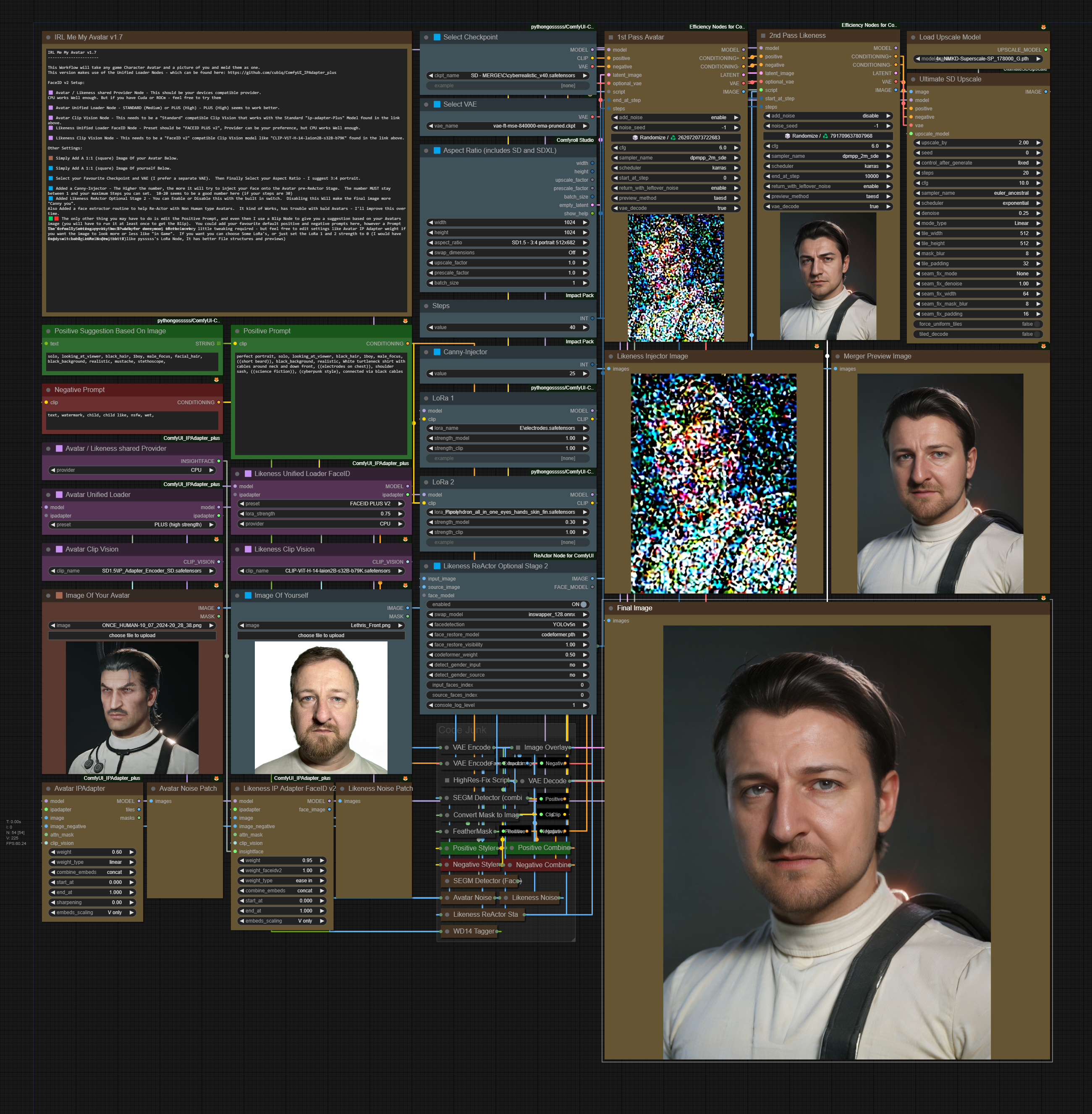IRL Me My Avatar v1.7 - Final Release
5.0
2 reviewsDescription
What this workflow does
This Workflow will take any game Character Avatar and a picture of you and meld them as one.
The Idea of using the IP Adapter in this order is the first one will take the basic likeness of the Avatar and the second IP Adapter will apply your face proportions to the first IP layer, this will in turn allow ReActor to apply the face better and look more proportionate to your features.
I used the HighRes Fix node to attempt to Match ReActors best fit. Which allows this workflow to work with really great results just using SD1.5 Checkpoints and LoRa's.
The Canny Injector and Face Extract routines will inject your likeness as noise into your avatar. Works every time, 99% of the time..!
📝NOTE📝 - Some of the Preview images might look oddly pixelated - this is normal. These are "Noise" images, its how the workflow integrates your likeness better.
✨NEW✨ - Updated IP Adapter Routine to work with Unified Loader nodes.
How to use this workflow
This version makes use of the Unified Loader Nodes - which can be found here: https://github.com/cubiq/ComfyUI_IPAdapter_plus
FaceID v2 Setup:
🟪 Avatar / Likeness shared Provider Node - This should be your devices compatible provider.
CPU works Well enough. But if you have Cuda or ROCm - feel free to try them
🟪 Avatar Unified Loader Node - STANDARD (Medium) or PLUS (High) - PLUS (High) seems to work better.
🟪 Avatar Clip Vision Node - This needs to be a "Standard" compatible Clip Vision that works with the Standard "ip-adapter-Plus" Model found in the link above.
🟪 Likeness Unified Loader FaceID Node - Preset should be "FACEID PLUS v2", Provider can be your preference, but CPU works Well enough.
🟪 Likeness Clip Vision Node - This needs to be a "FaceID v2" compatible Clip Vision model like "CLIP-ViT-H-14-laion2B-s32B-b79K" found in the link above.
Other Settings:
🟫 Simply Add A 1:1 (square) Image Of your Avatar Below.
🟦 Simply Add A 1:1 (square) Image Of yourself Below.
🟦 Select your Favourite Checkpoint and VAE (I prefer a separate VAE). Then Finally Select your Aspect Ratio - I suggest 3:4 portrait.
🟦 Added a Canny-Injector - The Higher the number, the more it will try to inject your face onto the Avatar pre-ReActor Stage. The number MUST stay between 1 and your maximum Steps you can set. 10-20 seems to be a good number here (if your steps are 30)
🟦 Added Likeness ReActor Optional Stage 2 - You can Enable or Disable this with the built in switch. Disabling this Will make the final image more "Canny you".
Also Added a face extractor routine to help Re-Actor with Non Human type Avatars. It kind of Works, has trouble with bald Avatars - I'll improve this over time.
🟩🟥 The only other thing you may have to do is edit the Positive Prompt, and even then I use a Blip Node to give you a suggestion based on your Avatars image (you will have to run it at least once to get the Blip - at some point I will add a Blip Switch). You could add your favourite default positive and negative prompts here, however a Positive Prompt isn't really necessary as the IP Adapter does most of the work.
The default Setting pretty much work for everyone, there is very little tweaking required - but feel free to edit settings like Avatar IP Adapter weight if you want the image to look more or less like "in Game". If you want you can choose Some LoRa's, or just set the LoRa 1 and 2 strength to 0 (I would have used switchable LoRa Nodes, but I like pysssss's LoRa Node, It has better structures and previews)
Tips about this workflow
It is natural for the Likeness Merger Inage to be ever so slightly blurred (only by a few pixels, based on your image), the upscale image stage will fix this - HOWEVER If the Likeness Merger Image is too blurred (you will know), then tweak the "HighRes Fix node" "upscale_by" between 1.0 and 1.5 (and no higher or lower) - OR pick a different Face_Restore_Model in the ReActor node.
Feel free to edit settings like Avatar IP Adapter weight if you want the image to look more or less like "in Game"
You could add your own favourite default positive and negative prompts - but really unnecessary as the IP Adapter does most of the work
To give the image more punch, I suggest using a couple of LoRa's (Although also not necessary):
- LoRa 1 - pick a LoRa close to the style of your Avatar Image or Game the avatar is from.
- LoRa 2 - Pick a skin or eye enhancer (I suggest "polyhdron all in one eyes hands skin") and keep the model strength low, like 0.2
Version Changes
v1.7
- Updated IP Adapter Routine to work with Unified Loader
- Replaced Blip Routine with WD14 Tagger node
v1.6
- Updated IP Adapter Routine to work with new IP Adapter 2..
- Removed some now redundant nodes
v1.5
- Fixed issue with newer version of BBox - Changed Node to SEGM.
- Removed Style Injectors - I thought they were pretty much pointless. But If you liked them, make a comment and I'll add them back.
- Added new background enhancement Prompts to improve image generation.
v1.41
- Fixed issue with new ReActor Node settings.
v1.4
- Redesigned The Likeness Injectors to make use of the new FaceID v2 Models
v1.33
- Added Likeness ReActor Optional Stage 2 (on by default for realism)
v1.32
- Permanent Fix applied to Latent Image issue.
- Fixed issue some of you was having with the Nested Nodes Feature (I removed the Nested Nodes)
- General Tidy-up of Code Junk Nodes.
v1.31
- Temporary fix applied to Latent Image issue caused by a Comfyroll CustomNodes issue.
v1.3
- Separated Steps into Custom Node
- Added Canny-Injector
- Added Sampler Pass stages for Canny-Injector
- Added Face Extractor Routine
Discussion
(No comments yet)
Loading...
Reviews
No reviews yet
Versions (10)
- latest (a year ago)
- v20240403-032614
- v20240214-010910
- v20240203-165146
- v20240129-140209
- v20231211-012016
- v20231211-002935
- v20231206-235546
- v20231206-224142
- v20231204-025121
Node Details
Primitive Nodes (7)
Note (1)
Reroute (6)
Custom Nodes (47)
- CR Aspect Ratio (1)
ComfyUI
- PreviewImage (5)
- VAELoader (1)
- ConditioningCombine (2)
- VAEDecode (1)
- VAEEncode (2)
- LoadImage (2)
- MaskToImage (1)
- FeatherMask (1)
- CLIPTextEncode (4)
- UpscaleModelLoader (1)
- CLIPVisionLoader (2)
- ImpactInt (2)
- SegmDetectorCombined_v2 (1)
- UltralyticsDetectorProvider (1)
- WD14Tagger|pysssss (1)
- IPAdapterFaceID (1)
- IPAdapterNoise (2)
- IPAdapterInsightFaceLoader (1)
- IPAdapterTiled (1)
- IPAdapterUnifiedLoader (1)
- IPAdapterUnifiedLoaderFaceID (1)
- HighRes-Fix Script (1)
- Image Overlay (1)
- KSampler Adv. (Efficient) (2)
- MathExpression|pysssss (1)
- CheckpointLoader|pysssss (1)
- ShowText|pysssss (1)
- LoraLoader|pysssss (2)
- ReActorFaceSwap (2)
- UltimateSDUpscale (1)
Model Details
Checkpoints (1)
SD - MERGE\C\cyberrealistic_v40.safetensors
LoRAs (2)
E\electrodes.safetensors
P\polyhdron_all_in_one_eyes_hands_skin_fin.safetensors