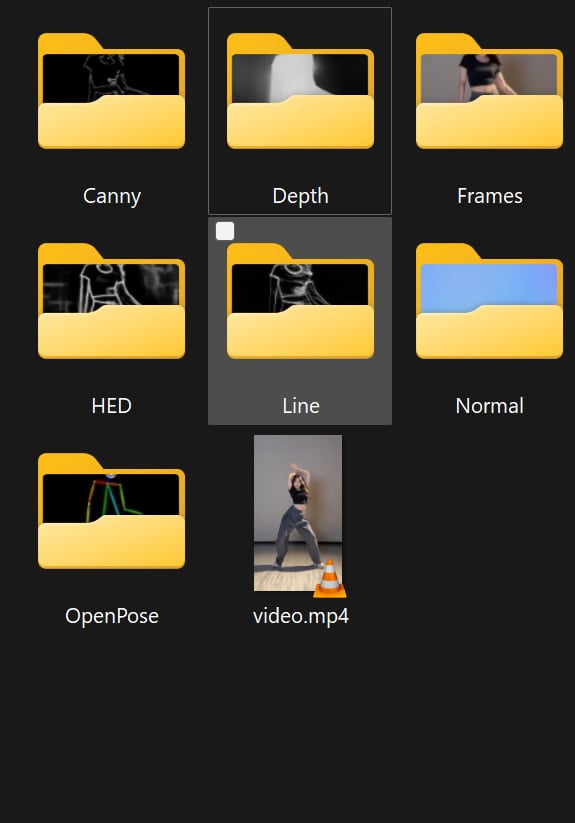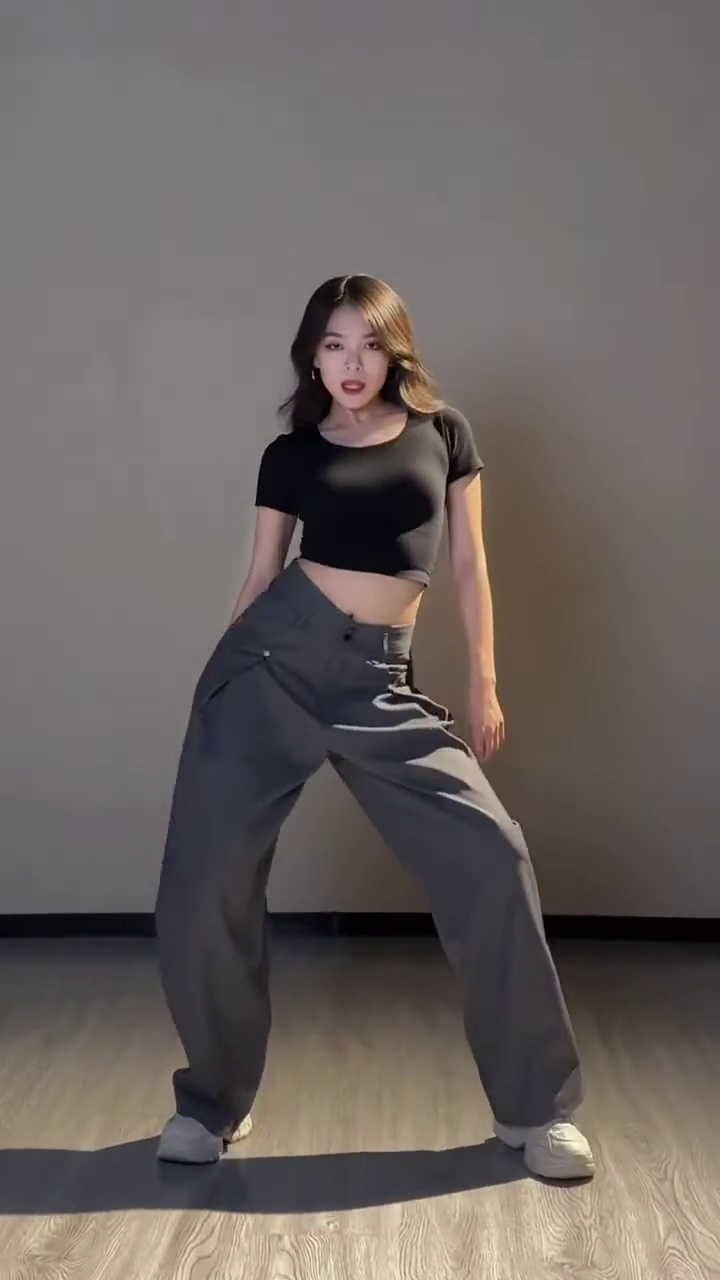[v2.0] ControlNet Passes Extractor with Custom Save Folders [Part 1]
5.0
0 reviewsDescription
New Update v2.1 !!! Available Here : https://www.patreon.com/posts/update-v2-1-lcm-95056616
.
.
This workflow is part 1 of this main animation workflow : https://youtu.be/HbfDjAMFi6w
This is a Control Net Passes Exporter with custom save directory
What this workflow does
It Exports ControlNet Passes - Canny, Depth, Hed, DwOpenPose, LineArt, Normal and Image Source Frames which are First hand, base dough for the main Animation Workflow
This Workflow firsthand make these passes and saves them in an organized way which can be used in any animation workflow
This workflow saves 10% - 20% time and ram, used up in extracting the passes during the main render. This also enables to test and experiment Animations faster.
Documented Examples :
1) https://www.patreon.com/posts/ai-animatediff-93266466 and
Loras Experiment: https://www.patreon.com/posts/93438322
2) https://www.patreon.com/posts/ai-animatediff-91407120
How to use this workflow
1) You just need to copy the path of your video, and enter an output folder, it will handle the rest including making folders.
2) Enable Passes you want to extract - Lineart, Hed, Depth, Canny, DwOP, Normal
3) Upscale or Downscale If needed
Hit Queue.
Documented Tutorial Can be found here : https://www.patreon.com/posts/update-passes-v2-92938805
CONS
- To avoid "No input error" while running it saves a black image in the passes folder which are not being enabled.
- If you want to re-use the same video for another pass, export it in a different folder or else you can have 2x images in the passes accidently. Also It will generated a black image again in the passes folder which are not enabled.
If you need Cloud GPU : https://www.runcomfy.com/?ref=jerrydavos
My Discord Server : https://discord.gg/z9rgJyfPWJ
Discussion
(No comments yet)
Loading...
Reviews
No reviews yet
Versions (1)
- latest (2 years ago)
Node Details
Primitive Nodes (3)
Note (1)
Reroute (2)
Custom Nodes (52)
ComfyUI
- EmptyImage (1)
- ImageScaleBy (1)
- ImageScale (1)
- MiDaS-DepthMapPreprocessor (1)
- LineArtPreprocessor (1)
- DWPreprocessor (1)
- HEDPreprocessor (1)
- CannyEdgePreprocessor (1)
- BAE-NormalMapPreprocessor (1)
- If ANY execute A else B (9)
- VHS_LoadVideoPath (1)
- GetImageSize (1)
- Image Save (7)
- Text Concatenate (7)
- Logic Boolean (8)
- Constant Number (2)
- String to Text (1)
- Text String (7)
Model Details
Checkpoints (0)
LoRAs (0)