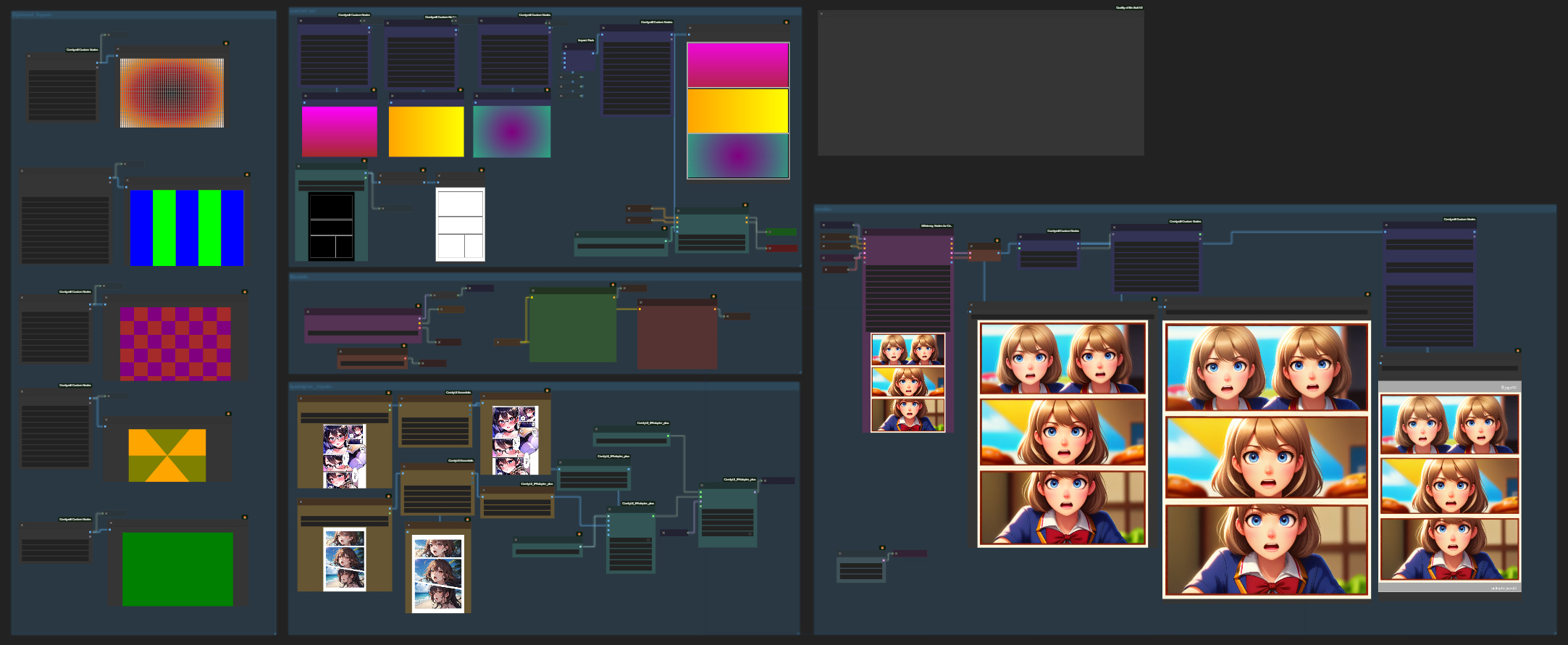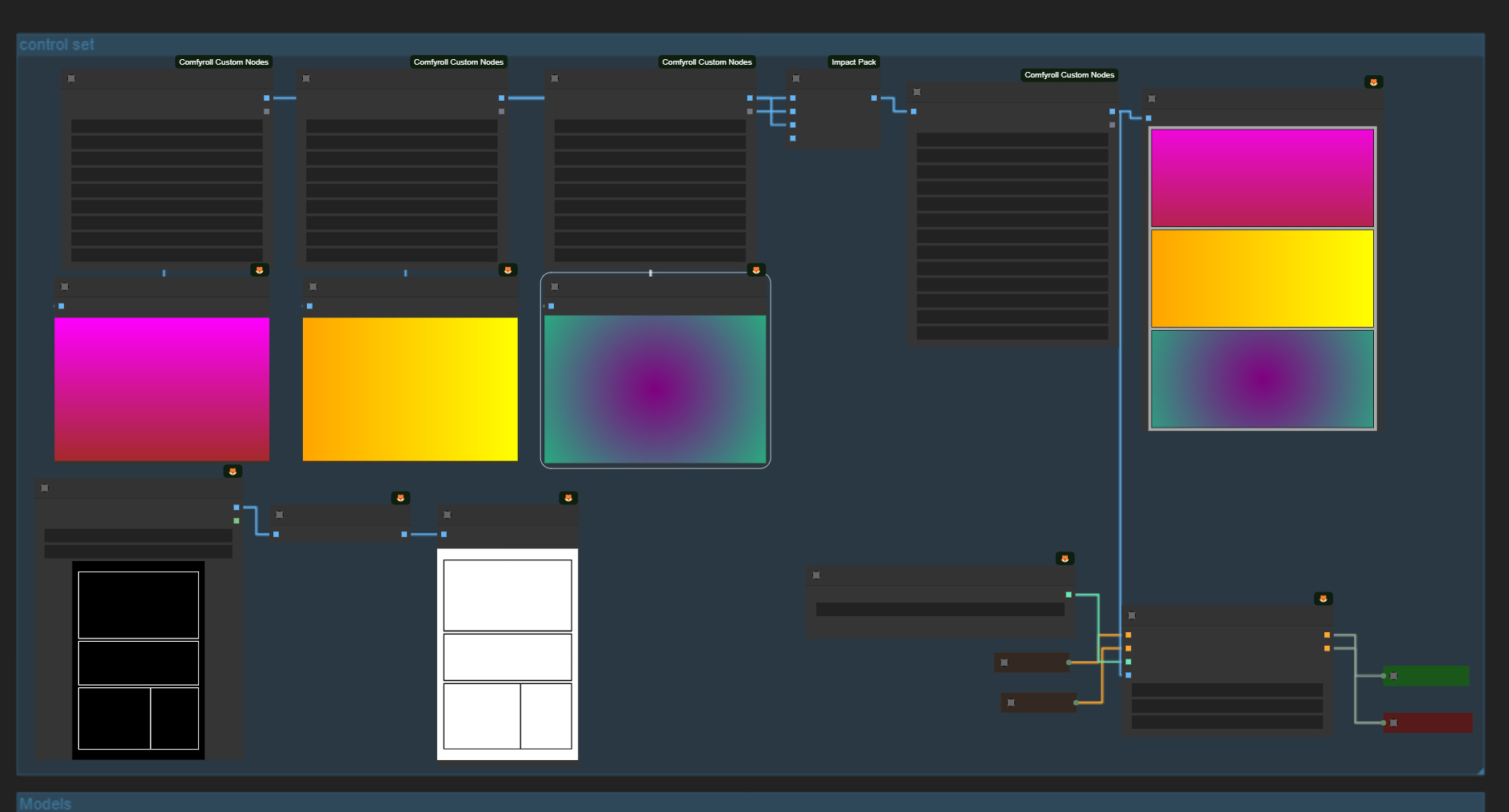Animation and Print magazine AI artwork Layout generator
5.0
3 reviewsDescription
(This template is used for Workflow Contest)
What this workflow does
👉 Using control net and IP adapter for the inputs
Digital page generation for magazines, layouts, posters and children art books or animation manga magazines can be produced at a faster rate to assemble and check a 32 pages or 128 page booklet which then can be made into an e-book for publishing. This automated tool can generate a book in less than half hour a complete design and mockup which can then be refined as per production or print needs.
How to use this workflow
👉 Input images can be given to IP adapter which are based on the theme of the magazine or print layout needed and the IP weights and noise can be adjusted to make a test run before repeating same
The control net input of the CR comic panel templates can be adjusted as needed. The CR Panel template contains very many features and the main one being the selection of right template design. Each template offers a different column and rows that can be populated with the input panels to the side . This example uses a 3 panel grid and so we have used 3 image inputs that drive the control net and we have kept the depth control precisely for same reason. Each input image is converted to depth for image generation.
Tips about this workflow
👉We have also provided a set of optional color inputs or maps which again can be adjusted as needed and only way to populate same is by using the Impact Pack make image nodes. If needed you can close more and use for a new set or keep adding based on the template used for the purpose. When in doubt run a trial run using a optional preview image and check before taking a full plunge.
If you change the image size of the comic panel - remember to change all other individual image panes and color panels to match same.
Optionally I have also given a fresh blank template as an option incase you want your own custom template loaded.
On the IP adapter side we have given two image inputs and these again have to be same size as the control panel input size else will give a tensor mismatch error. The latent derived from here will match the empty latent input to the sampler.
🎥 Video demo link (optional)
👉 [Please add here]
Discussion
(No comments yet)
Loading...
Reviews
No reviews yet
Versions (1)
- latest (2 years ago)
Node Details
Primitive Nodes (32)
GetNode (12)
IPAdapterApplyEncoded (1)
SetNode (19)
Custom Nodes (50)
- CR Multi Upscale Stack (1)
- CR Color Gradient (2)
- CR Radial Gradient (1)
- CR Halftone Grid (1)
- CR Binary Pattern (1)
- CR Checker Pattern (1)
- CR Starburst Colors (1)
- CR Color Panel (1)
- CR Comic Panel Templates (1)
- CR Apply Multi Upscale (1)
- CR Page Layout (1)
ComfyUI
- LoadImage (3)
- CLIPVisionLoader (1)
- ControlNetLoader (1)
- CheckpointLoaderSimple (1)
- EmptyLatentImage (1)
- VAELoader (1)
- FreeU_V2 (1)
- CLIPTextEncode (2)
- PreviewImage (12)
- ImageInvert (1)
- VAEDecode (1)
- SaveImage (3)
- ControlNetApplyAdvanced (1)
- ImageCrop+ (2)
- ImpactMakeImageBatch (1)
- IPAdapterModelLoader (1)
- PrepImageForClipVision (2)
- IPAdapterEncoder (1)
- KSampler Adv. (Efficient) (1)
- Note _O (1)
Model Details
Checkpoints (1)
SDXL\turbovisionxlSuperFastXLBasedOnNew_alphaV0101Bakedvae.safetensors
LoRAs (0)