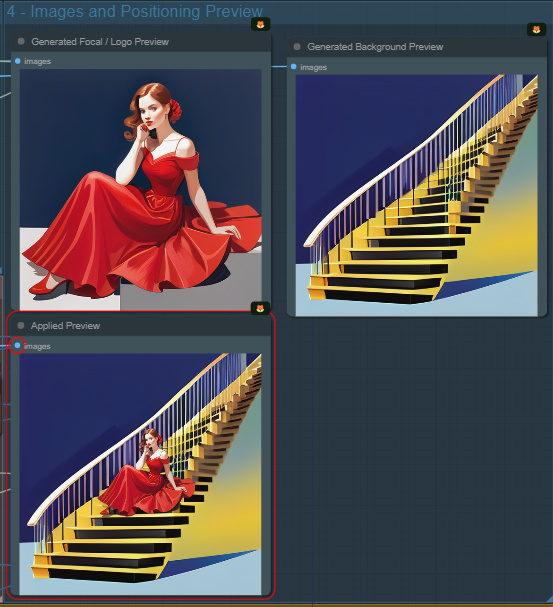Ultimate Modular Marketing Workflow
5.0
1 reviewsDescription
Hello marketing people! If you are like me and like to play with AI but can't use most workflows because of hardware, worry no more. This is an easy to use, easy to understand and doesn't require a lot to run.
The workflow is optimized to boost the creation of visual content, whether to upgrade product photos or to design materials that are super aligned with your brand's identity as you can easily position a generated/ loaded logo, person, character, photos on a generated or loaded background.
You can also implement different modules like controlnets and open poses, but I offen find best to have them on a different workflow so it doesnt crash or take too long, but feel free to share your thoughts! I hope it helps
What this workflow does
👉 On-brand material design, Apply logo on objects, create blog images with watermark, background change, composite images.
How to use this workflow
👉
1) As usual, load all checkpoints, loras and prompts for you focal/logo and for the background you want.
2) Load the foreground and background images you want to work with if you already have them.
3) On the switches block, specify if you want to work with the generated images or the loaded ones. Select if you want to use freeU or not into the generated images. Ajust the seed, scale of the focal/logo/foreground image and use the X and Y ajusts to compose the images where you want them.
4) When everything is ready and positioned, switch upscale to 2 so it proceeds to generate the upscale version of the image.
5) Your image is ready! Hope you are satisfied with the result
Tips about this workflow
👉 If the upscaled version of the image is too different from the input you want, reduce the noise on the refiner upscale.
When using FreeU, they apply to both foreground/background at the same time, but you can replug the nodes on the FreeU Input block to have one on and one off.
I was using sdxl turbo to quickly generate previews, but you can play with whatever checkpoint you like
If you are using randomized seeds, remember to fixate them before upscaling!
Discussion
(No comments yet)
Loading...
Reviews
No reviews yet
Versions (1)
- latest (2 years ago)
Node Details
Primitive Nodes (8)
PrimitiveNode (7)
Reroute (1)
Custom Nodes (48)
- CM_IntToFloat (2)
ComfyUI
- CLIPTextEncode (4)
- PreviewImage (5)
- CheckpointLoaderSimple (2)
- FreeU_V2 (2)
- UpscaleModelLoader (2)
- LoadImage (2)
- ImageResize+ (1)
- ImpactSwitch (4)
- ImpactInversedSwitch (1)
- ImpactInt (4)
- GlobalSeed //Inspire (1)
- Swap Color Mode (1)
- LoRA Stacker (2)
- Efficient Loader (2)
- KSampler Adv. (Efficient) (2)
- Paste By Mask (1)
- Create Rect Mask (1)
- ReroutePrimitive|pysssss (6)
- UltimateSDUpscale (2)
- Image Rembg (Remove Background) (1)
Model Details
Checkpoints (2)
crystalClearXL_ccxl.safetensors
LoRAs (1)
LogoRedmond_LogoRedAF.safetensors