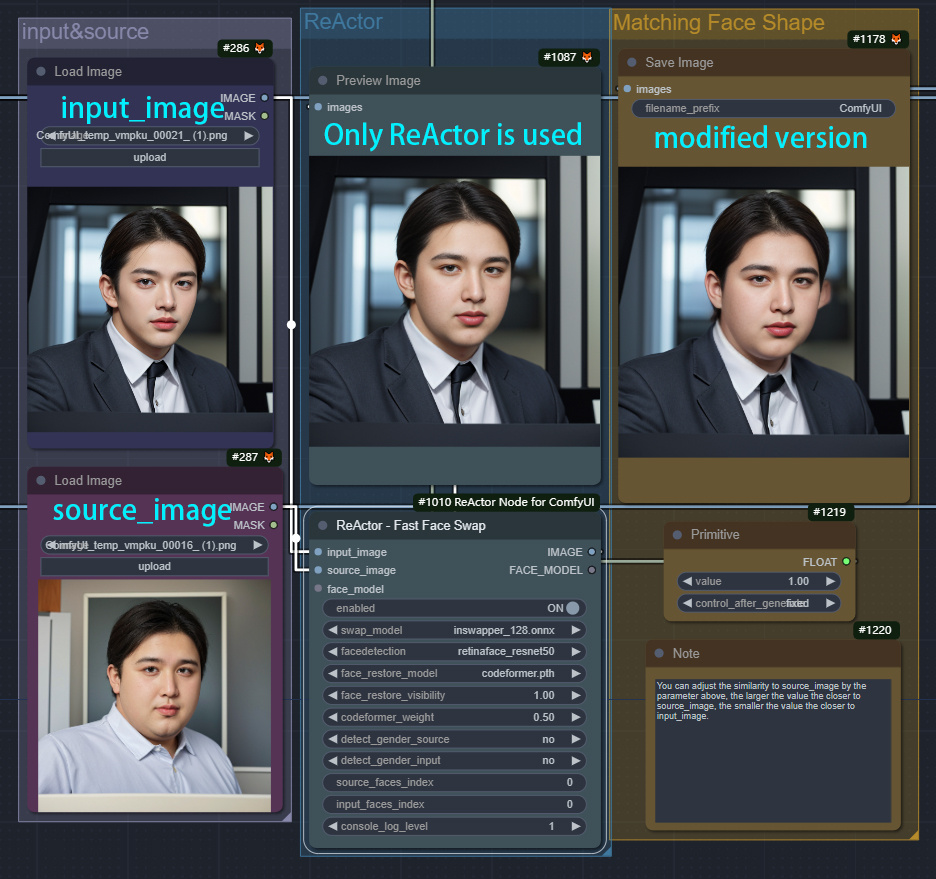Face Swap(Matching Face Shape)
5.0
2 reviewsDescription
What this workflow does
👉 Solve the problem of face mismatch when using ReActor node.
How to use this workflow
👉 Simply click "Queue Prompt" after loading the image. The only adjustable parameter is the one used to adjust the similarity to the source image.
Tips about this workflow
👉It is not perfect and can be generated again if it doesn't work well the first time around
I've used some extreme cases in my presentation, which you may not necessarily do in practice. But you'll find that in practice the characters' faces don't match, and this subtle rendering will make you think that the result is less similar to the character in the source image.
If you use face mask and IPA face and redraw the character's face, you will find that the color and light of the character's face again does not match the input image.
So, I made this workflow in a fun way to solve the above problem.
If you have any questions, please contact WeChat(微信) : knowknow0
Discussion
(No comments yet)
Loading...
Reviews
No reviews yet
Versions (1)
- latest (2 years ago)
Node Details
Primitive Nodes (4)
IPAdapterApply (2)
Note (1)
PrimitiveNode (1)
Custom Nodes (63)
- Mask Contour (2)
- Load BiseNet (1)
- Segment Face (1)
ComfyUI
- ImageScale (2)
- PreviewImage (14)
- ControlNetLoader (2)
- ImageToMask (1)
- MaskToImage (6)
- CLIPVisionLoader (2)
- InvertMask (1)
- CLIPTextEncode (2)
- CheckpointLoaderSimple (1)
- VAEDecode (1)
- SetLatentNoiseMask (1)
- GrowMask (2)
- VAEEncode (1)
- KSampler (1)
- SaveImage (1)
- LoadImage (2)
- BboxDetectorSEGS (1)
- UltralyticsDetectorProvider (1)
- SAMLoader (1)
- SAMDetectorCombined (1)
- CannyEdgePreprocessor (1)
- InpaintPreprocessor (1)
- IPAdapterModelLoader (2)
- ACN_AdvancedControlNetApply (2)
- ScaledSoftControlNetWeights (1)
- ReActorFaceSwap (2)
- Image Crop Location (1)
- Mask Crop Region (1)
- Image Filter Adjustments (1)
- Image Paste Face (1)
- Masks Add (1)
- Mask Gaussian Region (1)
Model Details
Checkpoints (1)
realisticVisionV60B1_v60B1VAE.safetensors
LoRAs (0)