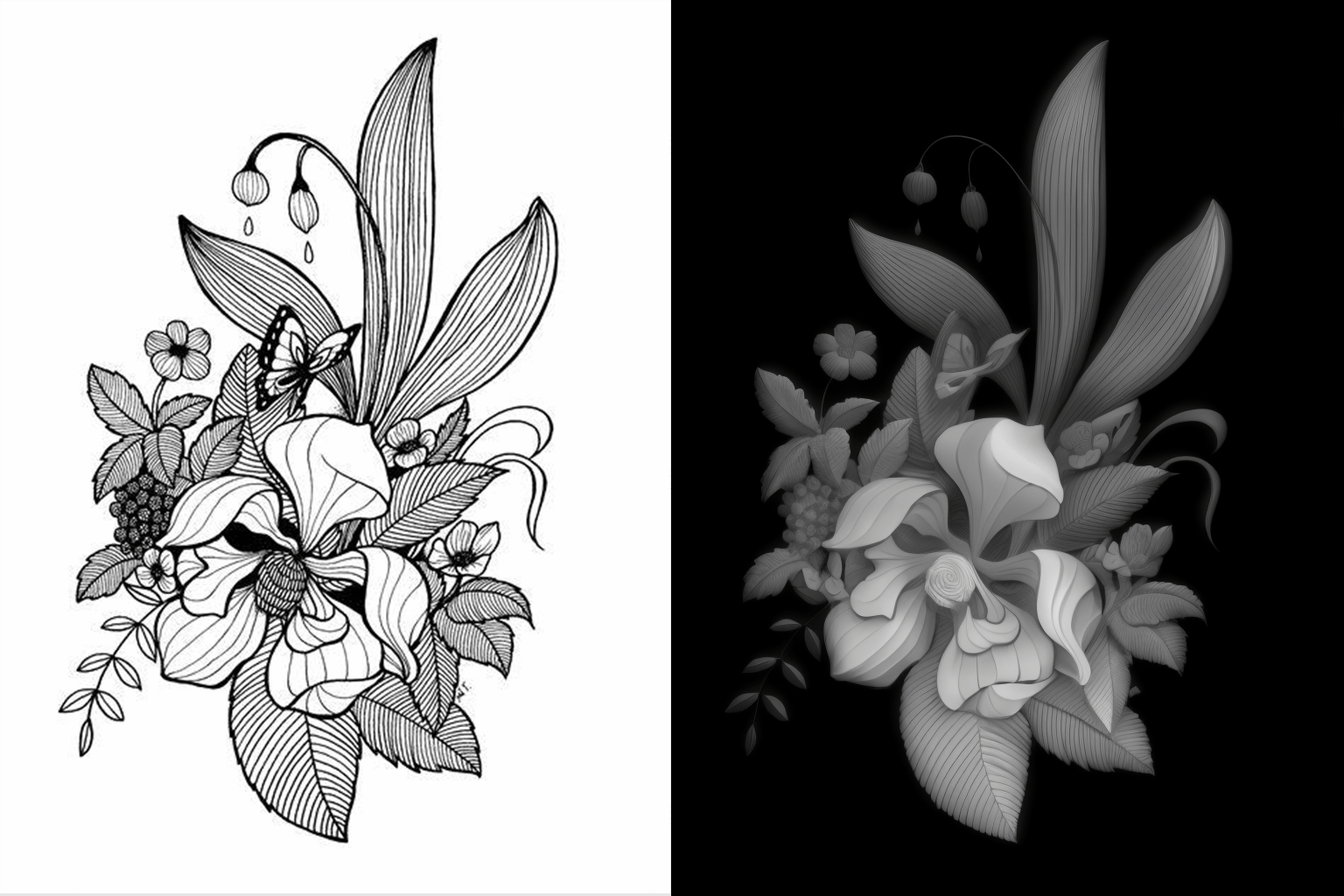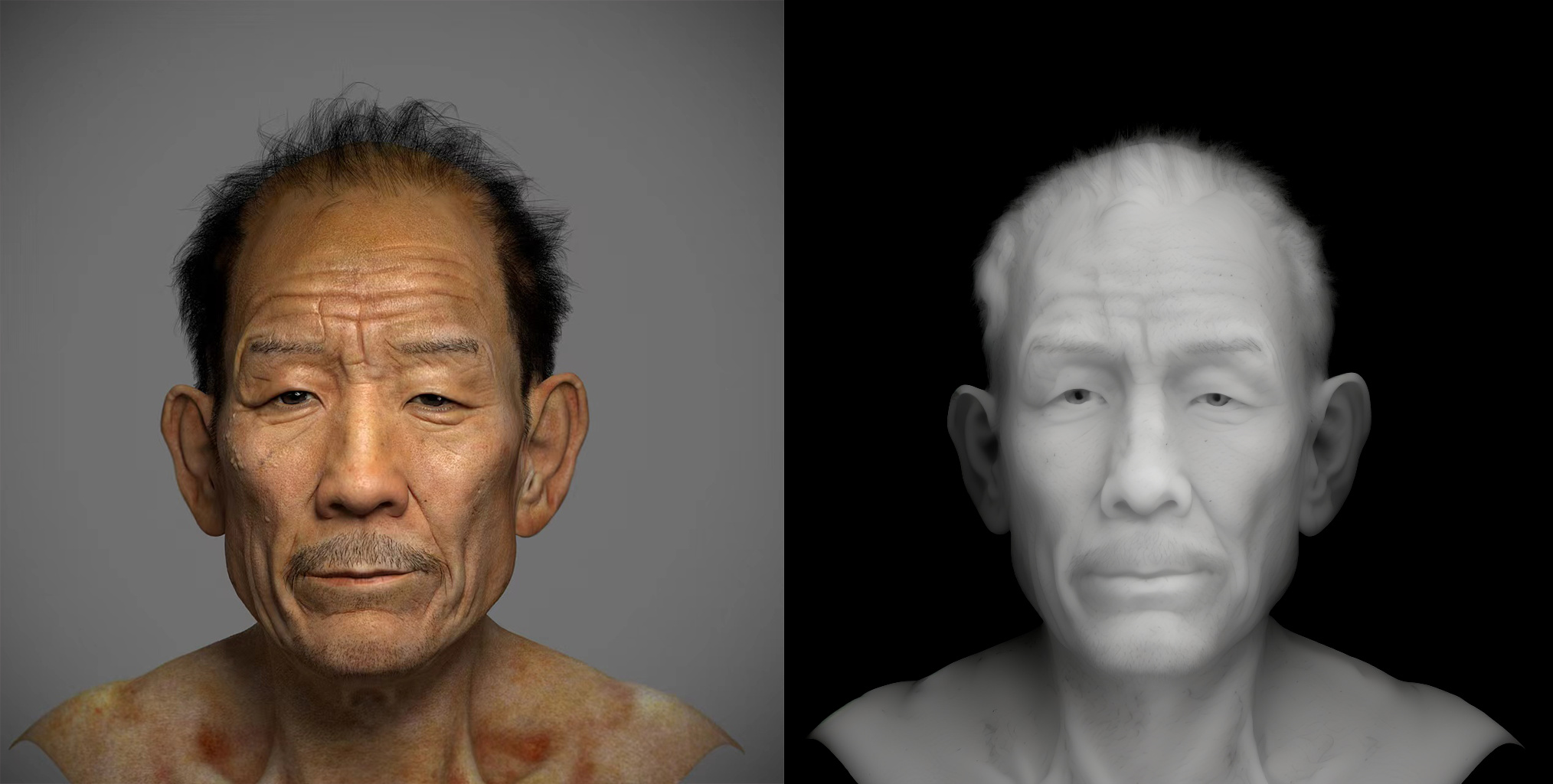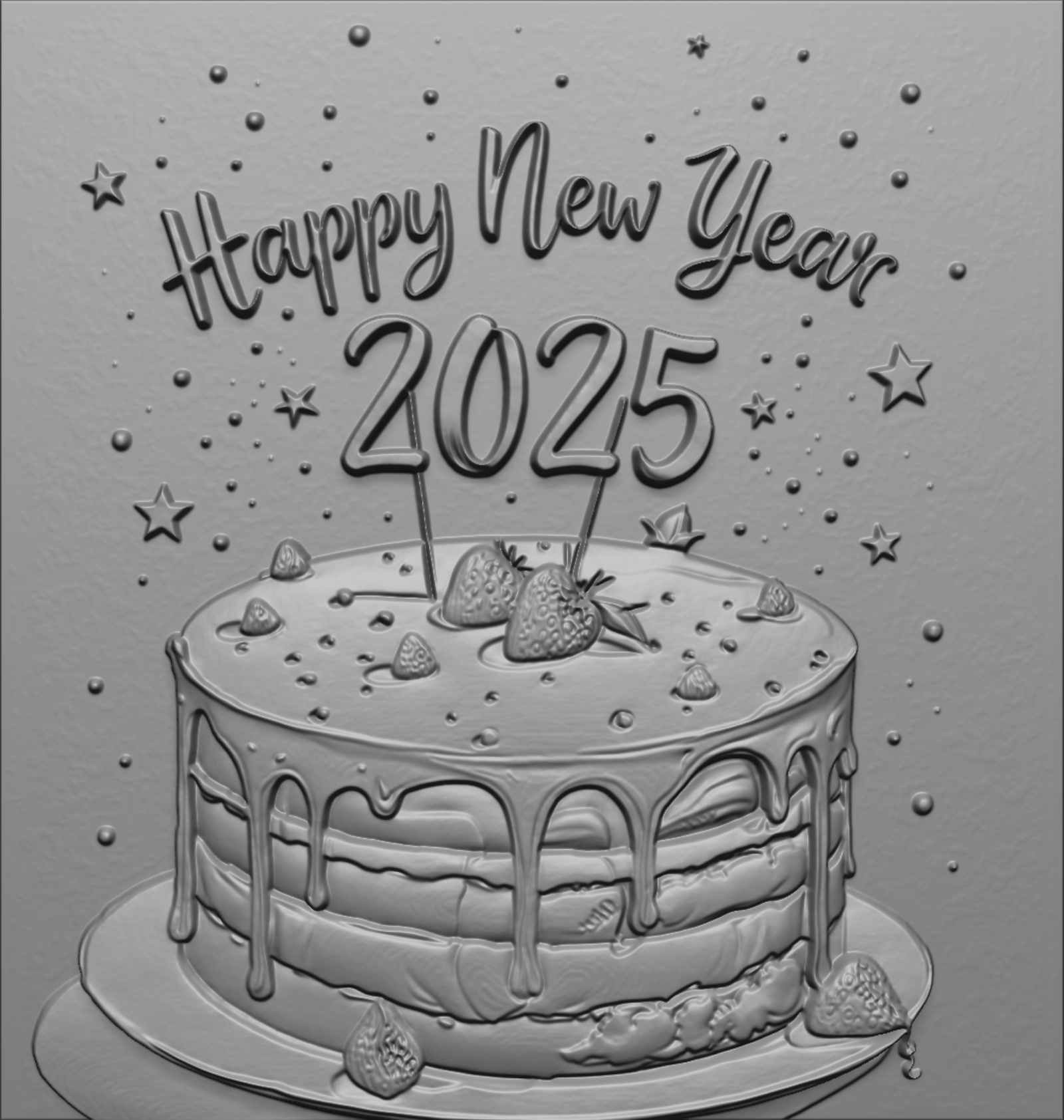Depth map!Embossing!One-click image to depth map!
5.0
4 reviewsDescription
At the very beginning,
I developed a new AI website for grayscale relief workers,
and the URL is: https://sculptok.com
Welcome to try it out!
What this workflow does
The creativity of this workflow comes from the production of reliefs. It can convert any image into a grayscale image with depth information. It will be used for various purposes such as relief production and 3D modeling.
How to use this workflow
- In this workflow, I set up two depth map processing nodes in the workflow, namely Marigold depth and CN-depth. In most cases, the former can perform better, but in a few cases it is not as good as controlnet. depth handles the effect, so I wrote both into the workflow. Choose the node that you think is good, and then fine-tune the line.
- The fast groups bypasser node can easily switch you on and off the groups I set up.
- If your original picture is a line drawing, just run my workflow directly.
- If your original drawing is a three-dimensional image such as a relief rendering, you can close my fourth group and directly connect the original image to the depth map node
- The checkpoint I use is Deliberate_v5 (SDW)
- At the same time I connected a lora that relies on grayscale images for training to ensure that my images will not have large errors. In the depth map node section, we can first turn off all node groups at the rear, then turn on the auto queue, and then adjust The value of the remapdepth node. This node can affect the quality of the grayscale image generated.
- lora Network Links: https://drive.google.com/file/d/1ZsUD7t2T_DcXEuAl4IoQxxUjGmhho2MG/view?usp=sharing
Additional Information
If you have any question on the use, feedback, cooperation and exchange, please connect [email protected]
Discussion
(No comments yet)
Loading...
Reviews
No reviews yet
Versions (1)
- latest (2 years ago)
Node Details
Primitive Nodes (5)
Anything Everywhere3 (1)
Anything Everywhere? (2)
Fast Groups Bypasser (rgthree) (1)
Note (1)
Custom Nodes (47)
ComfyUI
- ImageUpscaleWithModel (1)
- UpscaleModelLoader (1)
- PreviewImage (12)
- CLIPTextEncode (2)
- ControlNetApplyAdvanced (3)
- VAEEncode (4)
- VAEDecode (4)
- LoadImage (1)
- KSampler (4)
- LoraLoader (1)
- ImageScale (1)
- ControlNetLoader (3)
- CheckpointLoaderSimple (1)
- AIO_Preprocessor (3)
- RemapDepth (4)
- MarigoldDepthEstimation (1)
- ColorizeDepthmap (1)
Model Details
Checkpoints (1)
写实\Deliberate_v5 (SFW).safetensors
LoRAs (1)
画风\GeekSGrayScale.safetensors