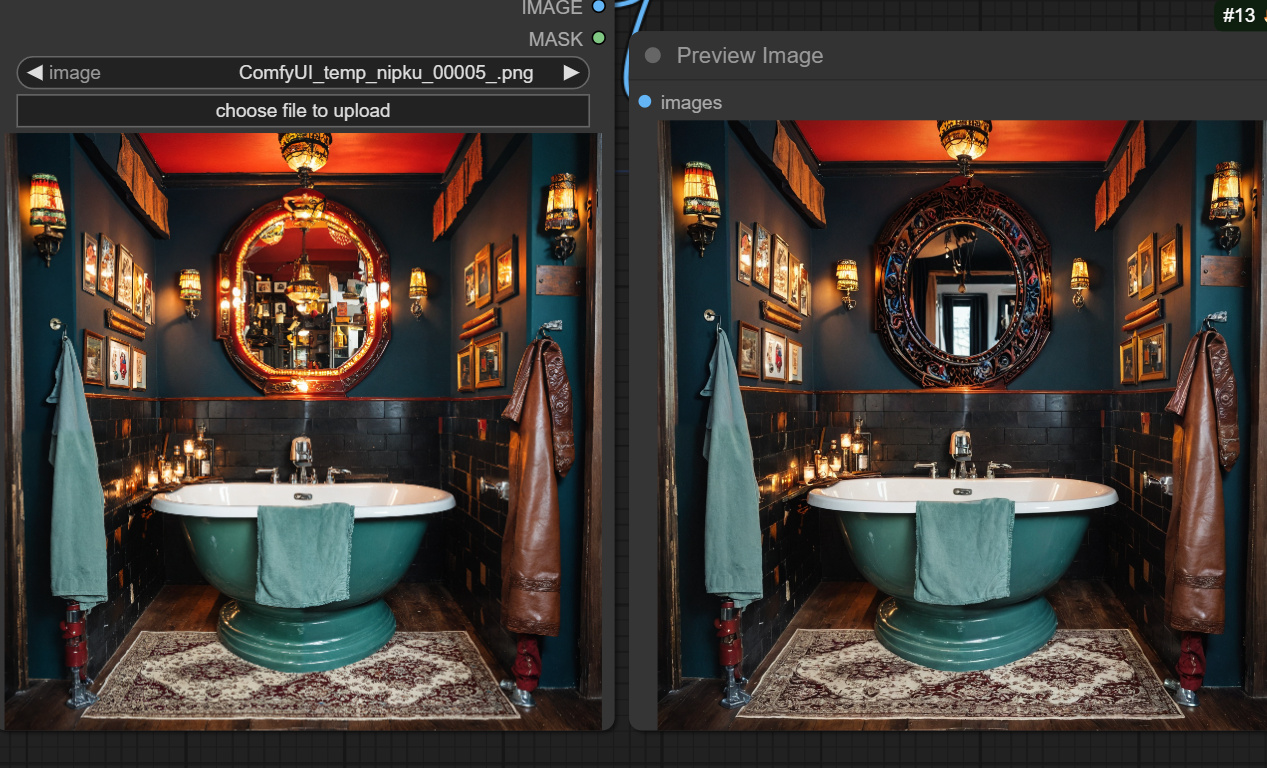Controlnet++Inpainting
5.0
0 reviewsDescription
A usage method summerized from Github.
1. The Promax model on huggingface is required to use the Inpaint function.
2. The images generated by Inpaint preprocessing are RGBA and need to be converted to RGB through other nodes.
3. If a broadcast error (output with shape [1, 1280] doesn't match the broadcast shape [2, 1280]) occurs, ComfyUI needs to be restarted.
2 and 3 may be bugs, and they will be able to be used normally after being corrected in the future.
Discussion
(No comments yet)
Loading...
Reviews
No reviews yet
Versions (2)
- latest (2 years ago)
- v20240720-062640
Node Details
Primitive Nodes (2)
ACN_ControlNet++InputNode (1)
ACN_ControlNet++LoaderAdvanced (1)
Custom Nodes (16)
ComfyUI
- CheckpointLoaderSimple (1)
- CLIPTextEncode (2)
- VAEDecode (1)
- EmptyLatentImage (1)
- PreviewImage (2)
- LoadImage (1)
- KSampler //Inspire (1)
- LayerUtility: ImageRemoveAlpha (1)
- LayerMask: MaskEdgeUltraDetail V2 (1)
- InpaintPreprocessor (1)
- ACN_AdvancedControlNetApply (1)
- GetImageSizeAndCount (1)
- ResizeMask (1)
- JWImageResizeByLongerSide (1)
Model Details
Checkpoints (1)
realvisxlV40_v40LightningBakedvae.safetensors
LoRAs (0)