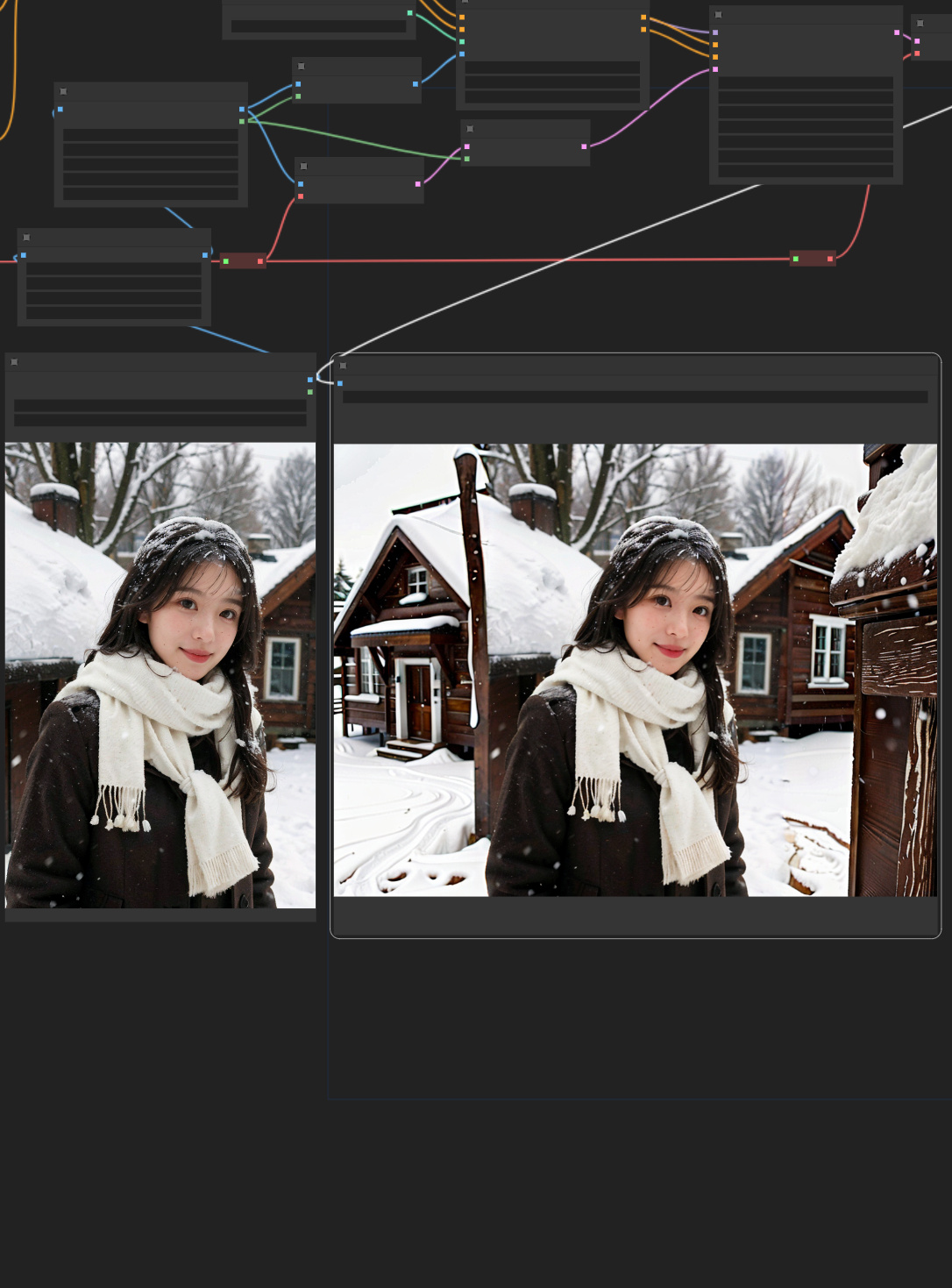Extended Image workflow
5.0
4 reviewsDescription
这个工作流可以将你的图片进行扩展,你可以在“Pad Image for Outpainting”模块中填写你想要扩展图像的方向,并且填写想要扩展的数值。
checkpoint最好使用和你原图像类似风格的,能获得更好的效果。
如果你的原图尺寸比较大,最好使用Upscale Image将图片缩小至对应你的checkpoint模型能够生成的大小,以免生成部分会出现错误,比如有多个人在里面。
This workflow can expand your image.
You can fill in the direction you want to expand the image in the "Pad Image for Outpainting" module, and fill in the value you want to expand.
It is best to use a checkpoint with a similar style to your original image to achieve better results.
If the size of your original image is relatively large, it is best to use Upscale Image to reduce the image to a size that can be generated by your checkpoint model to avoid errors in the generated part, such as multiple people in it.
Discussion
(No comments yet)
Loading...
Reviews
No reviews yet
Versions (1)
- latest (2 years ago)
Node Details
Primitive Nodes (9)
Reroute (9)
Custom Nodes (14)
ComfyUI
- ControlNetApplyAdvanced (1)
- KSampler (1)
- VAEDecode (1)
- SetLatentNoiseMask (1)
- VAEEncode (1)
- CheckpointLoaderSimple (1)
- ControlNetLoader (1)
- SaveImage (1)
- ImagePadForOutpaint (1)
- LoadImage (1)
- ImageScale (1)
- CLIPTextEncode (2)
- InpaintPreprocessor (1)
Model Details
Checkpoints (1)
真实人物\realisticVisionV51_v51VAE.safetensors
LoRAs (0)