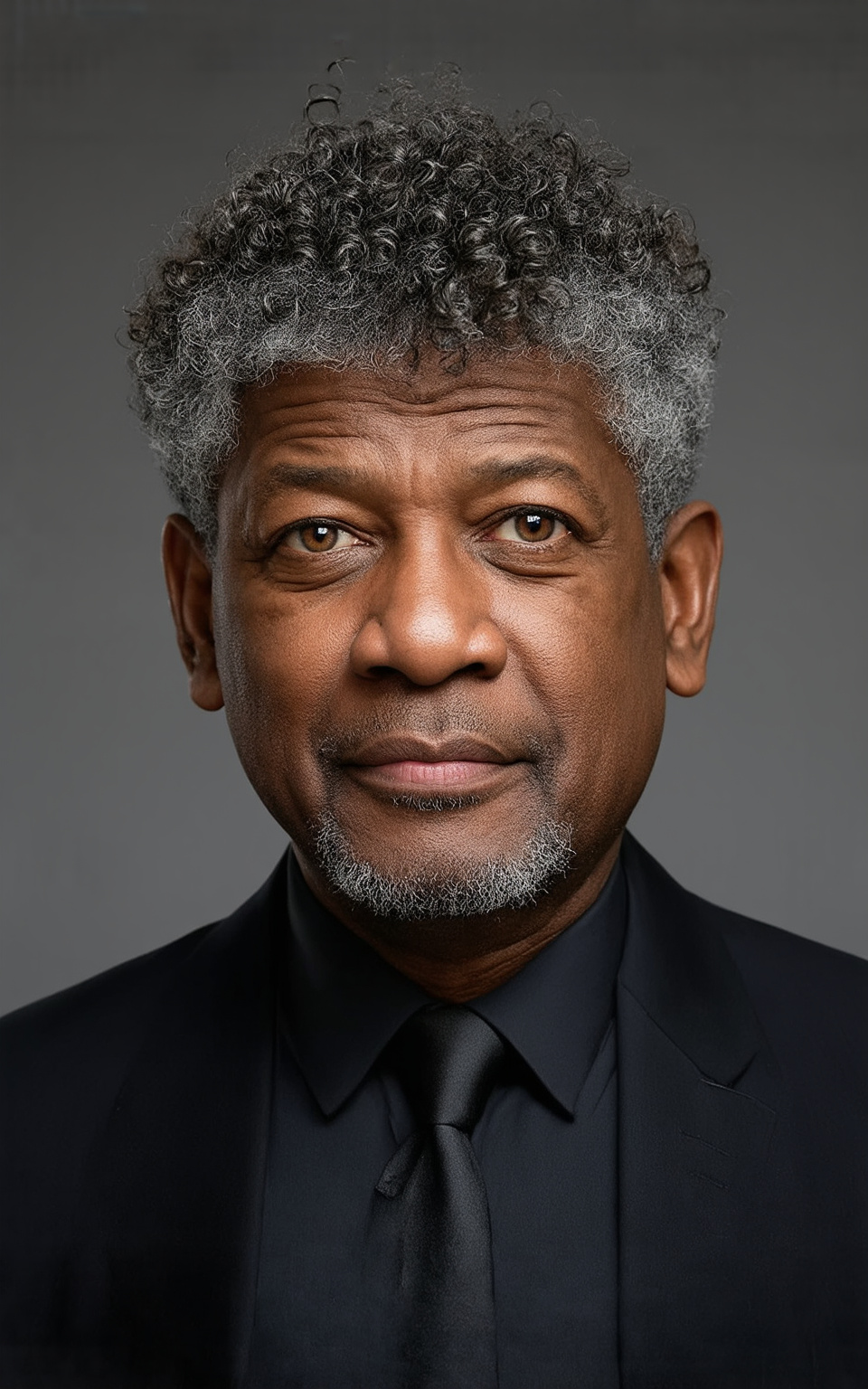SD3 + Portrait Master Workflow
5.0
5 reviewsDescription
Easily create any portrait with highly custom options using SD3
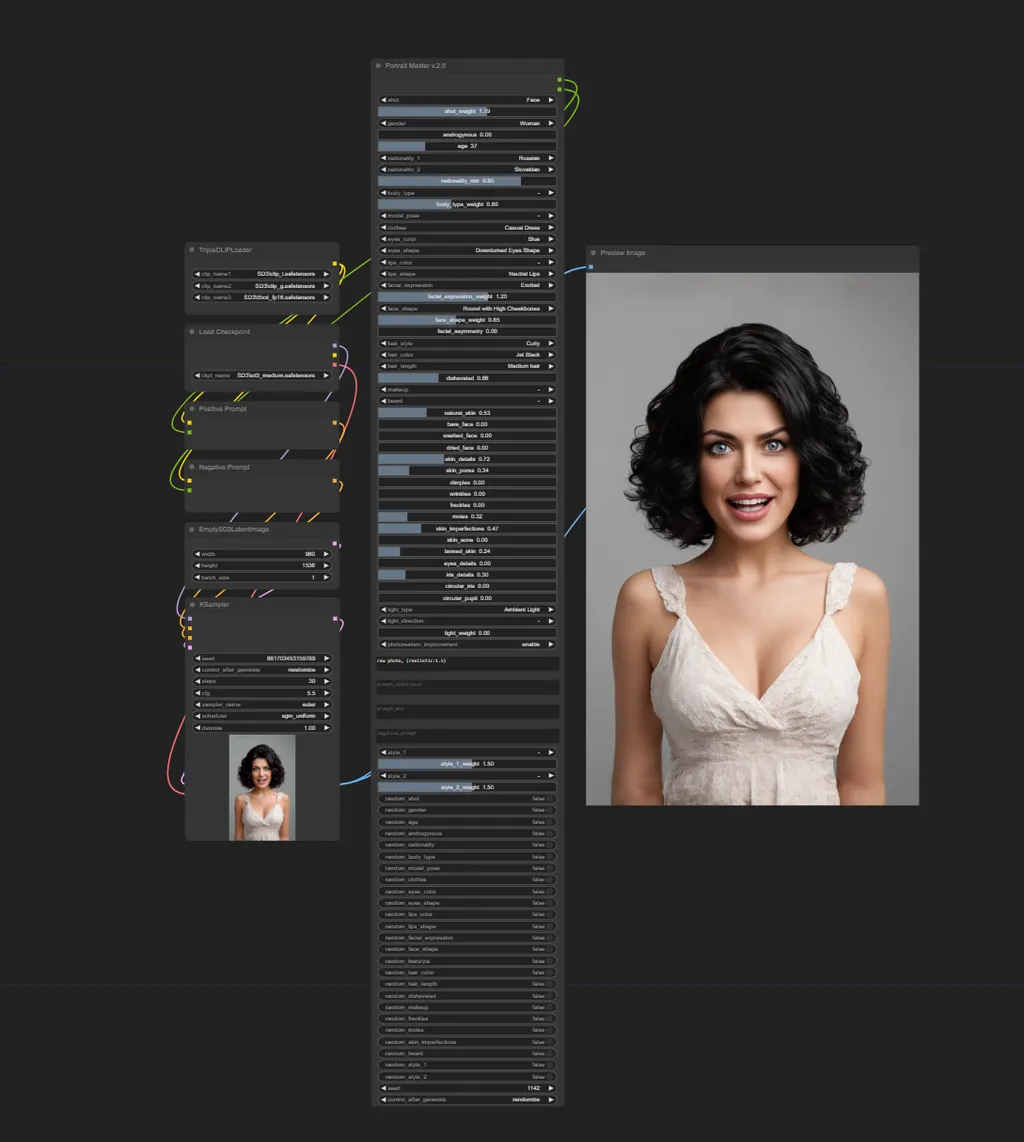
Available Options
- shot: sets the shot type
- shot_weight: coefficient (weight) of the shot type
- gender: sets the character's gender
- androgynous: coefficient (weight) to change the genetic appearance of the character
- age: the age of the subject portrayed
- nationality_1: sets first ethnicity
- nationality_2: sets second ethnicity
- nationality_mix: controls the mix between nationality_1 and nationality_2, according to the syntax [nationality_1: nationality_2: nationality_mix]
- body_type: set the type of the body
- body_type_weight: coefficient (weight) of the body type
- model_pose: select the pose from the list
- eyes_color: set the eyes color
- eyes_shape: set the eyes shape
- lips_color: set the lips color
- lips_shape: set the lips shape
- makeup: set the makeup
- clothes: set the clothes
- facial_expression / facial_expression_weight: apply and adjust character's expression
- face_shape / face_shape_weight: apply and adjust the face shape
- facial_asymmetry: coefficient (weight) to set the asymmetry of the face
- hair_color: set the hair color
- hairs_style: hairstyle selector
- hairs_length: hair length selector
- disheveled: coefficient (weight) of the disheveled effect
- natural_skin: coefficient (weight) for control the natural aspect of the skin
- bare_face: coefficient (weight) for control bare face level
- washed_face: coefficient (weight) for control washed face level
- dried_face: coefficient (weight) for control dried face level
- skin_details: coefficient (weight) of the skin detail
- skin_pores: coefficient (weight) of the skin pores
- dimples: coefficient (weight) for controlling facial dimples
- freckles: coefficient (weight) of the freckles
- moles: coefficient (weight) for the presence of moles on the skin
- skin_imperfections: coefficient (weight) to introduce skin imperfections
- eyes_details: coefficient (weight) for the general detail of the eyes
- iris_details: coefficient (weight) for the iris detail
- circular_iris: coefficient (weight) to increase or force the circular shape of the iris
- circular_pupil: coefficient (weight) to increase or force the circular shape of the pupil
- light_type: set global illumination
- light_direction: set the direction of the light. This feature is still being tested
- photorealism_improvement: experimental option to improve photorealism and the final result
- prompt_start: portion of the prompt that is inserted at the beginning
- prompt_additional: portion of the prompt that is inserted at an intermediate point
- prompt_end: portion of the prompt that is inserted at the end
- negative_prompt: the negative prompt has been integrated into the node to be adequately controlled depending on the settings
- style_1 / style_1_weight: apply and adjust the first style
- style_2 / style_2_weight: apply and adjust the second style
- random_: switch on/off for randomize some options
Parameters with null value (-) or set to 0.00 would be not included in the prompt generated.
The randomizer switch disables the related value entered manually.
The node generates two output strings, positive and negative prompt.
Practical advice
Using high values for the skin and eye detail control parameters may override the setting for the chosen shot. In this case, it is advisable to reduce the parameter values for the skin and eyes, or insert in the negative prompt (closeup, close up, close-up:1.5), modifying the weight as needed.
Optimal use of prompt fields
- prompt_start: specify the type of image you want, for example, realistic.
- prompt_additional: its content is inserted between prompt_start and the part of the prompt automatically generated by the node; specify clothing and other specific characteristics of the character; possibly also the setting or background.
- prompt_end: in this field, enter other requests to the AI, but take into account that they are minor compared to the rest of the instructions; for example, you can move the background description or environment here. This field is not required, so you can ignore it.
- negative_prompt: it works as usual; it allows you to declare what you don't want in the image.

Discussion
(No comments yet)
Loading...
Resources (2)
Reviews
No reviews yet
Versions (1)
- latest (2 years ago)
Node Details
Primitive Nodes (2)
EmptySD3LatentImage (1)
TripleCLIPLoader (1)
Custom Nodes (8)
ComfyUI
- CLIPTextEncode (2)
- CheckpointLoaderSimple (1)
- PreviewImage (1)
- VAEDecode (1)
- KSampler (1)
- SaveImage (1)
- PortraitMaster (1)
Model Details
Checkpoints (1)
SD3\sd3_medium.safetensors
LoRAs (0)