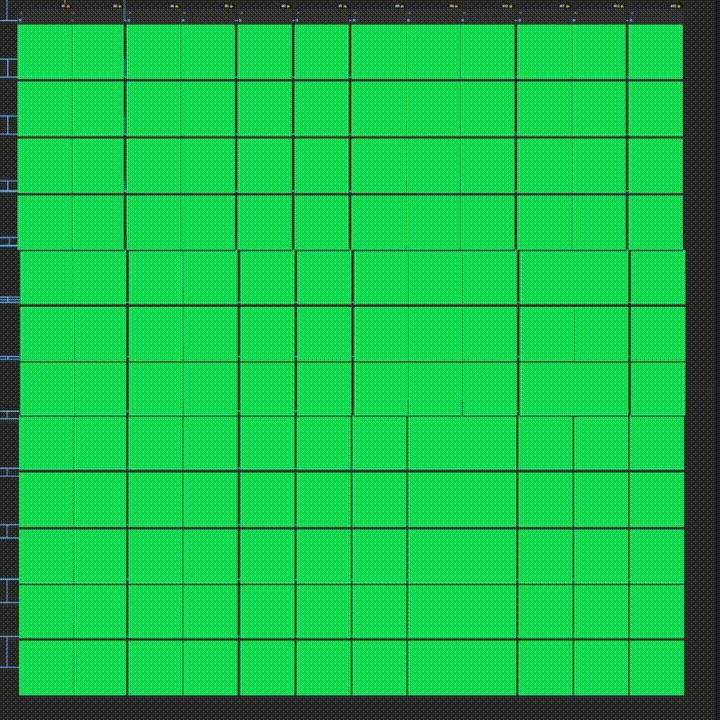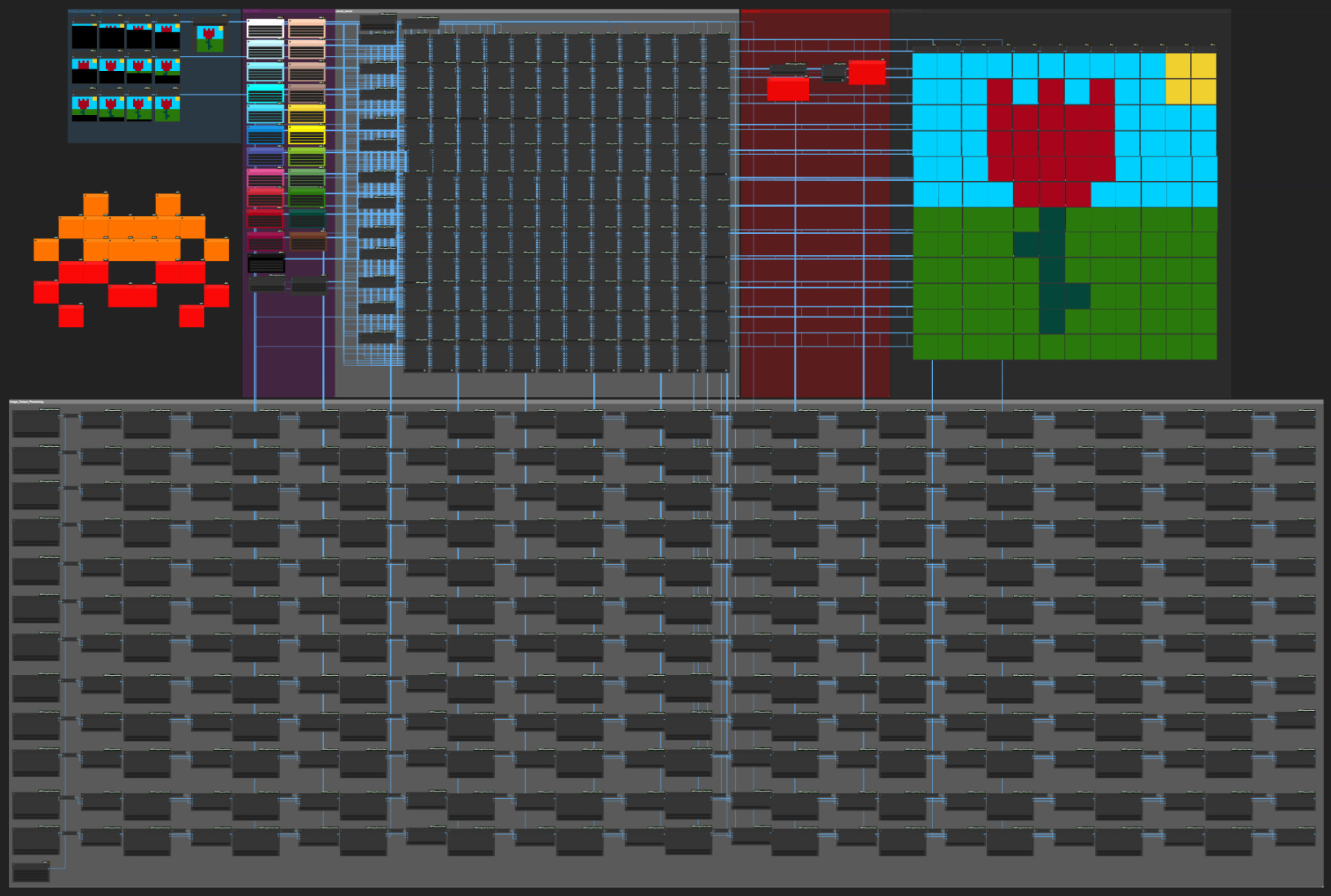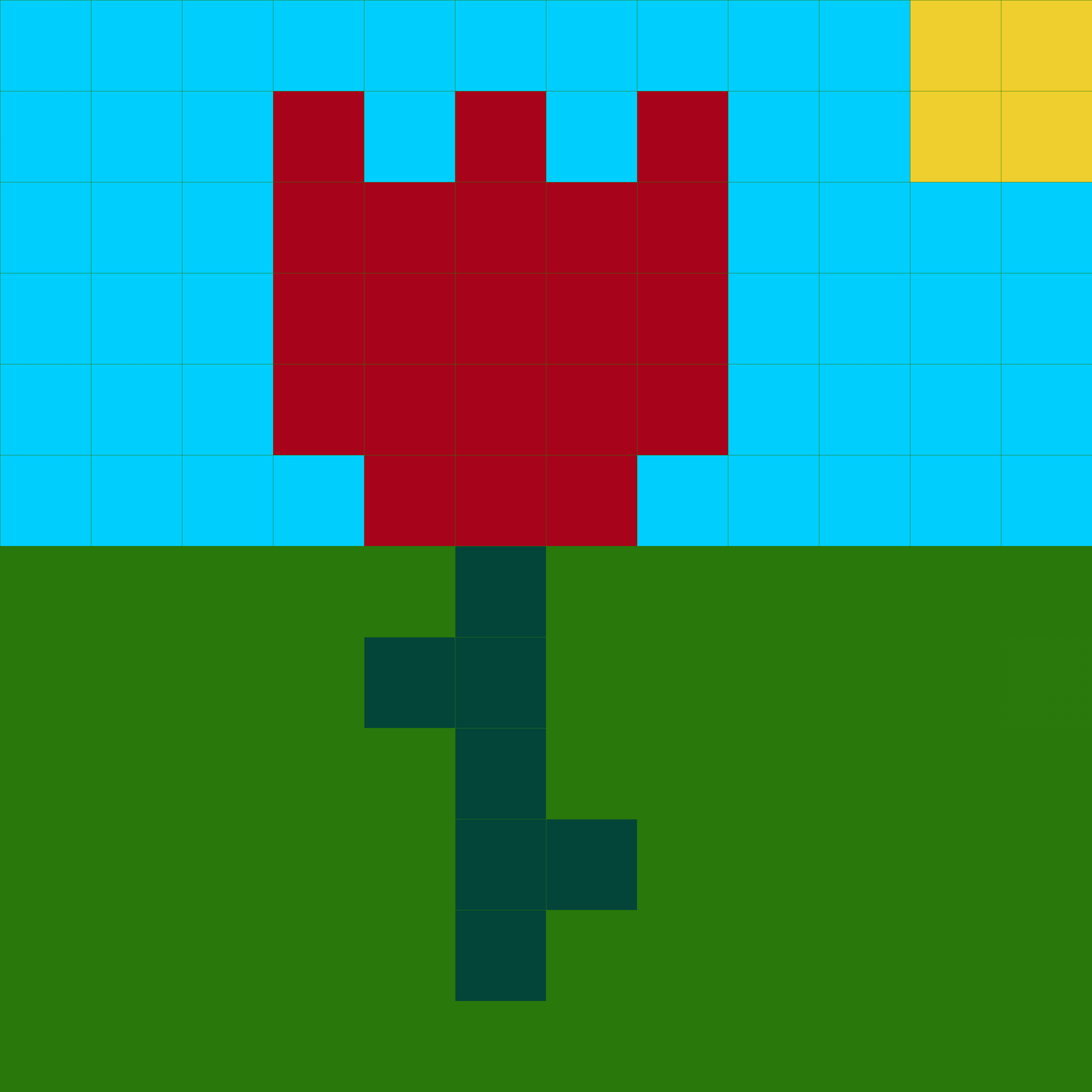Pixel Art 12 x 12 V2
5.0
2 reviewsDescription
What this workflow does
👉
Update V2
Thanks to Akatsuzi's Binary Pattern Custom Node, it was much easier for me to create an output for the Pixel Art Workflow. V2 now has an output that can save the pixel art image generated in the workflow at a resolution of 3072x3072.
Additionally, the workflow has two new use-cases:
It serves as a stress test for CPUs and RAM, fully utilizing both.
If you set the workflow to autogenerate, your PC will heat your apartment in the winter.
Pixel Art 12 x 12
I'm thrilled to share a unique workflow that enables the creation of stunning 12x12 pixel art masterpieces. This workflow is all about embracing a slower pace - a departure from the fast-paced SDXL Turbo and LCM. It's not about speed here; it's about the art of creation.
🔗 This workflow is a dream come true for every comfyui fetishist. It's an enthralling journey where the pleasure lies in intricately connecting comfy noodles. With 144 switches to meticulously pair with their corresponding colors, it offers a hands-on experience that's both unique and satisfying. This approach isn't just about creating art; it's about reveling in the process, making every connection a joyful exploration for those who find bliss in the details of comfyui.
🌈 With a palette of 16,777,215 colors at your disposal, the possibilities are endless. Isn't that just fantastic? This level of customization and manual input is what makes this process so special.
🤖 Additionally, this workflow is a response to those who argue that AI art isn't 'real art' because it only involves inputting a prompt. Here, you're deeply involved in the creation process, making each piece uniquely yours.
How to use this workflow
👉
You can either manually or automatically play the motifs stored in the workflow. For this purpose, a switch and a selector are integrated into the user interface.
Presets:
1. Random Color
2. Emoji
3. Aligator
4. Rose Flower
5. Monkey
6. Nirvana "Neverming" Album Cover
7. Pink Floyd "Dark Side Of The Moon" Album Cover
8. Flamingo
If you want to create your own motifs, simply connect the respective color to the corresponding switch on the circuit board.
Tips about this workflow
👉
Work slowly and with focus. If you accidentally click a noodle onto a wrong port on the switch, you will destroy the previously set image. Precise connection of the noodles is the key here.
🎥 Video demo link
👉 maby soon...
Discussion
(No comments yet)
Loading...
Reviews
No reviews yet
Versions (2)
- latest (2 years ago)
- v20231201-165303
Node Details
Primitive Nodes (27)
Note (26)
Reroute (1)
Custom Nodes (775)
- CR Simple Binary Pattern (144)
ComfyUI
- PreviewImage (156)
- EmptyImage (25)
- ImageInvert (144)
- SaveImage (1)
- ImpactSwitch (145)
- RandomInt (2)
- Paste By Mask (144)
- Int Literal (14)
Model Details
Checkpoints (0)
LoRAs (0)