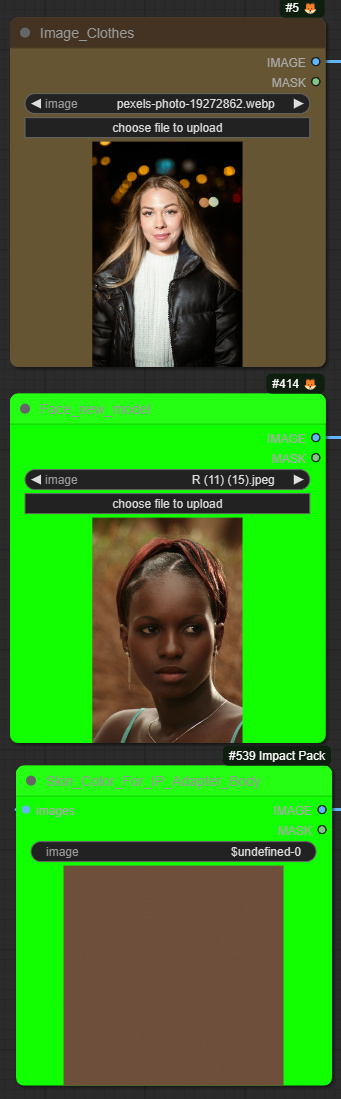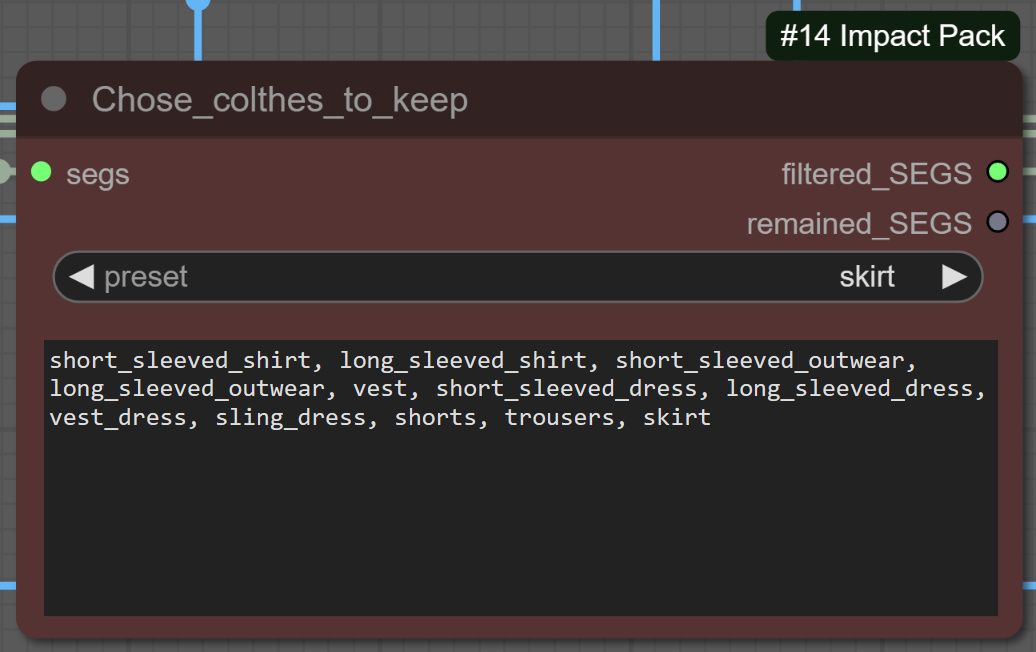ModelSwap FashionStable
5.0
1 reviewsDescription
Introducing the "ModelSwap FashionStable" Workflow for the Fashion Industry and Online Shops
Hello Fashion Innovators and Online Retailers,
I'm excited to share a groundbreaking workflow designed specifically for the fashion industry and online shops. This workflow revolutionizes how we present clothing online, offering a unique blend of technology and creativity.
What this workflow does
👉
It starts with a photo of a model in an outfit. The workflow then skillfully generates a new background and another person wearing the same, unchanged outfit from the original image.
This magic happens thanks to the deepfashion_2 model, which allows for precise selection of clothing items to remain constant.
Efforts have been made to ensure this workflow is as unbiased as possible.
It includes automatic skin color detection and a separate feature for headscarves and faces, promoting inclusivity and diversity.
All sample photos used are free images from www.pexels.com.
Key Features:
Automatic Mask Creation: Generates various masks for clothing, face, full body, and hands, and combines them seamlessly.
Clothing Selection: Utilize deepfashion_2 segments to select clothing items for masking.
Regional Ip_Adapter: For precise, generation of the new Model Face and Skin.
Skin Tone Detection: Automatically recognizes different skin tones.
Headscarf Friendly: Efficiently works with images featuring headscarves.
Ultimate Upscaling: Incorporates Tile Control_Net for superior image quality.
Color-Coded Sampler and Nodes: Easily understand which node is used for each sampler.
Integrated Previews: Numerous previews included to visualize the ongoing process and node usage.
Known Bugs:
Some input images may not be recognized by the detectors.
Occasionally, cutting edges are visible (try different seeds or backgrounds to mitigate this).
Hands may not be perfectly rendered. Improvements have been made, but it's not flawless.
Some issues with Ultimate Upscaler still being fine-tuned.
How to use this workflow
👉
Load the model's clothing image into the "image_clothes" loader and a portrait image of the new model into the "Face_new_model" loader.
Customize the prompts for the model and background.
Start the workflow with the "Generate" button.
Tips about this workflow
👉
The settings of the ultimate upscaler can be further optimized.
If hand quality is less critical, and you wish to alter the model's hairstyle or add accessories like a Santa Claus hat, increase the denoise value in "Person_Detailer."
The cfg is set relatively low for more photorealistic images, but feel free to experiment with higher values.
This workflow promises to be a game-changer for showcasing fashion online. Give it a try and experience the difference!
Discussion
(No comments yet)
Loading...
Reviews
No reviews yet
Versions (1)
- latest (2 years ago)
Node Details
Primitive Nodes (28)
IPAdapterApply (2)
Image scale to side (2)
Note (24)
Custom Nodes (133)
- AlphaChanelRemove (4)
CLIPSeg
- CombineSegMasks (1)
ComfyUI
- VAELoader (1)
- CLIPTextEncode (10)
- PreviewImage (19)
- CLIPSetLastLayer (1)
- MaskToImage (9)
- ControlNetLoader (3)
- CheckpointLoaderSimple (3)
- ControlNetApply (1)
- ImageToMask (3)
- InvertMask (1)
- ImageScale (2)
- ImageScaleBy (2)
- CLIPVisionLoader (1)
- ImageUpscaleWithModel (1)
- LoadImage (2)
- UltralyticsDetectorProvider (4)
- ToBasicPipe (4)
- BboxDetectorSEGS (4)
- SAMLoader (1)
- SegmDetectorSEGS (1)
- ImpactSEGSLabelFilter (1)
- ImpactSEGSOrderedFilter (3)
- MaskToSEGS (2)
- ImpactControlNetApplySEGS (2)
- SEGSPaste (2)
- SAMDetectorSegmented (4)
- SegsToCombinedMask (1)
- SubtractMask (3)
- PreviewBridge (1)
- SEGSDetailer (2)
- MiDaS_DepthMap_Preprocessor_Provider_for_SEGS //Inspire (2)
- IPAdapterModelLoader (2)
- PrepImageForClipVision (1)
ComfyUI_tinyterraNodes
- ttN text3BOX_3WAYconcat (1)
- PrepareImageAndMaskForInpaint (1)
- SaveImageExtended (2)
- Get Image Size (JPS) (1)
- Cut By Mask (2)
- Paste By Mask (2)
- Text _O (4)
- UltimateSDUpscale (1)
- Upscale Model Loader (2)
- Image Select Channel (3)
- Image Levels Adjustment (1)
- Mask Crop Region (1)
- Image Crop Location (2)
- Image Mix RGB Channels (1)
- Image Filter Adjustments (2)
- Image to Noise (2)
- Images to RGB (1)
Model Details
Checkpoints (3)
epicrealism_naturalSinRC1VAE.safetensors
juggernautXL_v7Rundiffusion.safetensors
sdXL_v10Refiner.safetensors
LoRAs (0)