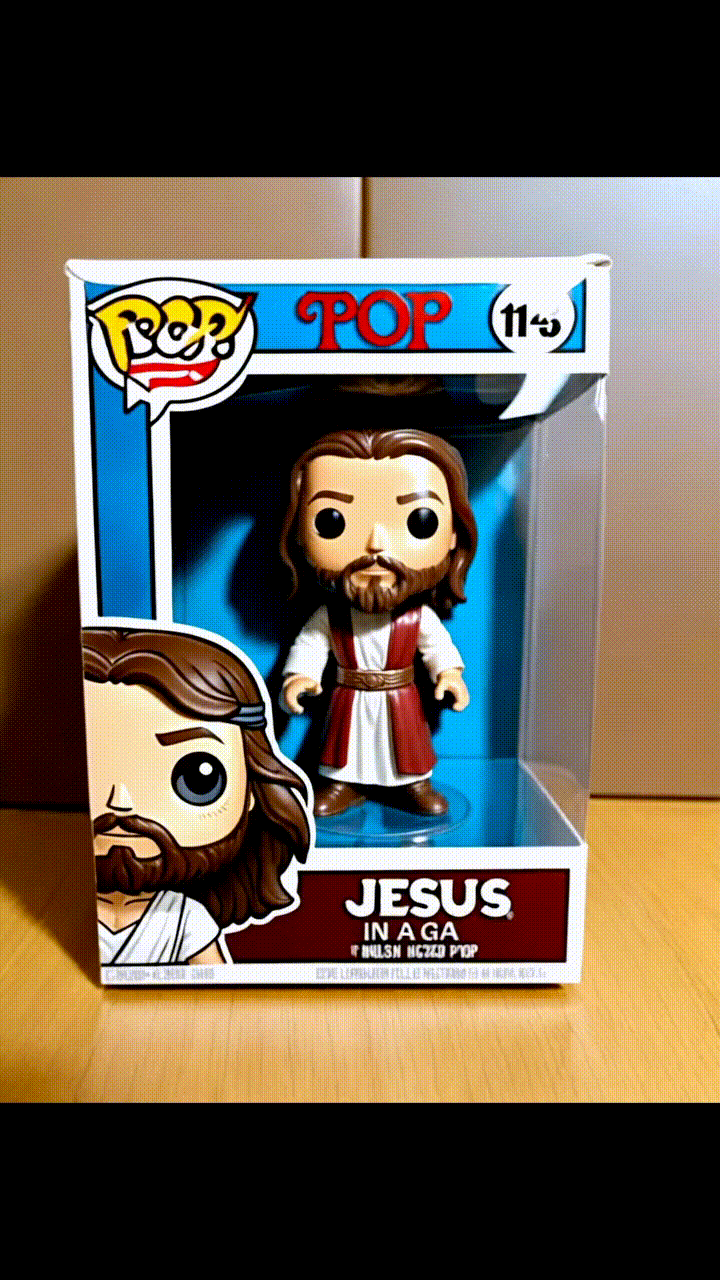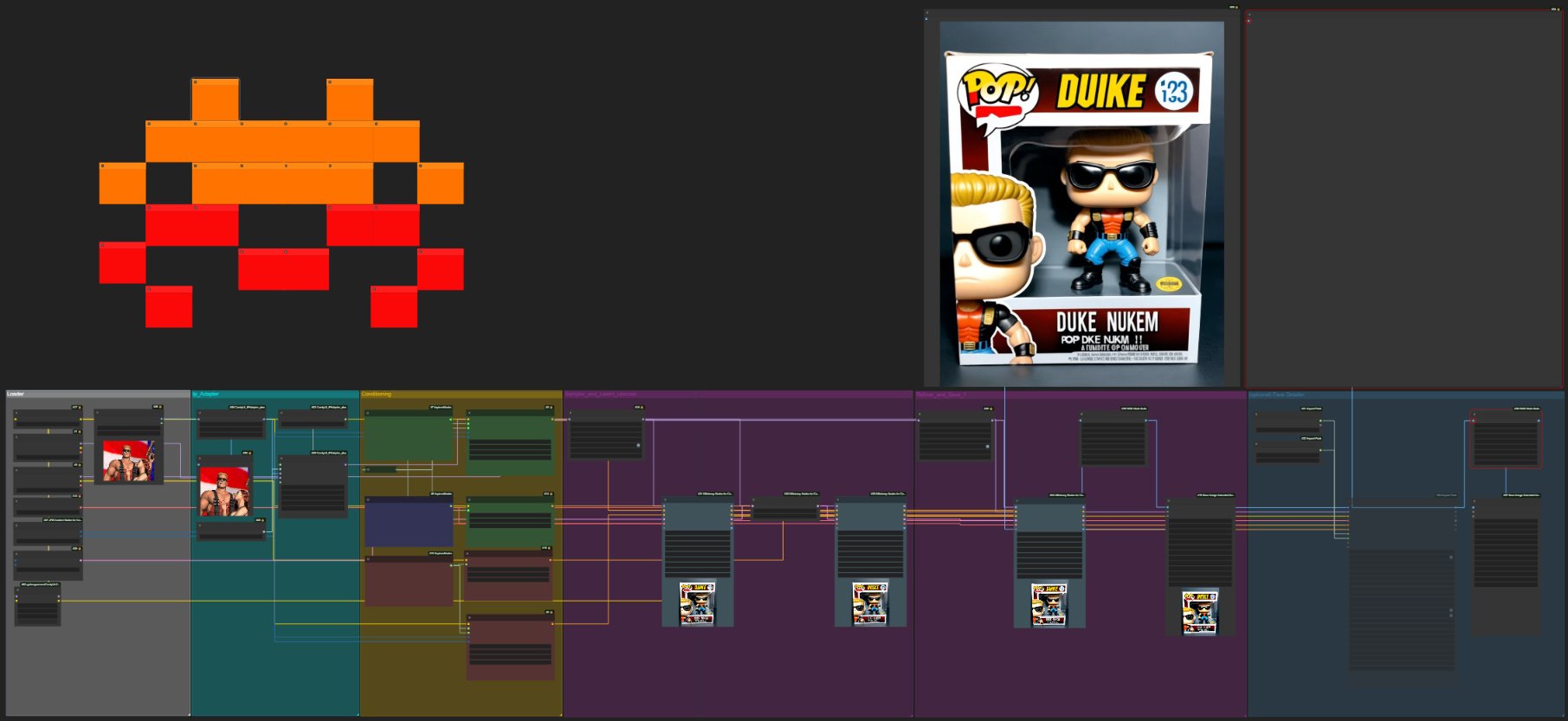Create Your Own Funko Pop Figure
5.0
0 reviewsDescription
What this workflow does
👉
For a change, here's a super simple workflow from me.
But what's special about this one is the LoRa model I trained specifically for it, capable of generating Funko Pop Figures in their packaging.
I had a lot of fun with the LoRa and the workflow, so I want to share it with you all.
With this workflow, you can create figures of celebrities or even your own personal figure.
For this purpose, the workflow includes the IP adapter face.
The LoRa Model can even put your name on the packaging if you use the right prompts.
You can download the LoRa on Civitai.
How to use this workflow
👉
Just upload your photo to the loader node, write a prompt in the style of the sample prompt, and click on generate.
Tips about this workflow
👉
The LoRa functions best with simple prompts. Here's an example:
Funko Pop, [name of your figure], in a Funko Pop box, English text, [1 boy/girl/alien...], English text, wearing a [santa hat].
I also recommend using a 3:4 aspect ratio since the entire dataset was in this ratio.
Discussion
(No comments yet)
Loading...
Reviews
No reviews yet
Versions (1)
- latest (2 years ago)
Node Details
Primitive Nodes (25)
IPAdapterApply (1)
Note (24)
Custom Nodes (35)
ComfyUI
- VAELoader (1)
- EmptyLatentImage (1)
- CLIPVisionLoader (1)
- PreviewImage (3)
- CLIPTextEncodeSDXL (2)
- CLIPTextEncodeSDXLRefiner (2)
- PatchModelAddDownscale (2)
- CheckpointLoaderSimple (2)
- CLIPSetLastLayer (1)
- LoadImage (1)
- UltralyticsDetectorProvider (1)
- FaceDetailer (1)
- SAMLoader (1)
- IPAdapterModelLoader (1)
- PrepImageForClipVision (1)
ComfyUI_tinyterraNodes
- ttN text (3)
- NNLatentUpscale (1)
- KSampler (Efficient) (3)
- SaveImageExtended (2)
- SDXL Resolutions (JPS) (1)
- LoraLoader|pysssss (1)
- Concat Text _O (1)
- Image Filter Adjustments (2)
Model Details
Checkpoints (2)
sdXL_v10Refiner.safetensors
wowXLV2_v2.safetensors
LoRAs (1)
Funko_Pop_SDXL.safetensors