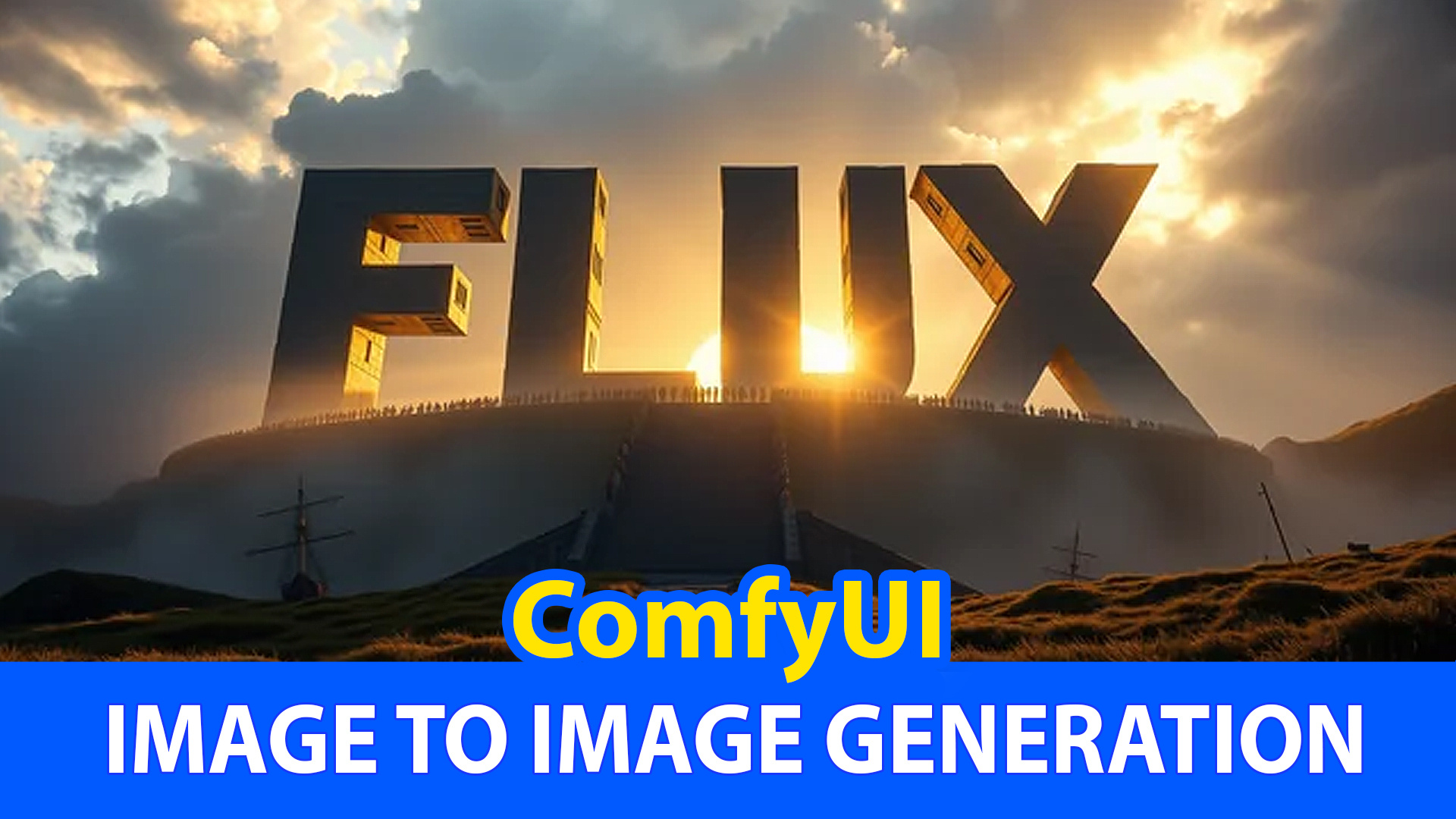FLUX | Image to Image Generation
5.0
2 reviewsDescription
FLUX is an advanced image generation model, available in three variants:
- FLUX.1 [pro] for top-tier performance,
- FLUX.1 [dev] for efficient non-commercial use,
- FLUX.1 [schnell] for fast local development
These models excel in prompt adherence, visual quality, and output diversity.
Click on below link for video tutorials:
Discussion
(No comments yet)
Loading...
Resources (1)
Reviews
No reviews yet
Versions (1)
- latest (2 years ago)
Node Details
Primitive Nodes (4)
Anything Everywhere (2)
Note (2)
Custom Nodes (13)
ComfyUI
- VAELoader (1)
- UNETLoader (1)
- VAEDecode (1)
- SaveImage (1)
- SamplerCustomAdvanced (1)
- RandomNoise (1)
- BasicGuider (1)
- KSamplerSelect (1)
- BasicScheduler (1)
- VAEEncode (1)
- LoadImage (1)
- CLIPTextEncode (1)
- DualCLIPLoader (1)
Model Details
Checkpoints (0)
LoRAs (0)