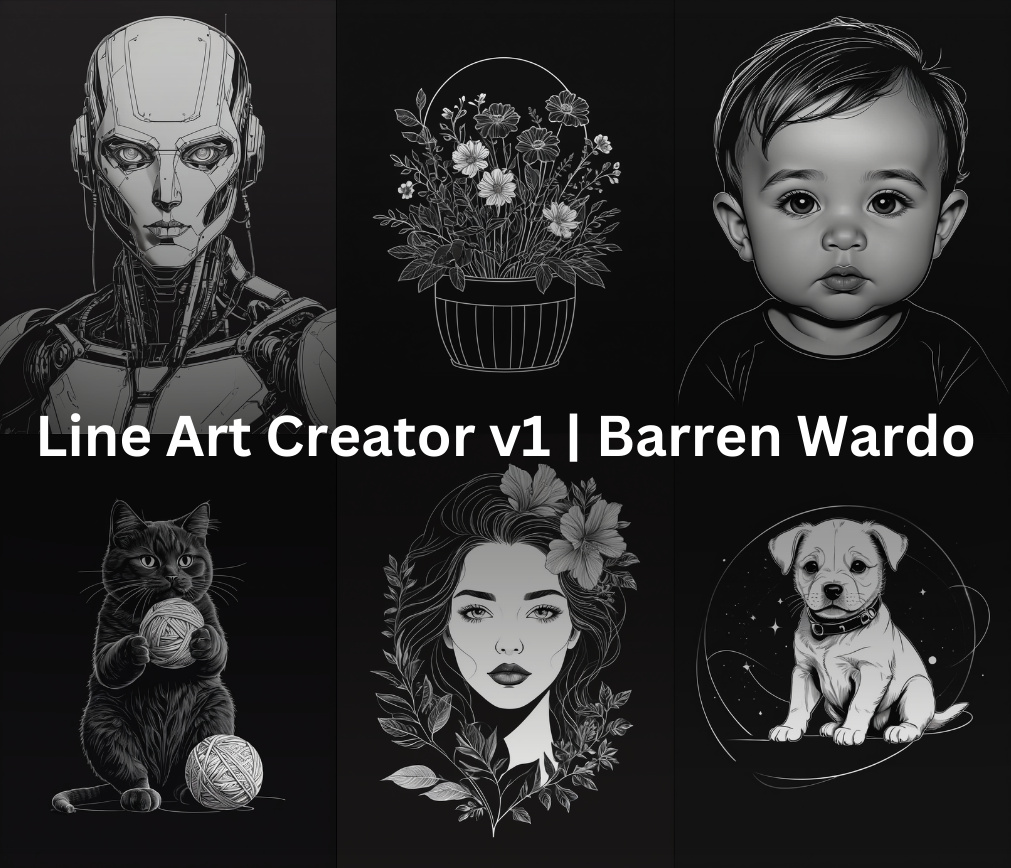Line Art Creator | Barren Wardo
5.0
0 reviews25
4.4K
1.0K
12
Description
Line Art Creator v1
How to use?
- Make changes in Workstation Group Nodes
- Run it.
P.S., It is just a early version. Target is to make the flow production ready.
Discussion
(No comments yet)
Loading...
Reviews
No reviews yet
Versions (1)
- latest (2 years ago)
Node Details
Primitive Nodes (6)
MilehighStyler (1)
PrimitiveNode (3)
Reroute (2)
Custom Nodes (10)
- CR Combine Prompt (1)
- CR SDXL Aspect Ratio (1)
- CR Text (1)
ComfyUI
- CLIPTextEncode (2)
- VAEDecode (1)
- CLIPSetLastLayer (1)
- CheckpointLoaderSimple (1)
- KSampler (1)
- SaveImage (1)
Model Details
Checkpoints (1)
juggernautXL_v9Rdphoto2Lightning.safetensors
LoRAs (0)