Video Upscaling with Scalable RAM / VRAM Usage
5.0
0 reviewsDescription
Workflow for upscaling videos only. Set video source in "Load Video" node and save location in "Video Combine" node. Setting "frames_per_batch" reduces system RAM usage for very long videos. Setting "per_batch" in "Image Upscale With Model Batched" node controls VRAM usage. Adjust this based on upscaling model used and input resolution. Note that with 4x upscaling models, even a batch size of 3-4 for 1024*1024 frames can use up to over 24GB VRAM, but with 2x upscaling models this is more lenient. "Upscaling Factor" can also be adjusted as needed. The output video will be continuously concatenated until all meta batches are complete.
Note: the conditional branch node is necessary to prevent VFI node error when it receives a frame batch size of 1.
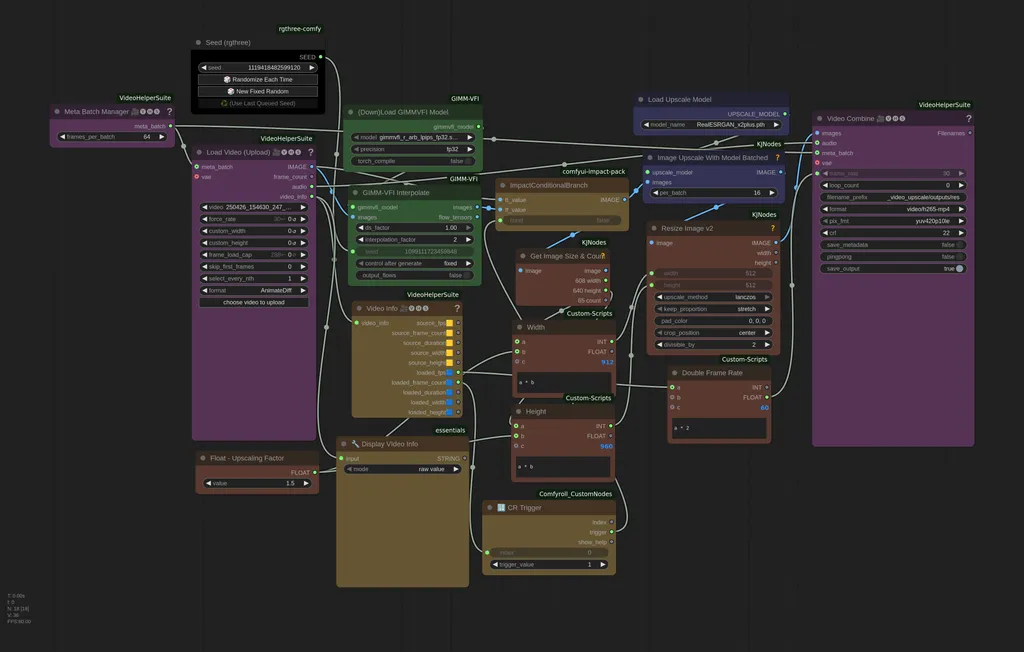
Discussion
(No comments yet)
Loading...
Reviews
No reviews yet
Versions (1)
- latest (8 months ago)
Node Details
Primitive Nodes (6)
DisplayAny (1)
DownloadAndLoadGIMMVFIModel (1)
GIMMVFI_interpolate (1)
ImageResizeKJv2 (1)
PrimitiveFloat (1)
Seed (rgthree) (1)
Custom Nodes (12)
- CR Trigger (1)
ComfyUI
- UpscaleModelLoader (1)
- ImpactConditionalBranch (1)
- VHS_VideoInfo (1)
- VHS_BatchManager (1)
- VHS_VideoCombine (1)
- VHS_LoadVideo (1)
- GetImageSizeAndCount (1)
- ImageUpscaleWithModelBatched (1)
- MathExpression|pysssss (3)
Model Details
Checkpoints (0)
LoRAs (0)

