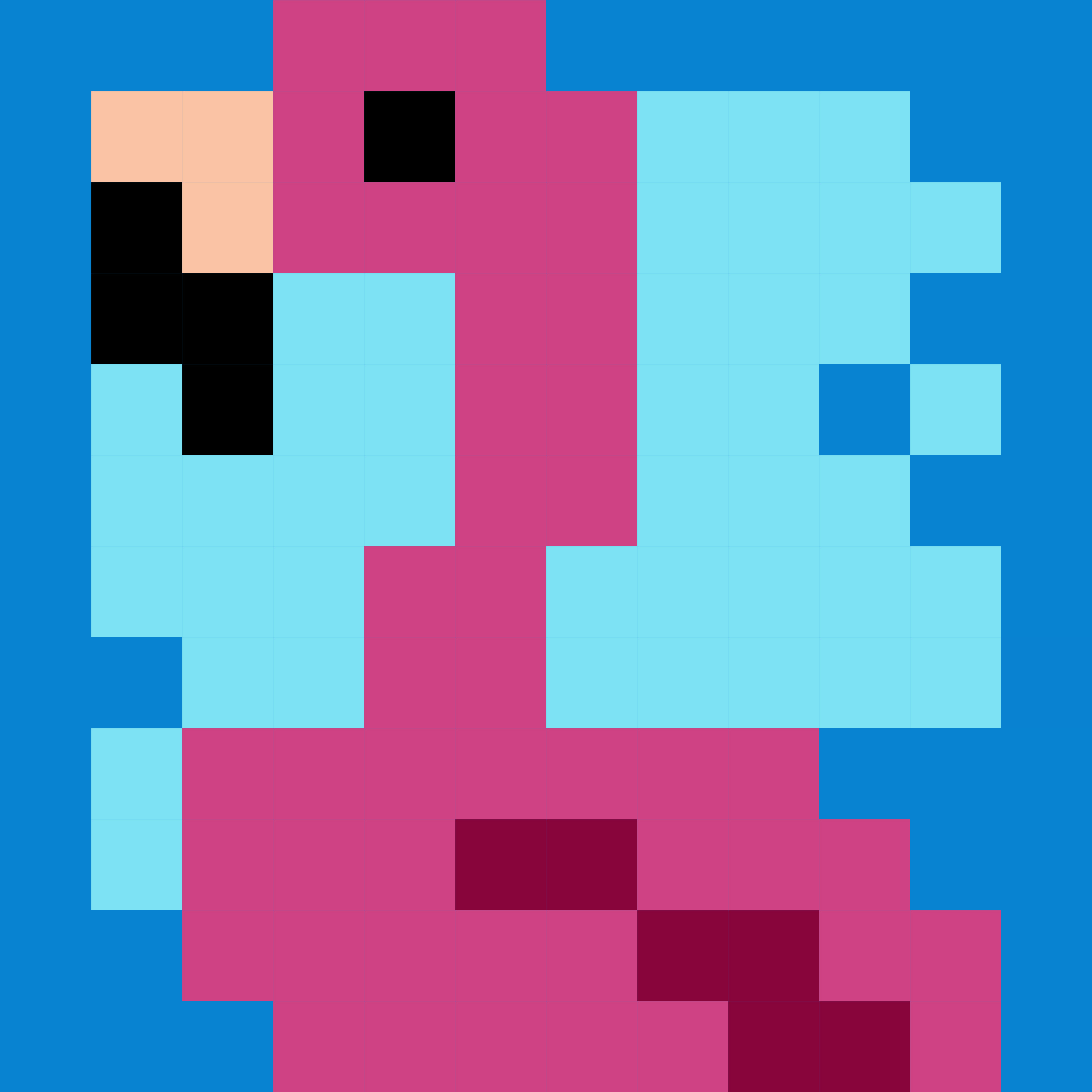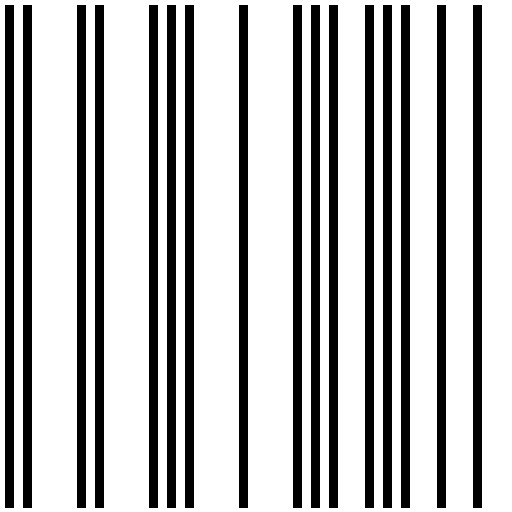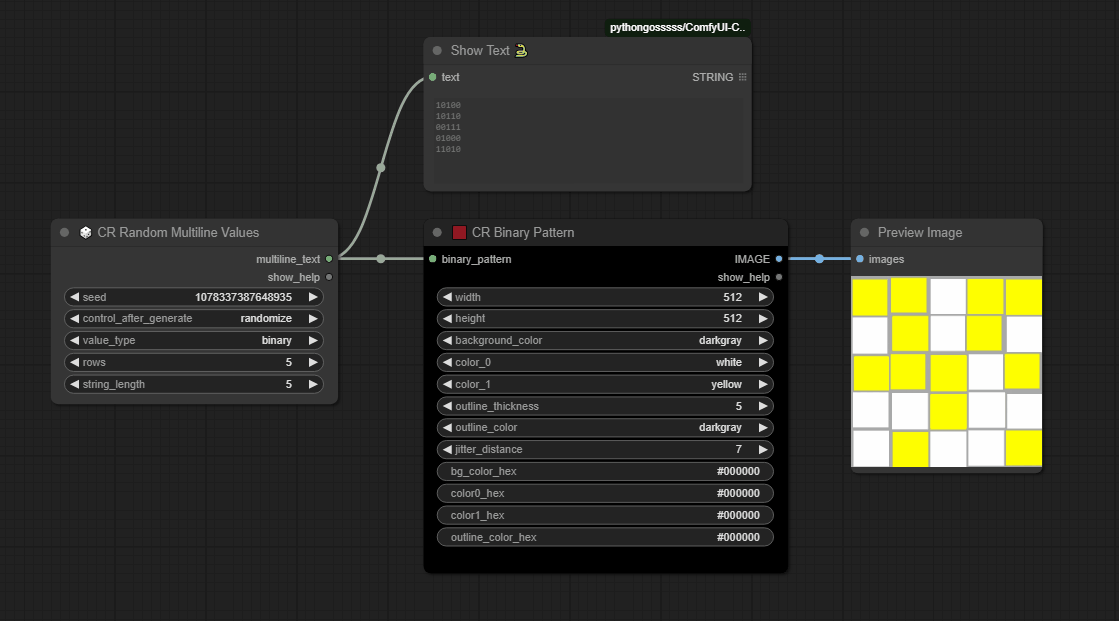👾 Binary Pattern Demo
5.0
1 reviewsDescription
This workflow is a simple demo of how to make images or video inputs using binary patterns.
There are two nodes:
- CR Simple Binary Pattern
- CR Binary Pattern
👾👾👾
How to use it:
- Try the simple one first
- Set the image size
- In the text entry box, type in several lines of ones and zeros, e.g.
10110
11010
10111
11100
00010
For best results the line length should be the same on each line.
👾👾👾
These are very new nodes, so you may need to update Comfyroll Custom Nodes to see them.
Binary patterns can be used as image inputs for img2img or video2video. They can also be used to generate masks.
The cover image was by Dennis made using CR Simple Binary Pattern to generate a mask pattern.
To make the workflow auto update, tick Extra Options, set batch count to 1, and tick Auto Queue, and then press Queue Prompt. To stop untick Auto Queue.
👾👾👾
Hope you have lots of fun this workflow.
Please leave a heart or some stars if you like my workflows!
Suzie 💛
Discussion
(No comments yet)
Loading...
Reviews
No reviews yet
Versions (1)
- latest (2 years ago)
Node Details
Primitive Nodes (0)
Custom Nodes (16)
- CR Binary Pattern (3)
- CR Simple Binary Pattern (2)
- CR Random Multiline Values (3)
ComfyUI
- PreviewImage (5)
- ShowText|pysssss (3)
Model Details
Checkpoints (0)
LoRAs (0)